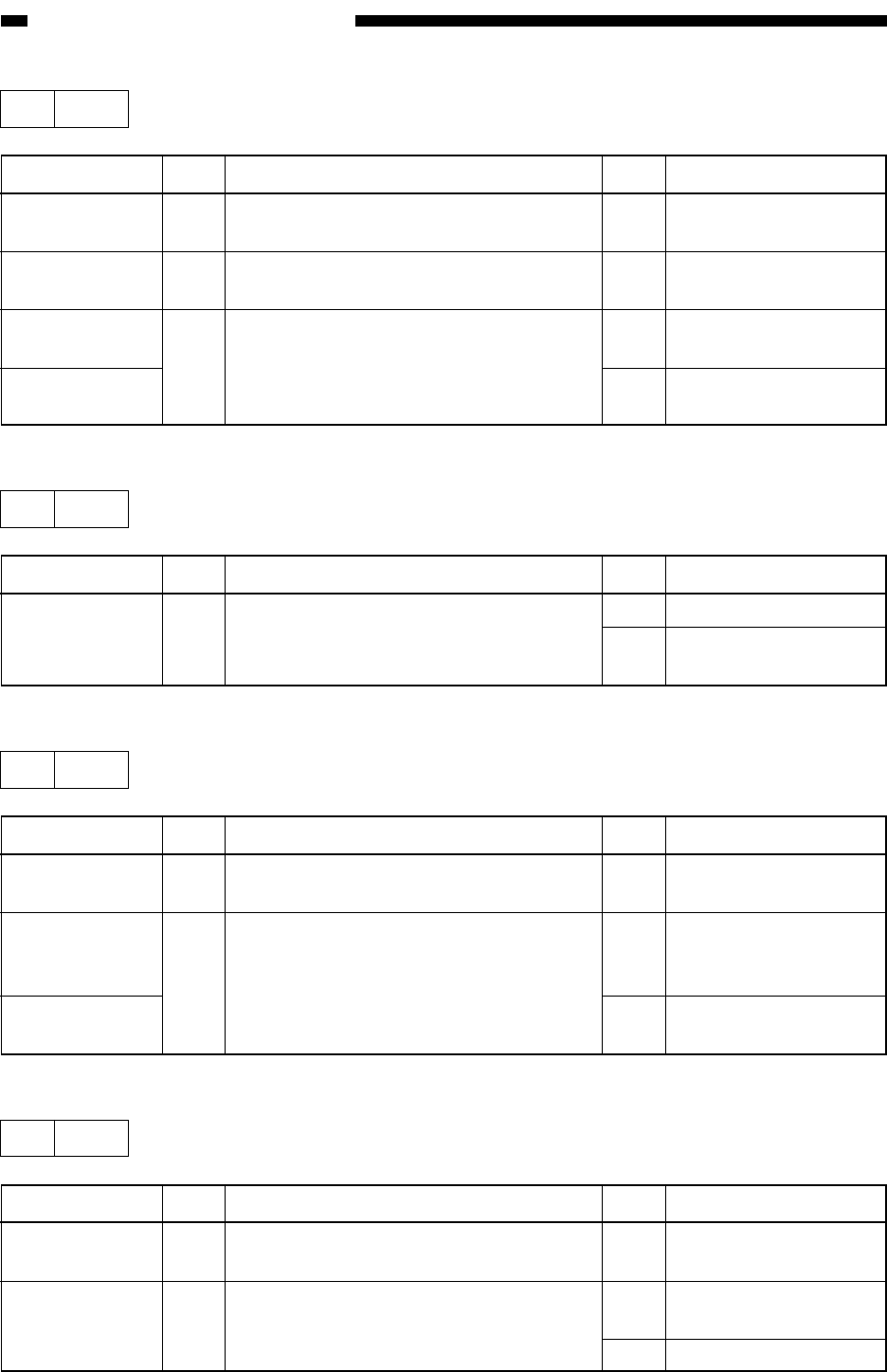
CHAPTER 13 TROUBLESHOOTING
13-96
COPYRIGHT
©
1999 CANON INC. CANON imageRUNNER 600 REV.1 JAN. 2000 PRINTED IN U.S.A.
40 E226
Action
Remove the foreign
matter.
Connect the connector
securely.
End.
Replace the DC
controller PCB.
Checks
Is there foreign matter that hinders the
rotation of the scanner cooling fan?
Is the connector (J504) on the DC
controller PCB connected securely?
Replace the scanner cooling fan (FM3). Is
the problem corrected?
Cause
Foreign matter
Connect
Scanner cooling
fan (FM3)
DC controller
PCB
41 E240
Step
1
Action
End.
Replace the DC
controller PCB.
Checks
Turn off and on the power switch. Is the
problem corrected?
Yes/No
YES
NO
Cause
DC controller
PCB
42 E241
Step
1
2
Action
Mount the PCB
correctly.
End.
Replace the image
processor PCB.
Checks
Is the original orientation detection PCB
mounted correctly?
Replace the original orientation detection
PCB. Is the problem corrected?
Yes/No
NO
YES
NO
Cause
Original
orientation PCB
Original
orientation
detecting circuit
Image processor
PCB
43 E243
Step
1
2
Action
End.
Replace the DC
controller PCB.
End.
Checks
Turn off and then on the power switch. Is
the problem corrected?
Replace the control panel PCB. Is the
problem corrected?
Yes/No
YES
NO
YES
Cause
DC controller
PCB
Control panel
PCB
Step
1
2
3
Yes/No
YES
NO
NO
YES


















