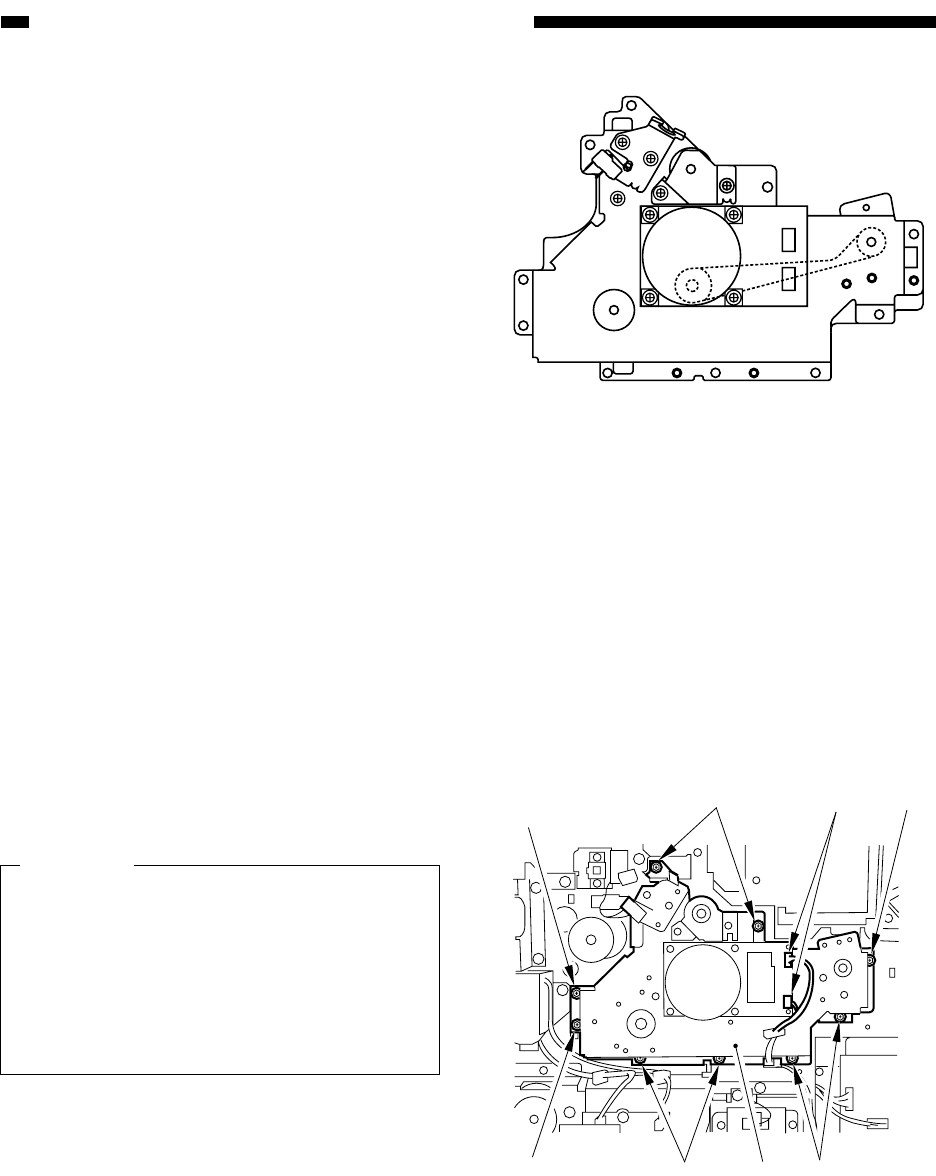
9-56
COPYRIGHT
©
1999 CANON INC. CANON imageRUNNER 600 REV.1 JAN. 2000 PRINTED IN U.S.A.
CHAPTER 9 EXTERNALS/AUXILIARY MECHANISMS
Figure 9-D711
[2]
[1]
[2]
[2]
[2]
[2] [3] [2]
9. Removing the Main Drive
Assembly
Construction
1) Remove the rear cover.
2) Remove the high-voltage transformer
(DC). (See Figure 9-I701.)
3) Remove the flywheel. (See Figure 9-
D712.)
4) Remove the drum gear. (see Figure 9-
D713.)
5) Remove the waste toner pipe. (See Figure
9-D715.)
6) Remove the drum drive assembly. (See
Figure 9-D717.)
7) Remove the waste toner drive assembly.
(See Figure 9-D707.)
8) Disconnect the two connectors [1], and re-
move the nine screws [2]; then, detach the
main drive assembly [3].
Caution:
When mounting the main drive assem-
bly, be sure to slide out the fixing/feed-
ing assembly in advance. (A coupling
and a spring are mounted to the back of
the main drive assembly. If the fixing/
feeding assembly is inside, the action of
the spring will hinder mounting work.)


















