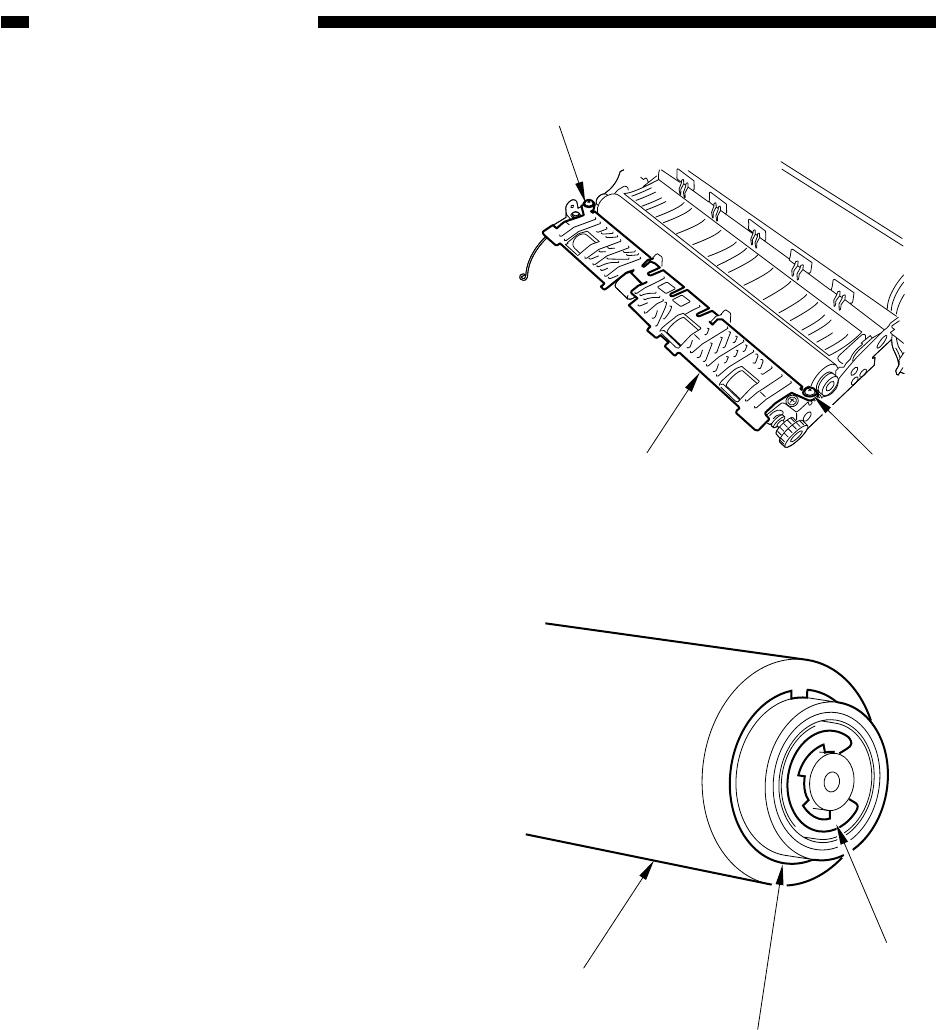
8-40
COPYRIGHT
©
1999 CANON INC. CANON imageRUNNER 600 REV.1 JAN. 2000 PRINTED IN U.S.A.
CHAPTER 8 FIXING SYSTEM
Figure 8-D510
Figure 8-D511
3. Removing the Lower Fixing Roller
1) Remove the fixing assembly from the
copier.
2) Remove the fixing cleaning belt; then,
clean and detach the oil pan.
3) Open the upper fixing unit.
4) Remove the two screws [1], and detach
the lower separation claw support plate
[2].
5) Remove the lower roller [3] from the fix-
ing assembly, and remove the E-rings [4]
and the bearings [5] from both front and
rear.
4. Adjusting the Nip
a. Measuring the Nip
Be sure to wait 15 min or more after the
copier finishes warm-up; then, make 20
A4 copies, and perform the following:
1) Place A3 paper, and select A3 on the con-
trol panel.
[1]
[2] [1]
[3]
[5]
[4]


















