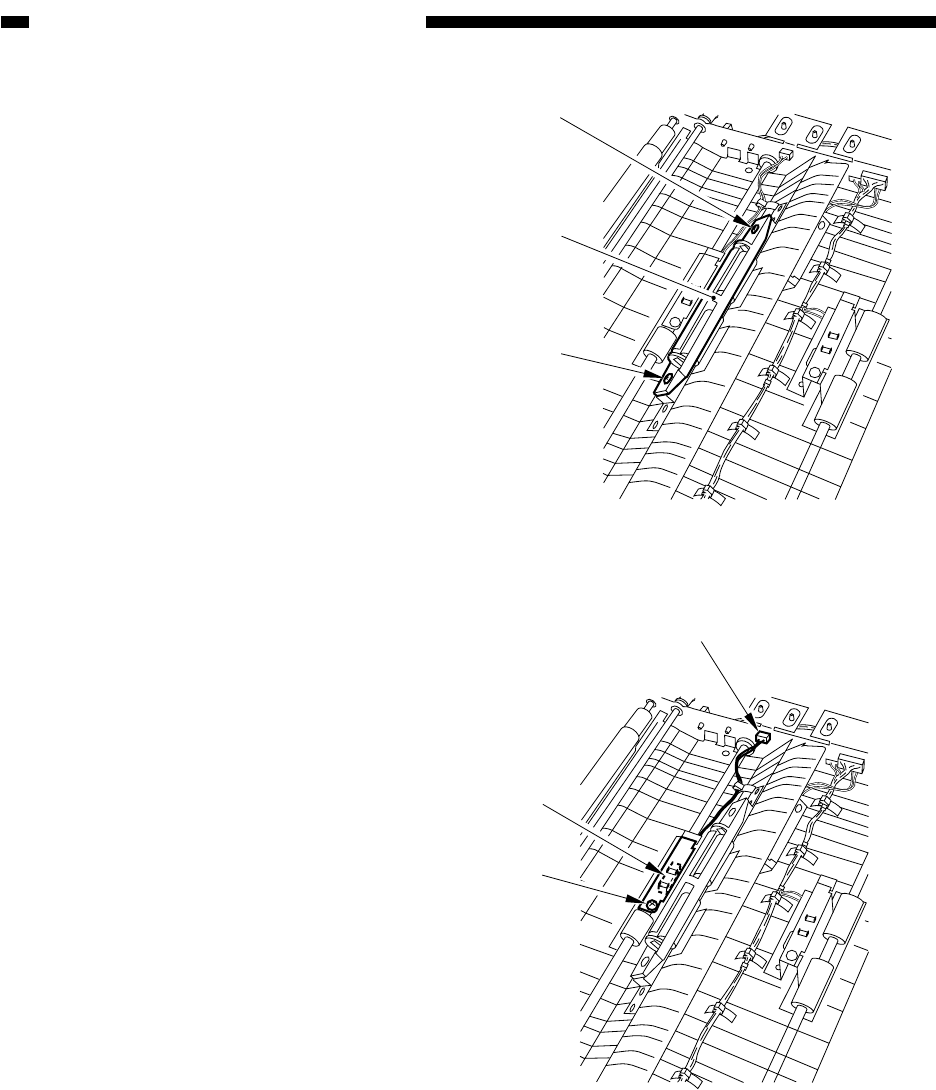
CHAPTER 7 PICK-UP/FEEDING SYSTEM
7-86
COPYRIGHT
©
1999 CANON INC. CANON imageRUNNER 600 REV.1 JAN. 2000 PRINTED IN U.S.A.
[1]
[1]
[2]
[3]
[5]
[4]
Figure 7-F821
Figure 7-F822
12. Removing the Post-Confluence
Sensor
1) Remove the two screws [1] from the bot-
tom of the duplexing unit; then, detach the
left deck feeding roller assembly [2].
2) Disconnect the connector [3]; then, re-
move the screw [4], and detach the post-
confluence sensor [5].


















