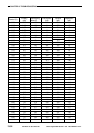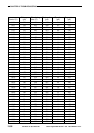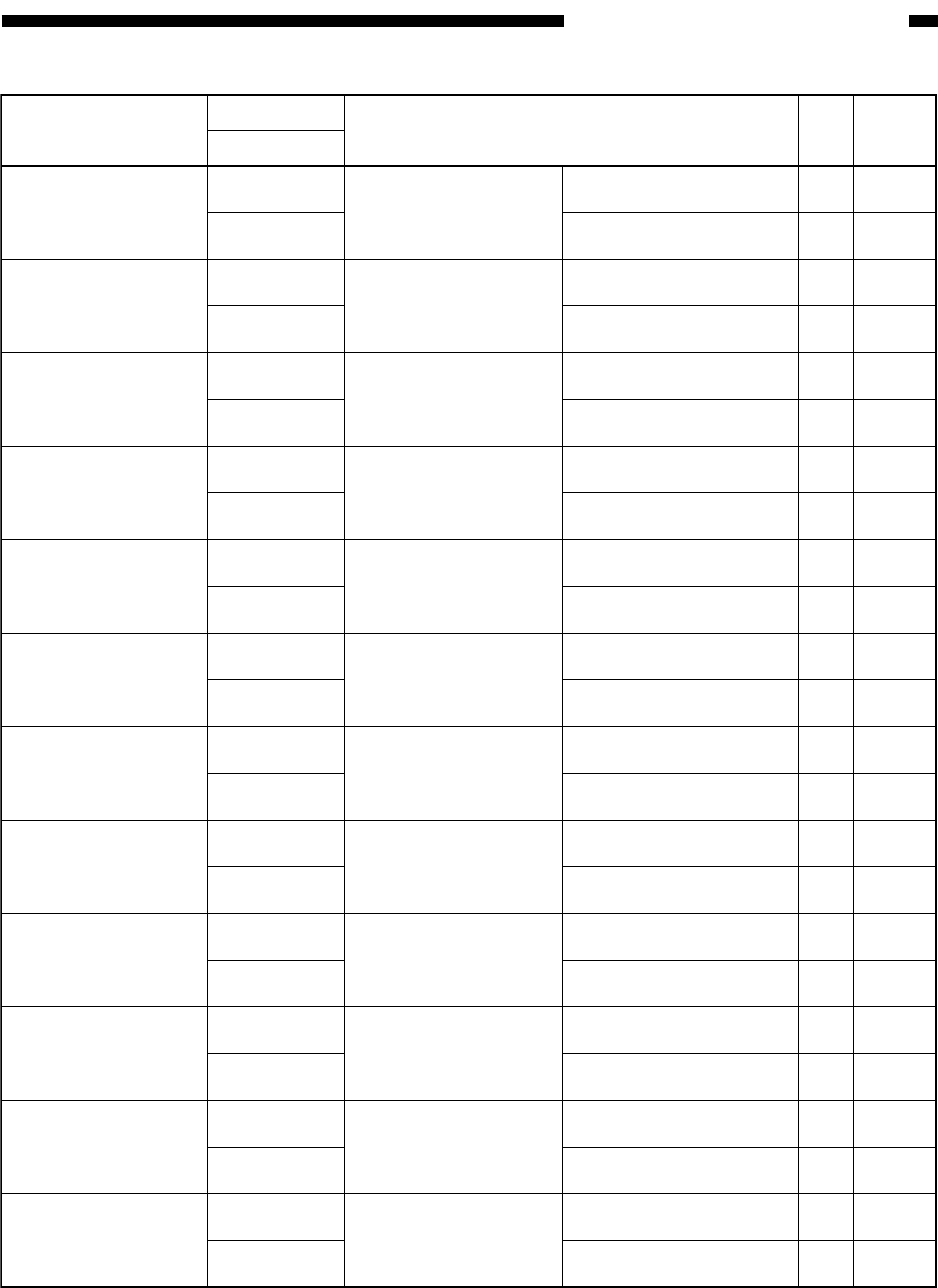
COPYRIGHT
©
1999 CANON INC. CANON imageRUNNER 600 REV.1 JAN. 2000 PRINTED IN U.S.A.
13-59
CHAPTER 13 TROUBLESHOOTING
Sensor Checks
1/0
Voltage
Connector No.
I/O address
While in standby, move
the scanner by hand.
While in standby, move
the scanner by hand.
While in standby, move
the copyboard cover by
hand.
While in standby, put
paper over PS5.
While in standby, put
paper over PS6.
While in standby, put
paper over PS7.
While in standby, put
paper over the detecting
lever of PS8.
While in standby, put
paper over the detecting
lever of PS9.
While in standby, put
paper over the detecting
lever of PS10.
While in standby, put
paper over the detecting
lever of PS11.
While in standby, put
paper over the detecting
lever of PS12.
While in standby, put
paper over the detecting
lever of PS13.
J507-A1
PC
J507-A4
PC
J507-B9
PC
J509-A2
PC
J508-B15
PC
J508-B2
PC
J508-B5
PC
J508-A2
PC
J508-A8
PC
J508-A11
PC
J519-B6
PC
J519-B7
PC
1
0
1
0
1
0
1
0
0
1
0
1
1
0
1
0
1
0
1
0
0
1
1
0
5V
0V
5V
0V
5V
0V
5V
0V
0V
5V
0V
5V
5V
0V
5V
0V
5V
0V
5V
0V
0V
5V
5V
0V
The light-blocking plate
is at PS1.
The light-blocking plate
is not at PS1.
When the light-blocking
plate is at PS3.
When the light-blocking
plate is not at PS3.
The cover is closed.
The cover is opened.
Paper is not over PS5.
Paper is over PS5.
Paper is not over PS6.
Paper is over PS6.
Paper is not over PS7.
Paper is over PS7.
Paper is inserted.
Paper is removed.
Paper is inserted.
Paper is removed.
Paper is inserted.
Paper is removed.
Paper is inserted.
Paper is removed.
Paper is inserted.
Paper is removed.
Paper is inserted.
Paper is removed.
PS1
Scanner home
position sensor
PS3
Image leading edge
sensor
PS4
Copyboard cover
open/closed sensor
PS5
Registration paper
sensor
PS6
Fixing claw jam
sensor
PS7
Fixing cleaning belt
sensor
PS8
Fixing cleaning belt
warning sensor
PS9
Internal delivery
sensor
PS10
External delivery
sensor
PS11
Fixing/feeding unit
outlet sensor
PS12
Duplexing reversal
sensor
PS13
U-turn sensor