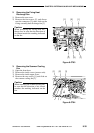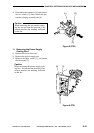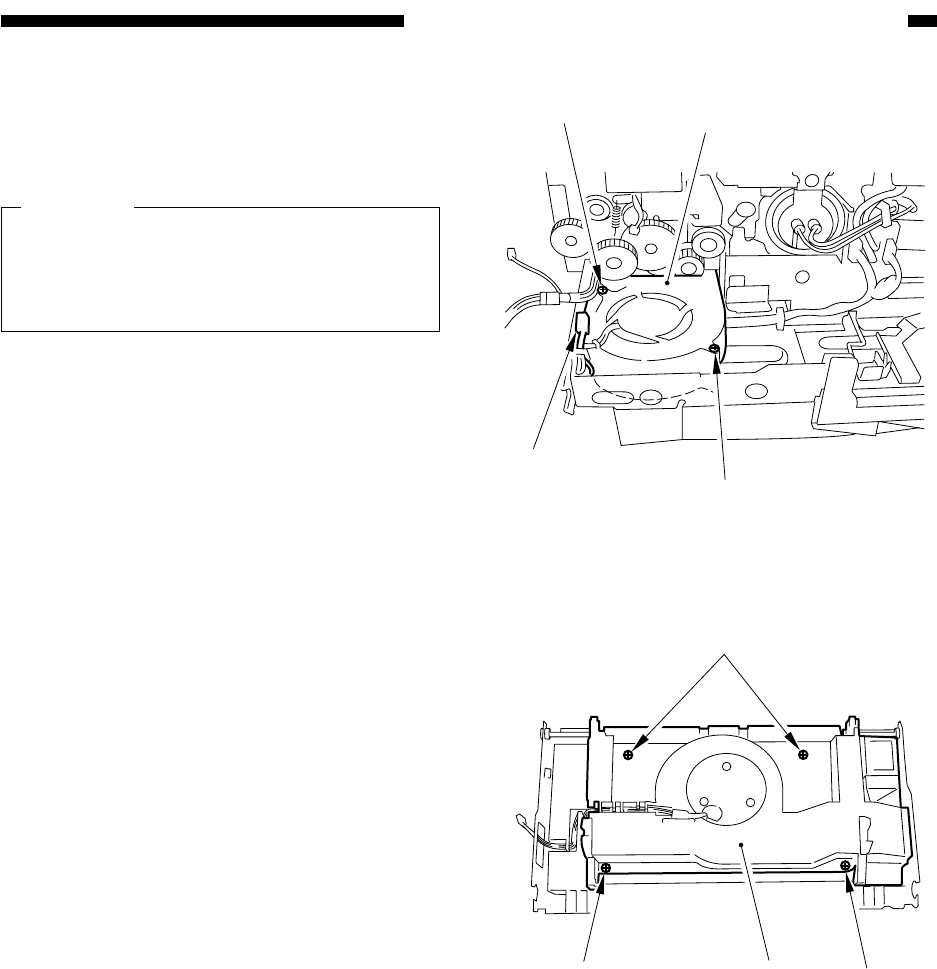
COPYRIGHT
©
1999 CANON INC. CANON imageRUNNER 600 REV.1 JAN. 2000 PRINTED IN U.S.A.
9-39
CHAPTER 9 EXTERNALS/AUXILIARY MECHANISMS
Figure 9-C712
Figure 9-C713
6) Disconnect the connector [7], and remove
the two screws [8]; then, detach the de-
curling fan [9].
Caution:
When mounting the de-curling fan, be
sure that the direction of air current
matches the marking indicated on the
fan.
7. Removing the Feeding Fan
1) Open the front door.
2) Slide out the fixing/feeding unit.
3) Remove the fixing/feeding unit cover.
4) Take out the feeding assembly.
5) Remove the feeding roller and the feeding
belt.
6) Remove the four screws [1], and detach
the feeding duct [2].
[1]
[1]
[1]
[2]
[7]
[8]
[8]
[9]