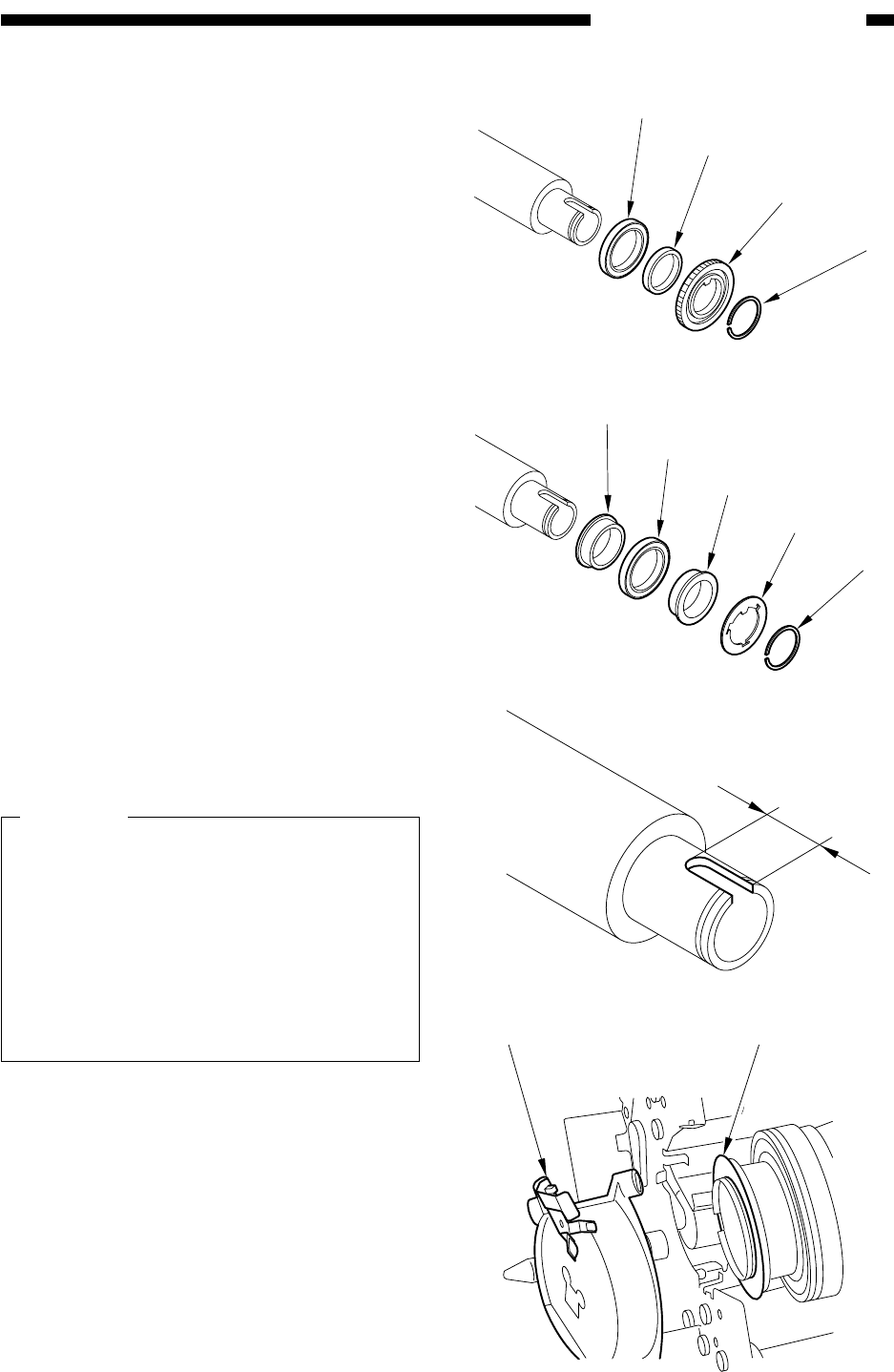
COPYRIGHT
©
1999 CANON INC. CANON imageRUNNER 600 REV.1 JAN. 2000 PRINTED IN U.S.A.
8-39
CHAPTER 8 FIXING SYSTEM
Figure 8-D506
Figure 8-D507
[12]
[11]
[10]
[9]
[16]
[15]
[17]
[14]
[13]
A
Figure 8-D509
Figure 8-D508
9) Remove the C-ring [9] at the front; then,
remove the gear [10], bushing [11], and
bearing [12].
10) Remove the C-ring [13] at the rear; then,
remove the electrode plate [14], spacer
[15], bearing [16], and bushing [17].
2. Mounting the Upper Fixing Roller
Mount the upper roller by reversing the
steps used to remove it.
Caution:
a. Remove it while taking care not to
soil or scratch the roller surface;
then, keep the roller in paper.
b. Mount it so that the long cut-off A
shown in Figure 8-D508 is toward
the rear.
c. When mounting it, clean the elec-
trode plate [1] and the electrode ter-
minal [2].
[2]
[1]


















