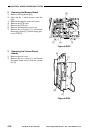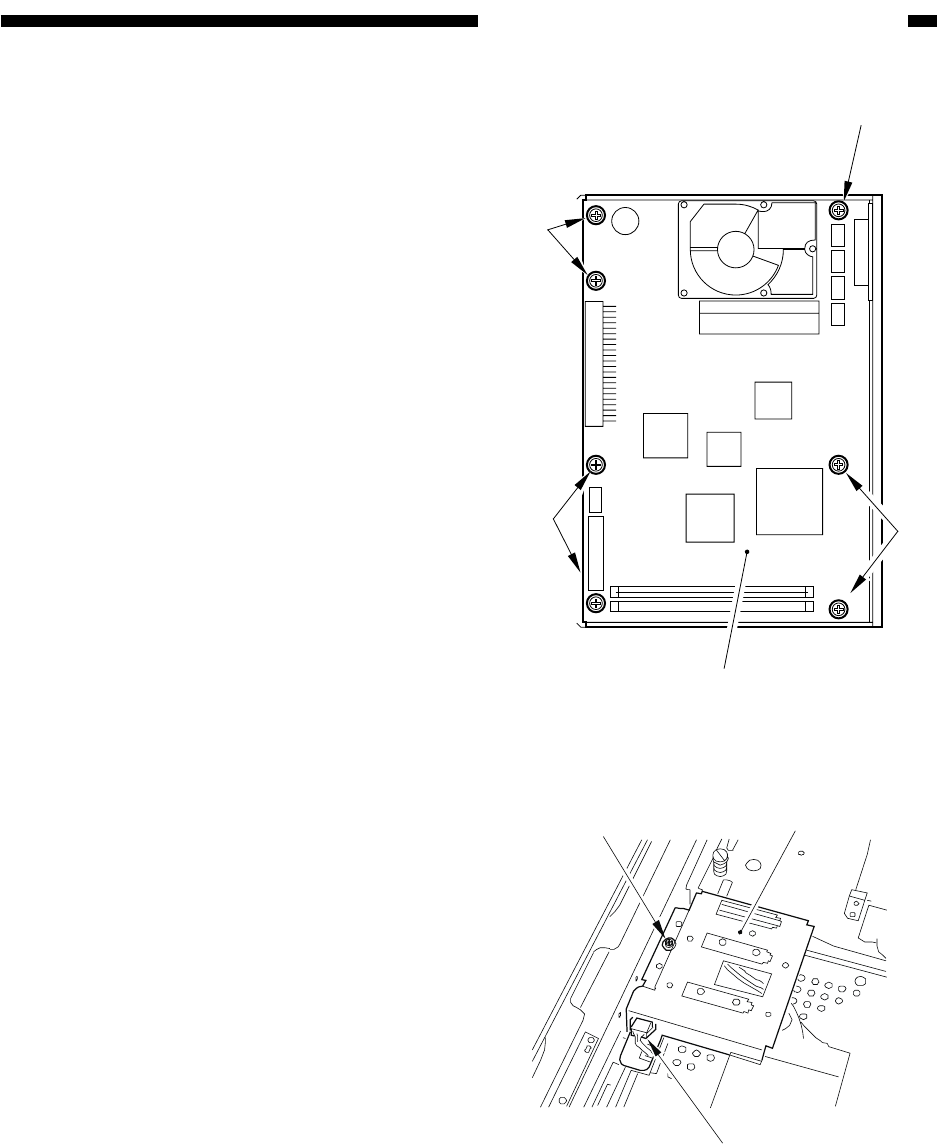
COPYRIGHT
©
2000 CANON INC. CANON imageRUNNER 600 REV.1 JAN. 2000 PRINTED IN U.S.A.
4-29
CHAPTER 4 IMAGE PROCESSING SYSTEM
Figure 4-D405
[4]
[4]
[4]
[4]
[5]
Figure 4-D406
[1]
[2]
[3]
3) Remove the seven screws [4], and detach
the printer board [5].
4. Removing the Original Detection
PCB
1) Remove the copyboard glass.
2) Move the No. 1 mirror mount to the left
end.
3) Remove the one screw [1], and disconnect
the connector [2]; then, detach the original
sensor unit (rear) [3].