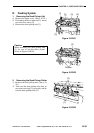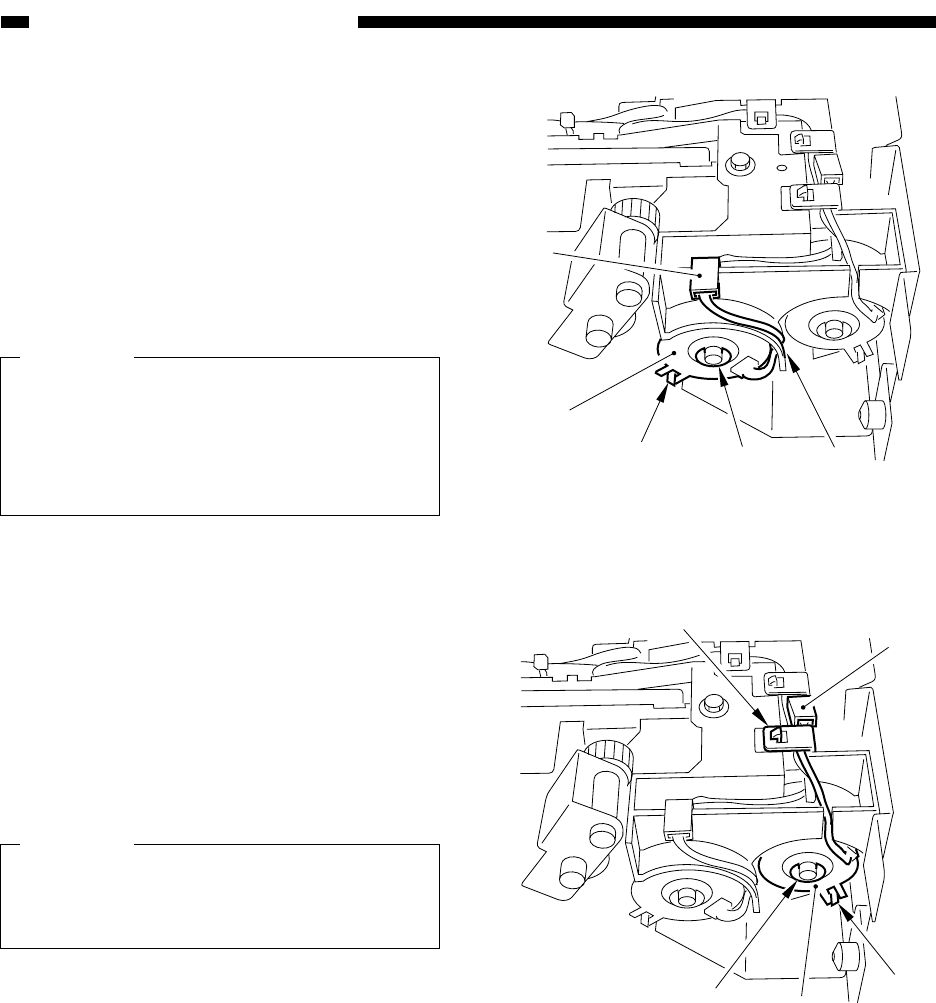
10-32
COPYRIGHT
©
1999 CANON INC. CANON imageRUNNER 600 REV.1 JAN. 2000 PRINTED IN U.S.A.
CHAPTER 10 SIDE PAPER DECK
Figure 10-C301
Figure 10-C302
[1]
[3]
[2]
[4]
[5]
[1]
[3]
[2]
[4]
[5]
C. Drive Mechanisms
1. Removing the Deck Pickup
Clutch (CL102)
1) Remove the deck pickup unit. (See p. 10-
39.)
2) Disconnect the connector [1] and the E-
ring [2]; then, detach the deck pickup
clutch [3].
Caution:
When mounting the pickup clutch, be
sure to put the clutch into the slip stop
[4].
Be sure also to hook the harness on the
U-groove [5] of the guide.
2. Removing the Deck Feeding
Clutch (CL101)
1) Remove the deck pickup unit. (See p. 10-
39.)
2) Remove the harness retainer [1], and dis-
connect the connector [2]; then, remove
the E-ring [3], and detach the deck feeding
clutch [4].
Caution:
When mounting the feeding clutch, be
sure to put the clutch into the slip stop
[5].