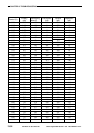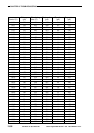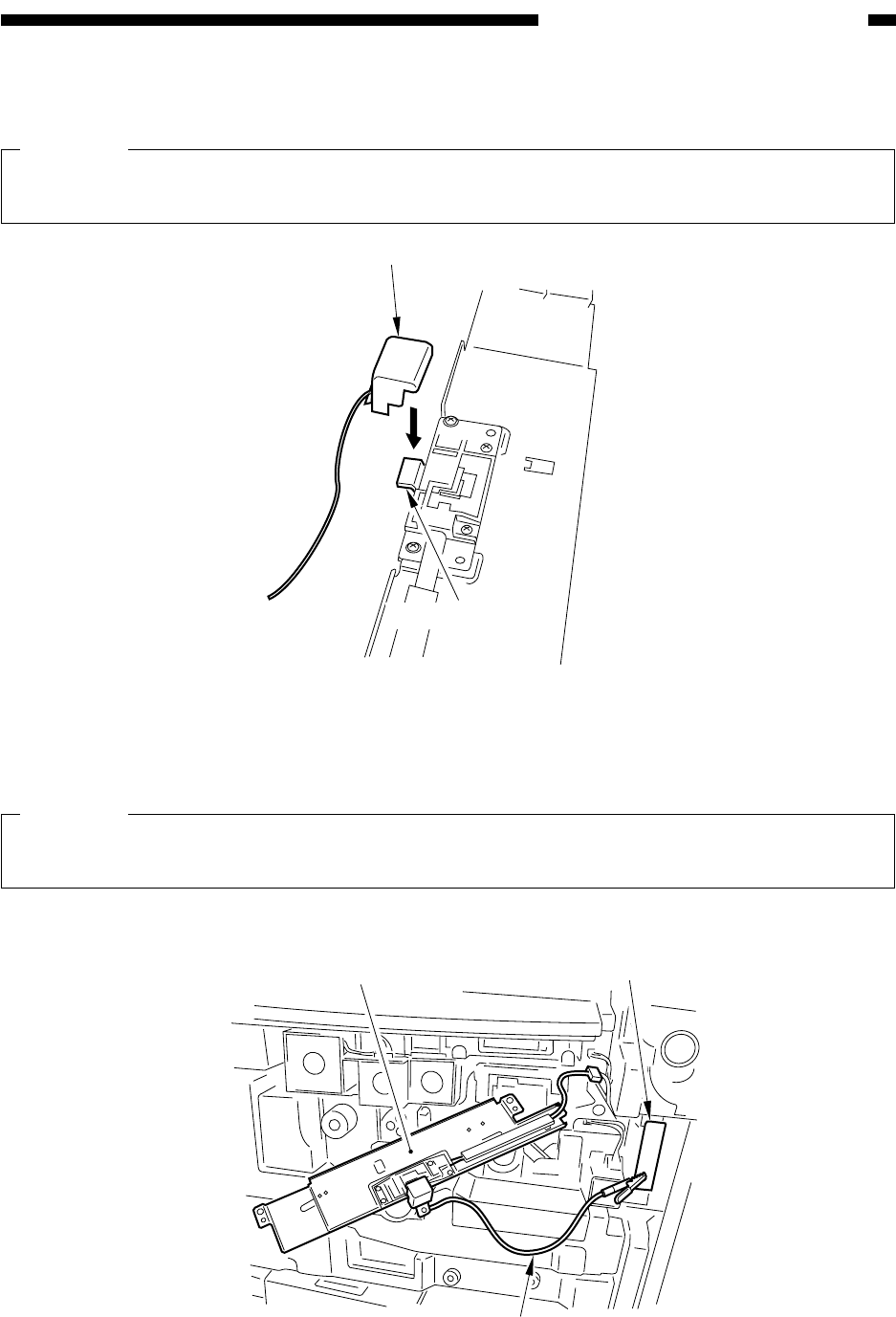
COPYRIGHT
©
1999 CANON INC. CANON imageRUNNER 600 REV.1 JAN. 2000 PRINTED IN U.S.A.
13-49
CHAPTER 13 TROUBLESHOOTING
Potential sensor
Potential sensor tester electrode
Figure 13-G207
Potential sensor support plate
Cable
Support metal plate (GND)
7) Attach the potential sensor tester electrode (FY9-3041) to the potential sensor.
Caution:
When attaching the tester electrode to the potential sensor, take care so that the magnet on the
meter electrode will not come into contact with the potential sensor cover.
Figure 13-G206
8) Connect the cable of the potential sensor tester electrode to the support metal plate (GND) of
the potential measurement PCB.
Caution:
Be sure never to bring the clip into contact with the cover of the sensor. Keep it sufficiently
away from the window of the sensor.