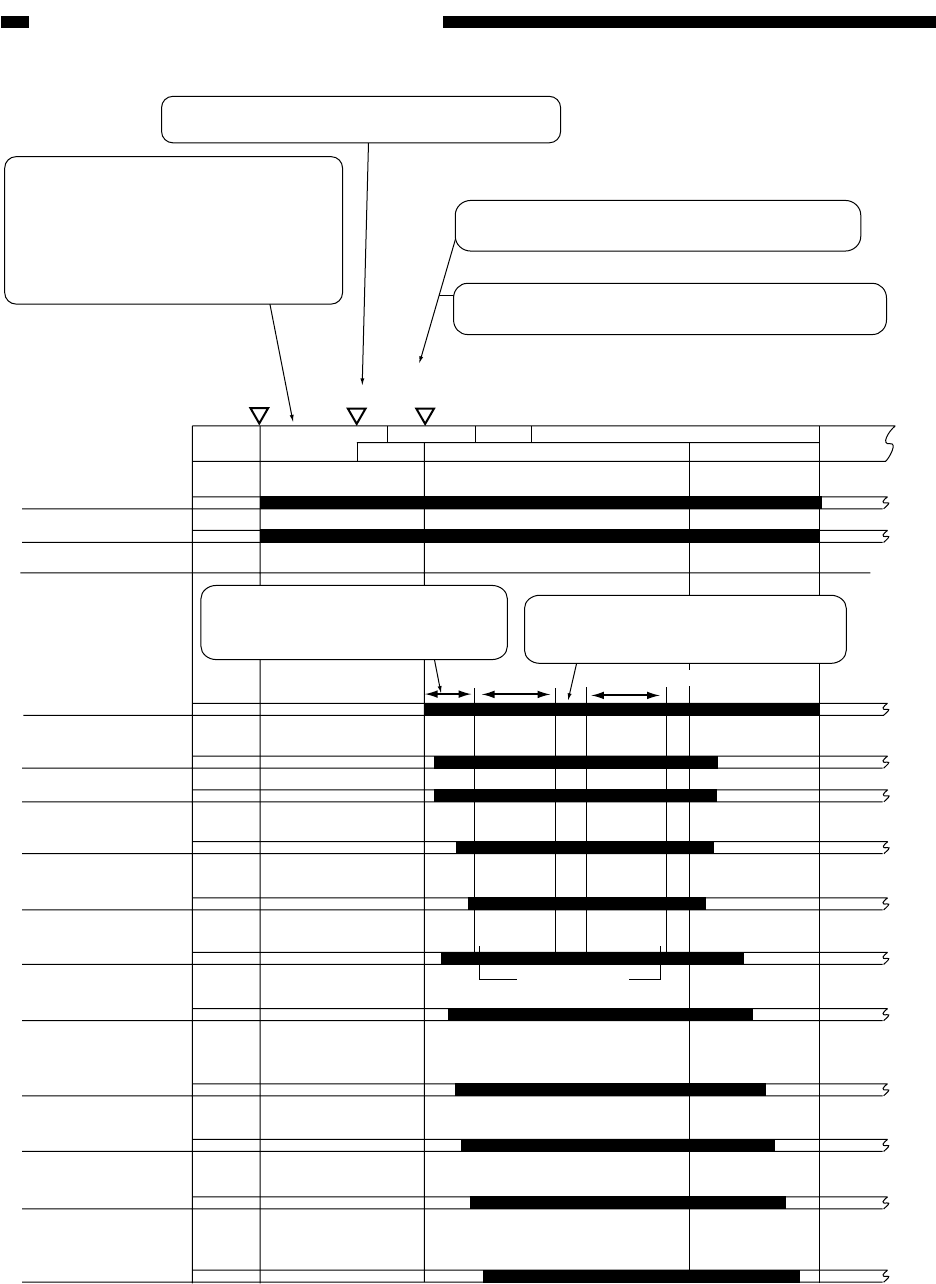
CHAPTER 6 IMAGE FORMATION SYSTEM
6-4
COPYRIGHT
©
1999 CANON INC. CANON imageRUNNER 600 REV.1 JAN. 2000 PRINTED IN U.S.A.
Figure 6-103 Basic Sequence of Operations (Printing)
INTR
PRINT
LSTR
STBY
STBY
Drum motor (M0)
Pre-exposure lamp
Primary charging
bias (DC)
Pre-transfer
charging bias
(AC + DC)
Grid bias
Developing clutch
(CL4)
Developing bias
(AC)
Developing bias
(DC)
Dust-collecting
roller bias (DC)
Transfer guide bias
(DC)
Transfer charging
bias (DC)
Separation
charging bias
(AC + DC)
Potential sensor
Main motor (M1)
SCFW SCRV
PSTBY
RSTBY
DC for image
formation
When the source of paper is selected, the signal
is generated to start advance pickup.
Potential control is used during INTR for
the following:
1. 10 min after the main power switch
has been turned on.
2. 60 min after the main power switch
has been turned on.
For 4-on-1 or other layout processing, the signal
is generated after reading all originals.
Printing is ready after a single line of data has been
written in the page memory, generating this signal.
Copy Start
key ON
PRINT
setting set
PRINT request
signal
Before forming an image, a series of
charging operations is executed to
stabilize the potential of the drum.
During continuous printing, the high
voltage is not turned off even between
sheets to stabilize high-voltage output.
Image formation 2
Image formation 1


















