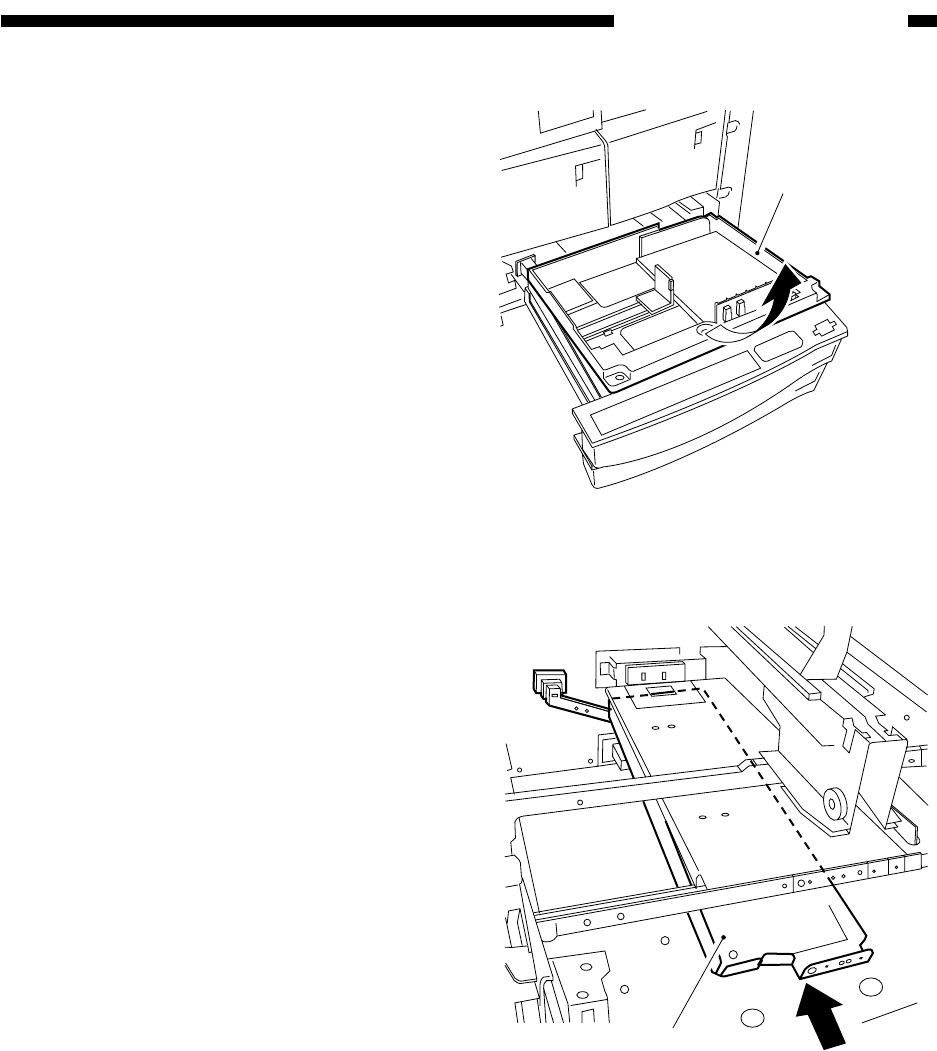
COPYRIGHT
©
1999 CANON INC. CANON imageRUNNER 600 REV.1 JAN. 2000 PRINTED IN U.S.A.
11-55
CHAPTER 11 INSTALLATION
6) Slide out the cassettes 3 and 4, and re-
move the inside cassettes.
7) Insert the heater unit (to which the har-
ness unit is secured) so that it will be un-
der the holding plate found between the
copier's cassettes 3 and 4.
Inside cassette
Remove.
Figure 11-705
Heater
Slide inside.
Figure 11-706


















