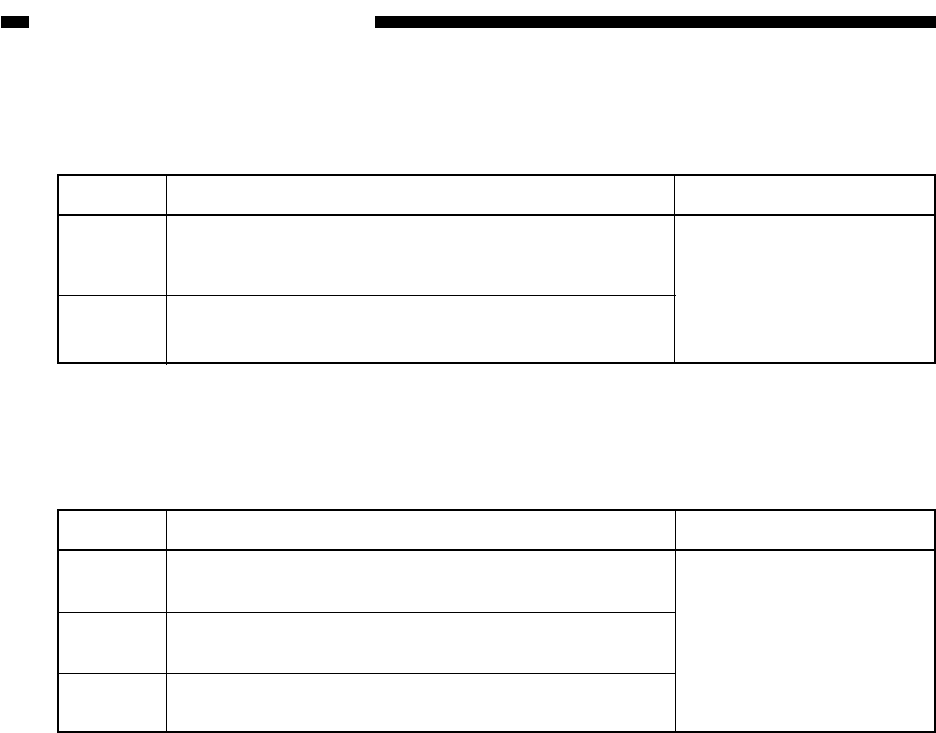
CHAPTER 13 TROUBLESHOOTING
13-212
COPYRIGHT
©
1999 CANON INC. CANON imageRUNNER 600 REV.1 JAN. 2000 PRINTED IN U.S.A.
<BLANK>
Adjusting the Non-Image Width
<V-CONT>
Adjusting the Potential Control System
Level 3
BLANK-
T
BLANK-
B
Description
Use it to enter a non-image width adjustment value for
the image leading edge.
Use it to enter a non-image width adjustment value for
the image trailing edge.
Remarks
• If you have replaced the
IP PCB or initialized the
RAM on the IP PCB,
enter the value recorded
on the service label.
Level 3
EPOTO
FST
VL-
OFST
VD-
OFST
Description
Use it to enter an offset value for the potential sensor.
Use it to enter an offset value for the VL target
potential.
Use it to enter an offset value for the VD target
potential.
Remarks
• If you have replaced the
IP PCB or initialized the
RAM on the IP PCB,
enter the value recorded
on the service label.
COPIER>ADJUST


















