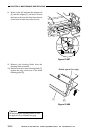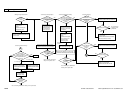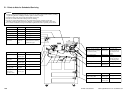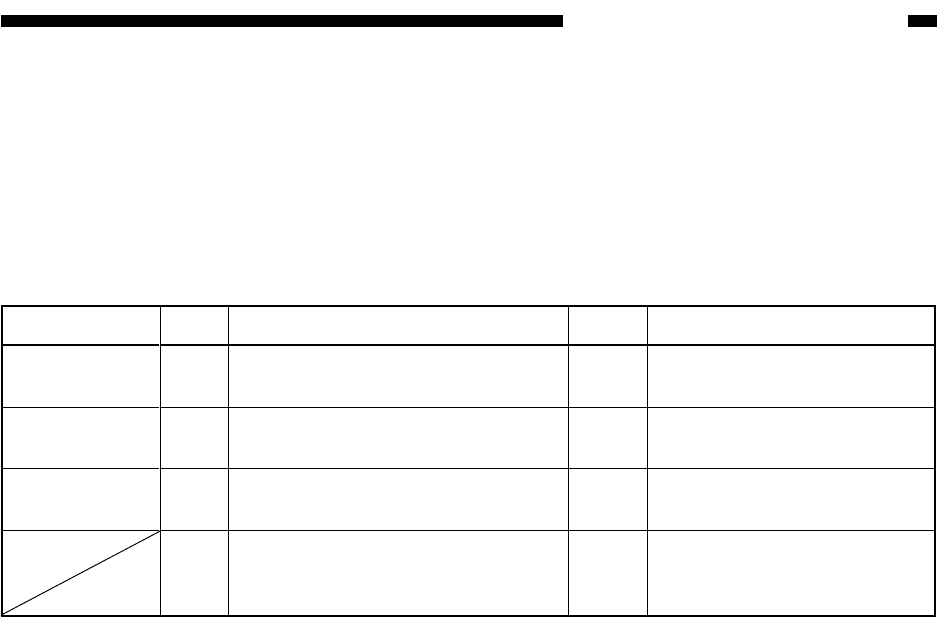
COPYRIGHT
©
1999 CANON INC. CANON imageRUNNER 600 REV.1 JAN. 2000 PRINTED IN U.S.A.
13-1
CHAPTER 13 TROUBLESHOOTING
I . GUIDE TO TROUBLESHOOTING TABLES
The troubleshooting tables used in this chapter are a modified (tabulated) version of generally
used flow charts.
Study the following:
EX. AC power is absent.
The rest is omitted.
! If you want to find out possible causes (faulty part), see the column under "Cause."
In the case of the above table, the power plug may be disconnected, the covers may not be
closed firmly, the main power may be absent, and so forth.
! If you want to find out the checks or action to take, make checks according to the steps under
"Checks" and perform the work under "Action."
Answer the question under each check to make Yes or No, and take the appropriate action.
Otherwise, go to the next step, and make the check under it.
Checks
Is the power plug connected to the
power outlet?
Is the front cover closed securely?
Is the rated voltage present at the
power outlet?
Is the rated voltage present between
J1-1 and J1-2? (J1 is near the
power cord mount.)
Cause
Power plug
Covers
Power supply
Yes/No
NO
NO
NO
YES
Action
Connect the power plug.
Close the front cover.
Inform the user that the
problem is not of the copier.
Go to step 6.
Step
1
2
3
4