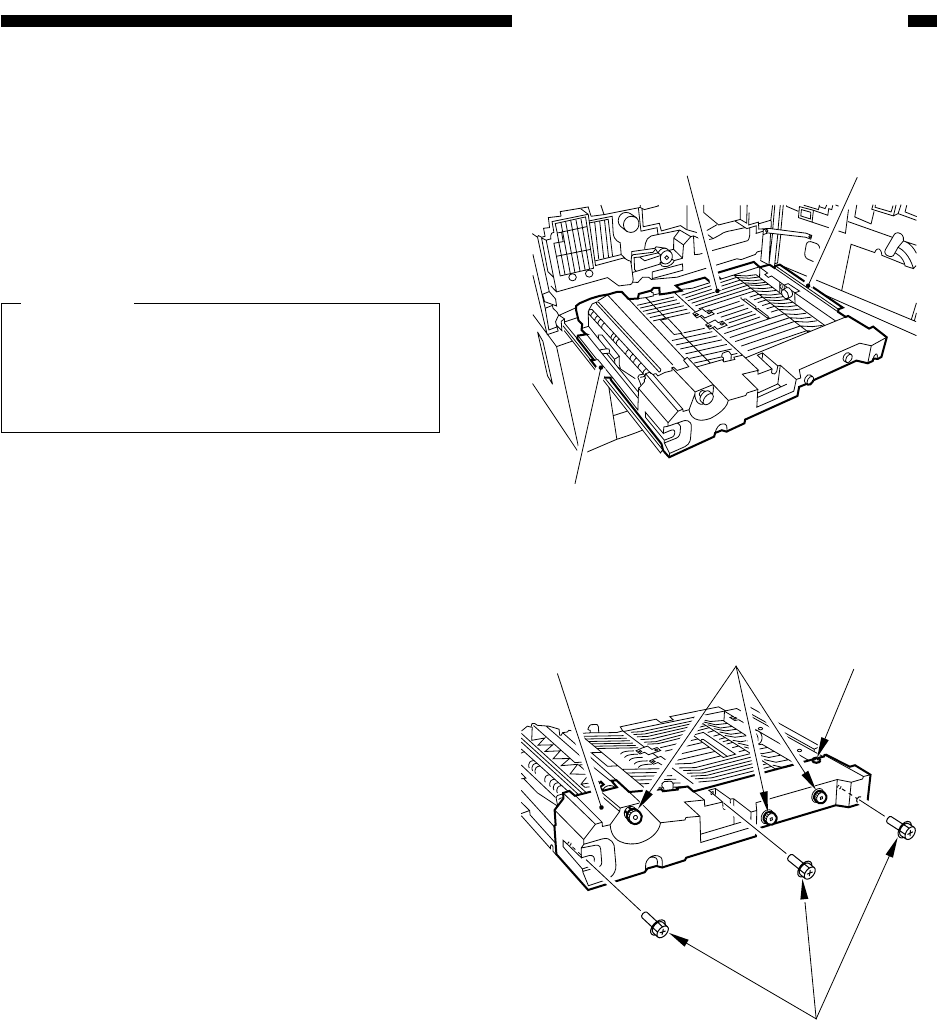
COPYRIGHT
©
1999 CANON INC. CANON imageRUNNER 600 REV.1 JAN. 2000 PRINTED IN U.S.A.
7-77
CHAPTER 7 PICK-UP/FEEDING SYSTEM
Duplexing unit
Grip
Grip
[3]
[2]
[1]
[1]
Figure 7-F801
F. Duplexing Unit
1. Removing the Duplexing Unit
1) Slide out the duplexing unit from the
copier.
2) Holding the left and right grips of the
duplexing unit, detach it from the copier.
Caution:
Take care not to trap your hand between
the grip and the rail. Do not place the
duplexing unit where it is subjected to
damage.
2. Removing the Front Cover of the
Duplexing Unit
1) Remove the four screws [1] and the three
knobs [2]; then, detach the front cover [3].
Figure 7-F802


















