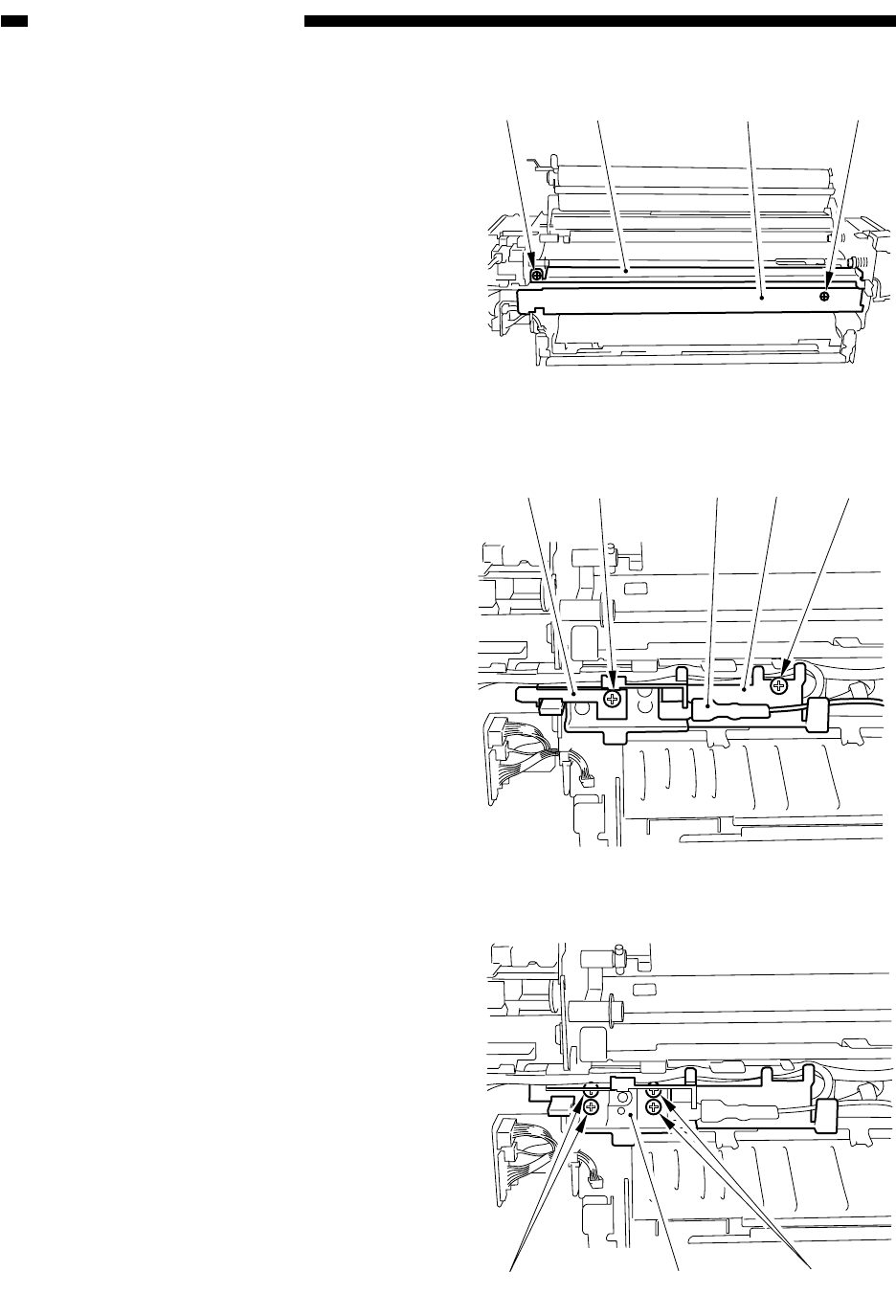
8-34
COPYRIGHT
©
1999 CANON INC. CANON imageRUNNER 600 REV.1 JAN. 2000 PRINTED IN U.S.A.
CHAPTER 8 FIXING SYSTEM
Figure 8-C505
Figure 8-C506
Figure 8-C507
3. Removing the Thermal Switch
1) Remove the fixing assembly from the
copier.
2) Detach the fixing cleaning belt; then, re-
move the two screws [1], oil pan [2], and
fixing harness cover [3].
3) Remove the faston [4]; then, remove the
two screws [5], and detach the electrode
assembly [6] and the thermal switch
holder [7].
4) Remove the four screws [8], and detach
the thermal switch assembly [9].
[1] [1][3][2]
[6] [5] [5][7][4]
[8]
[8] [9]


















