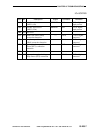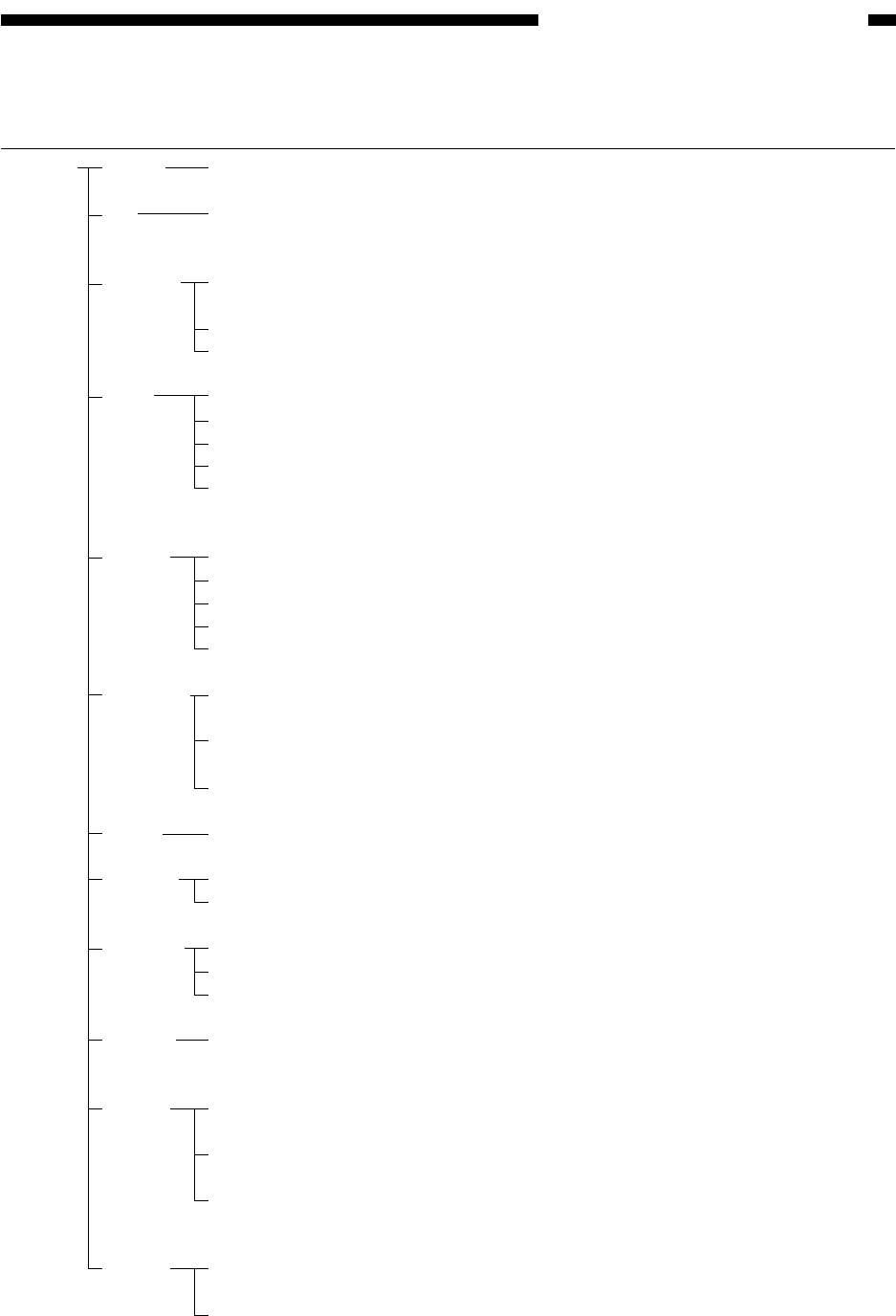
COPYRIGHT
©
2000 CANON INC. CANON imageRUNNER 600 REV.1 JAN. 2000 PRINTED IN U.S.A.
13-205
CHAPTER 13 TROUBLESHOOTING
Items under COPIER>ADJUST
Level 1 Level 2 Level 3 Range Description
ADJUST LAMP L-DATA 0 to 255 Use it to adjust the scanning lamp intensity data.
AE AE-TBL 1 to 9 Use it to adjust the text density for AE mode with priority
on speed.
ADJ-XY ADJ-Y 360 to 1360 Use it to adjust the CCD image read start position
(main scanning direction).
ADJ-X 0 to 2970 Use it to adjust the image leading edge position.
ADJ-S 0 to 4 Use it to adjust the scanner home position.
CCD GAIN-E 80 to 160 Use it to adjust the CCD even-number photocell gain.
GAIN-O 80 to 160 Use it to adjust the CCD odd-number photocell gain.
OFST-E 1 to 254 Use it to adjust the CCD even-number photocell offset.
OFST-O 1 to 254 Use it to adjust the CCD odd-number photocell offset.
SH-TRGT 1 to 511 Use it to set the white level target value for shading
correction.
LASER PVE-OFST -300 to 300 Use it to adjust the offset from the center of the laser.
LA-DELAY 450 to 550 Use it to enter the laser delay value for the laser unit.
LA-PWR-A 48 to 432 Use it to set the laser A power adjustment value.
LA-PWR-B 48 to 432 Use it to set the laser B power adjustment value.
IP-DELAY 5 to 25 Use it to set the laser delay value for the IP PCB.
DEVELOP
DE-DC 0 to 500 Use it to set the developing DC output adjustment value
for image exposure.
DE-NO-DC 0 to 500 Use it to set the developing DC output adjustment value
for image exposure.
DE-OFST -50 to 50 Use it to adjust the offset for the image bias DC component.
DENS DENS-ADJ 1 to 9 Use it to adjust copy density.
BLANK BLANK-T 0 to 2362 Use it to set the leading edge non-image width.
BLANK-B 0 to 2362 Use it to set the trailing edge non-image width.
V-CONT EPTOTOFST 0 to 255 Use it to set the potential sensor offset.
VL-OFST -5 to 5 Use it to set the light area potential target value offset.
VD-OFST -5 to 5 Use it to set the dark area potential target value offset.
HV-PRI GRID 400 to 900 Use it to set the primary charging assembly grid bias
output adjustment value.
HV-TR TR-N1 -650 to -150 Use it to set the transfer charging output adjustment value
(1st side).
TR-N2 -650 to -150 Use it to set the transfer charging output adjustment value
(2nd side).
PRE-TR 0 to 300 Use it to set the output adjustment value for the
pre-transfer charging assembly.
HV-SP SP-N1 0 to 500 Use it to set the separation charging output adjustment
value (1st side).
SP-N2 0 to 500 Use it to set the separation charging output adjustment
value (2nd side).