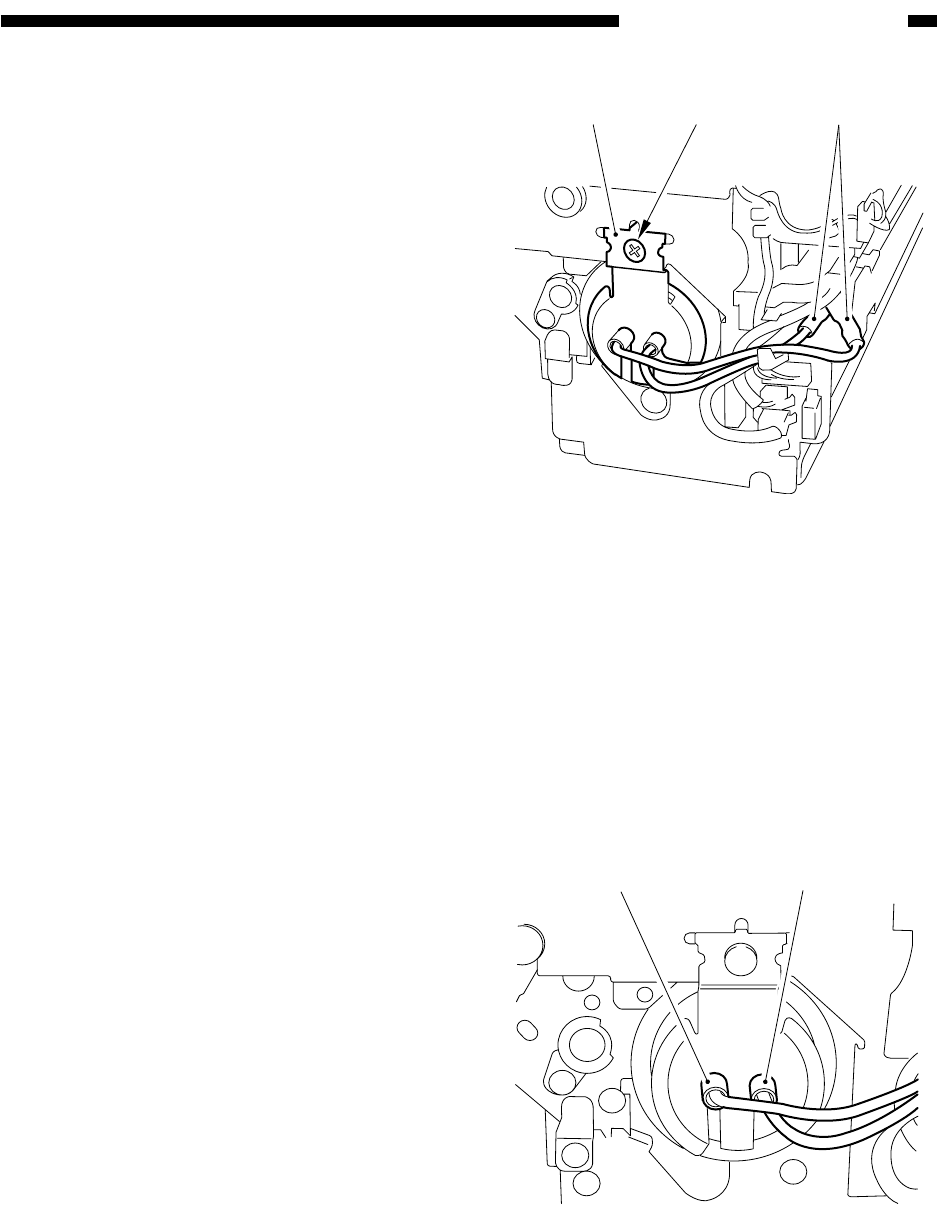
COPYRIGHT
©
1999 CANON INC. CANON imageRUNNER 600 REV.1 JAN. 2000 PRINTED IN U.S.A.
8-33
CHAPTER 8 FIXING SYSTEM
4) Remove the two fastons [6] at the front,
and detach the screw [7]; then, detach the
heater positioning plate (front) [8].
5) Remove the main/sub heater.
2. Mounting the Main/Sub Heater
Mount the fixing heaters by reversing the
steps used to remove with the following in
mind:
a. Do not touch the surface of the heater.
b. Mount both heaters so that the side with
the longer harness (from the terminal) is at
the front.
c. Viewing from the front of the fixing as-
sembly, mount the main heater [1] on the
right and the sub heater [2] on the left.
Figure 8-C504
Figure 8-C503
[8] [7] [6]
[2] [1]


















