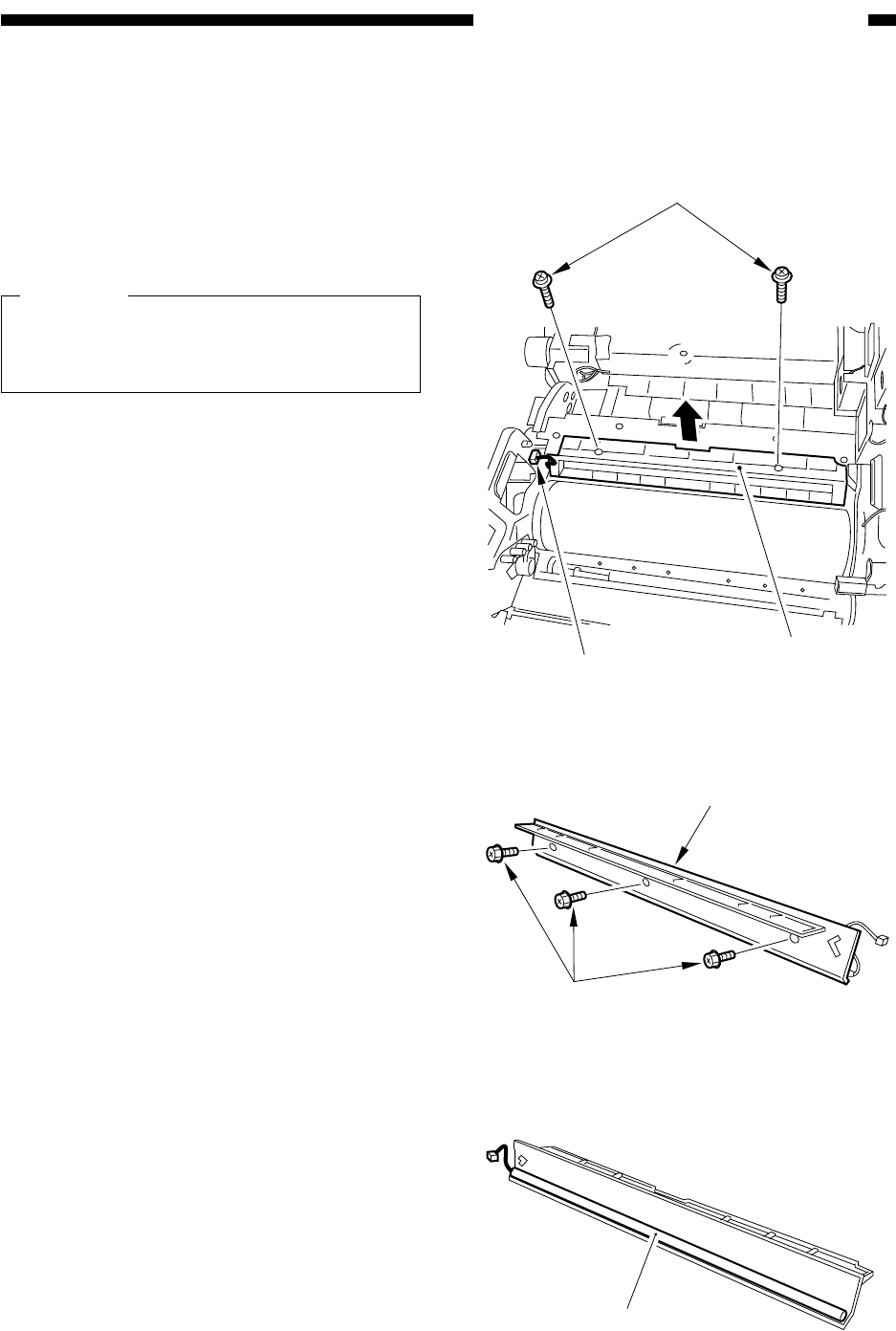
COPYRIGHT
©
1999 CANON INC. CANON imageRUNNER 600 REV.1 JAN. 2000 PRINTED IN U.S.A.
6-55
CHAPTER 6 IMAGE FORMATION SYSTEM
Figure 6-B701
Figure 6-B702
Figure 6-B703
[1]
[2]
[3]
B. Parts Associated with the
Process Unit
1. Removing the Pre-Exposure
Lamp Unit
1) Open the front cover.
2) Slide out the process unit.
Caution:
Cover the drum with A3 paper or the like
when you have slid out the process unit.
3) Disconnect the connector [1], and remove
the two screws [2]; then, detach the pre-
exposure unit [3].
4) Remove the three screws [4], and detach
the pre-exposure holder [5]; then, detach
the pre-exposure lamp [6].
[4]
[5]
[6]


















