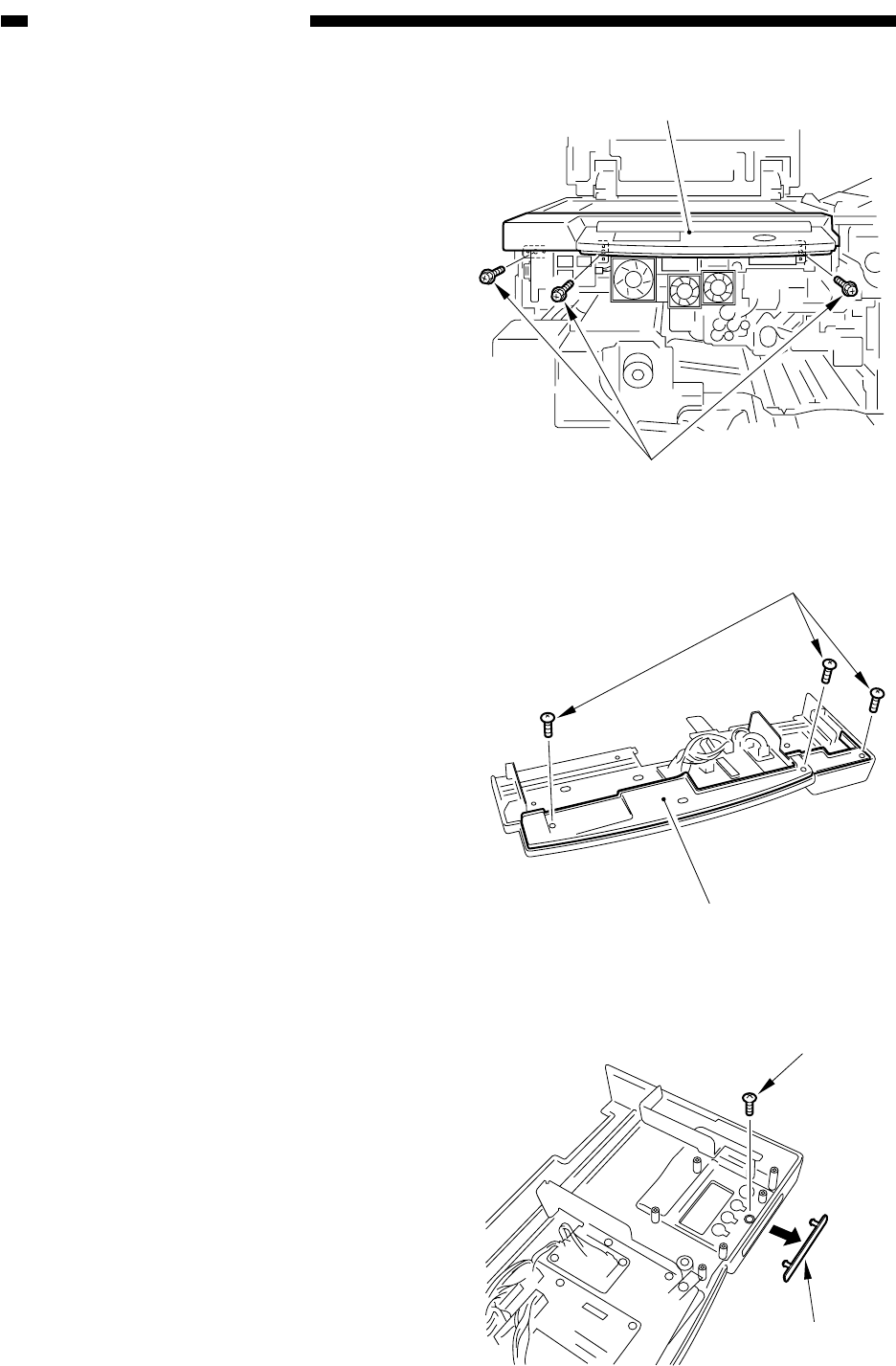
11-24
COPYRIGHT
©
1999 CANON INC. CANON imageRUNNER 600 REV.1 JAN. 2000 PRINTED IN U.S.A.
CHAPTER 11 INSTALLATION
7) Remove the tree fixing screws, and detach
the control panel.
2. Before Installing the Control Card
1) Remove the three screws, and detach the
control panel back cover.
2) Remove the screw, and then remove the
inlet face plate.
Figure 11-406
Figure 11-407
Figure 11-408
Control panel
Screws
Inlet face plate
Screw
Screws
Control panel back cover


















