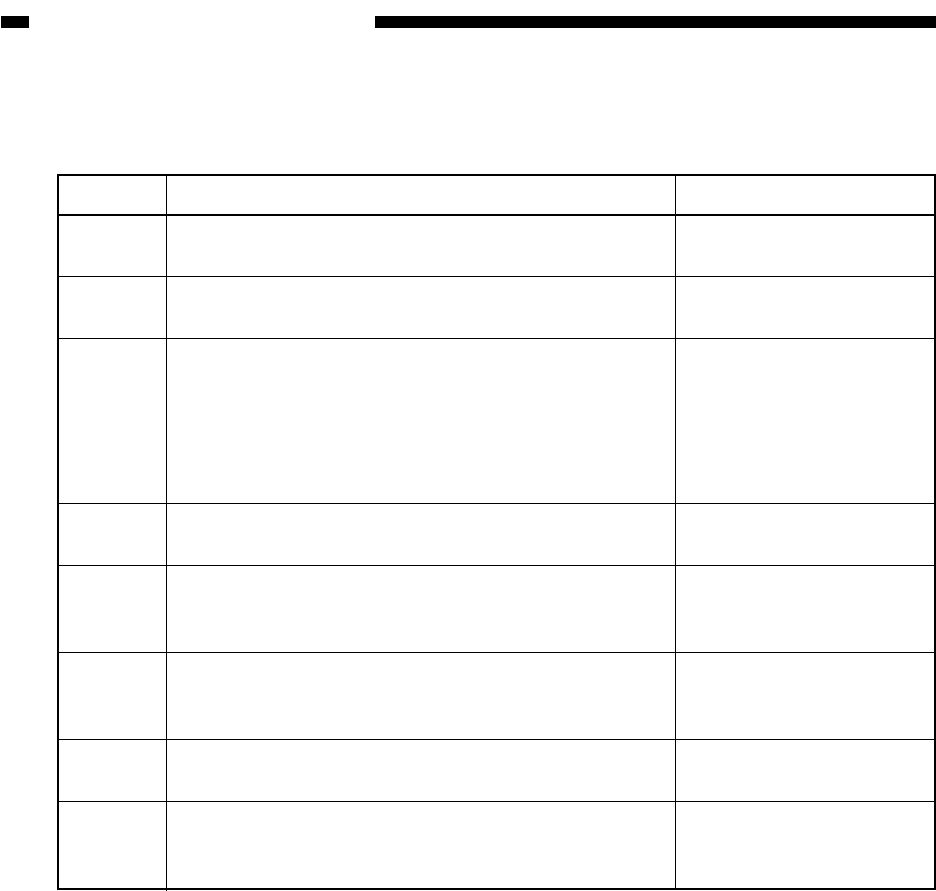
CHAPTER 13 TROUBLESHOOTING
13-238
COPYRIGHT
©
2000 CANON INC. CANON imageRUNNER 600 REV.1 JAN. 2000 PRINTED IN U.S.A.
<USER>
Selecting User-Mode Related Machine Settings
Description
Use it to change the upper limit for copy counts.
Use it to turn on/off the sleep mechanism.
Use it to turn on/off the fixing cleaning belt length
warning message.
• Use it to enable or disable indication of a warning on
the touch panel when the fixing cleaning belt starts to
run out.
Use it to turn on/off the original size detecting
mechanism.
Use it to switch date/time notation.
Use it to restrict the user of the mail box (by control
card).
Use it to set a density for printing (PDL input).
Setting the Data Auto Deletion Tim for a Mail box
• Specify whether to indicate ‘infinite: 0’ (i.e., no auto
deletion) for settings in user mode.
Remarks
Range : 1 through 999
(default at 999)
0: off
1: on (default)
0: disable warning
1: enable warning
• A warning is indicated
when starting service
mode after passing
450,000 sheets (A4).
0: off
1: on (default)
0: 'YY (MM/DD (default)
1: DD/MM 'YY
2: MM/DD/YY
0: disable restriction
(default)
1: enable restriction
Range: 0 through 8
(default at 4)
0:1 hr to 3 days (default)
1:1 hr to 3 days, infinite
Level 3
COPY-
LIM
SLEEP
WEB-
DISP
SIZE-
DET
DATE-
DSP
MB-CCV
PR-D-
SEL
MB-T-
LIM
COPIER>OPTION


















