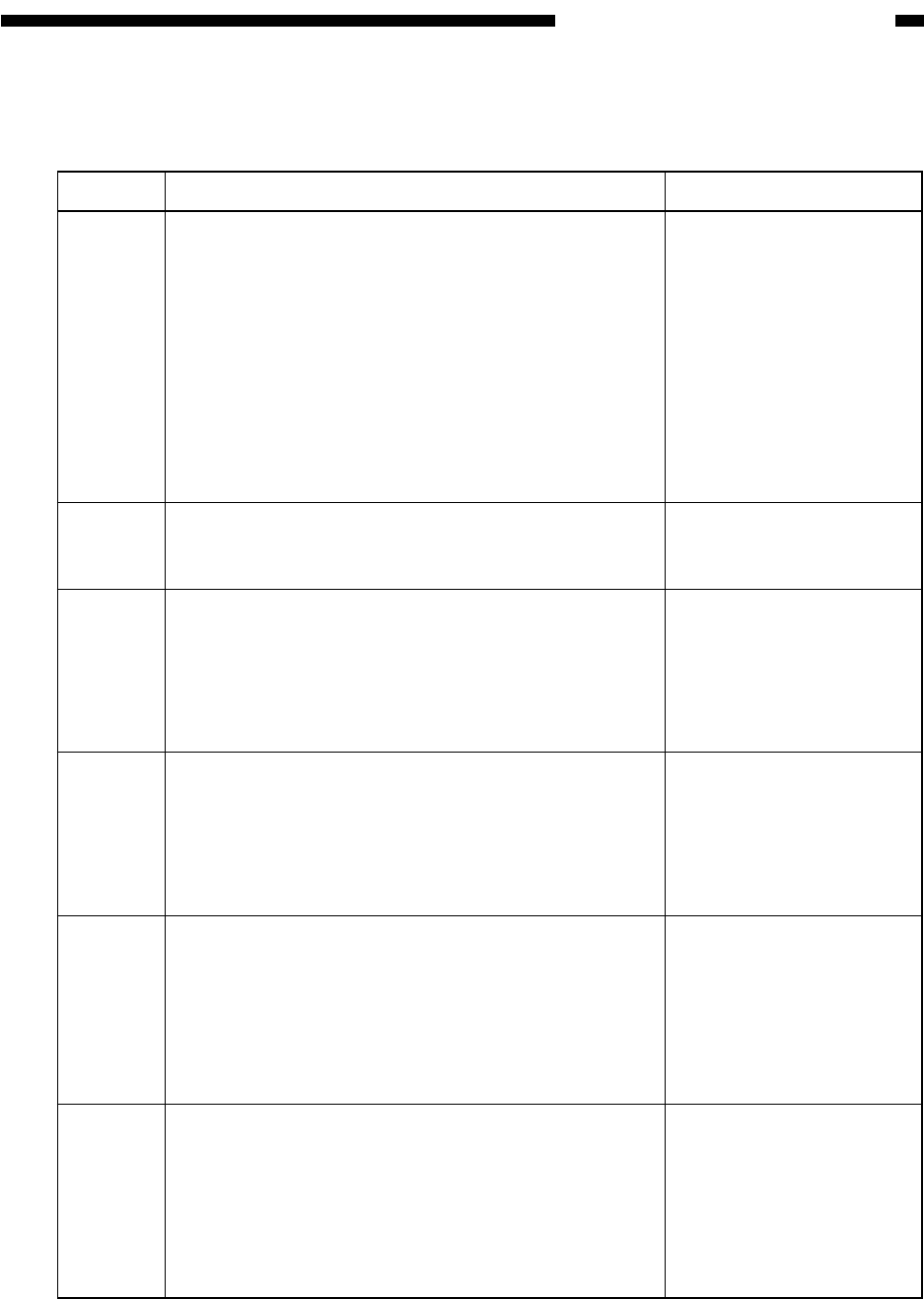
COPYRIGHT
©
1999 CANON INC. CANON imageRUNNER 600 REV.1 JAN. 2000 PRINTED IN U.S.A.
13-235
CHAPTER 13 TROUBLESHOOTING
Description
Use it to select potential control mode for a high
humidity environment.
• Use it to prevent decreases in density caused by a
reduced transfer efficiency because of moist paper or
a low development efficiency because of moist toner.
• Between '2' and '6', the higher the setting, the darker
the images.
Use it to select uneven potential reduction mode.
• Use it to reduce uneven density occurring as a result
of primary charging.
Use it to turn on/off density variation mode during
printing (PDL input).
Use it to select a down sequence start temperature for
plain paper.
• Select a higher temperature for users preferring
image quality, while selecting a lower temperature
for users preferring copying speed.
Use it to turn on/off the transfer current output
correction control mechanism for the trailing edge of
paper.
Use it to turn on/of separation current output
correction control.
Remarks
1: correct laser power/
developing bias to suit
environment
0: no correction of target
value (default)
2: extremely low humidity
3: low humidity
4: normal humidity
5: high humidity
6: extremely high
humidity
0: standard mode (default)
1: reduction 1
2: reduction 2
0: correct target value to
enable variation of
density during printing
(default)
1: no variation of density
during printing
0: 170°C
1: 175°C
2: 180°C
3: 185°C
4: 190°C
5: 195°C
1: no variation of transfer
current level (if transfer
faults occur along
trailing edge)
0: correct transfer current
level for trailing edge
(default)
0: standard mode (AC
output is 10.5 kvpp;
default)
1: low voltage mode (AC
output is 9.8 kvpp; if
error occurs frequently
because of leakage)
Level 3
CNT-W/
HM
PR-SEL
CNT-W/
PR
FIX-
TMP1
TRSW-
P-B
SP-
MODE
COPIER>OPTION


















