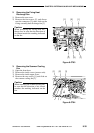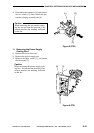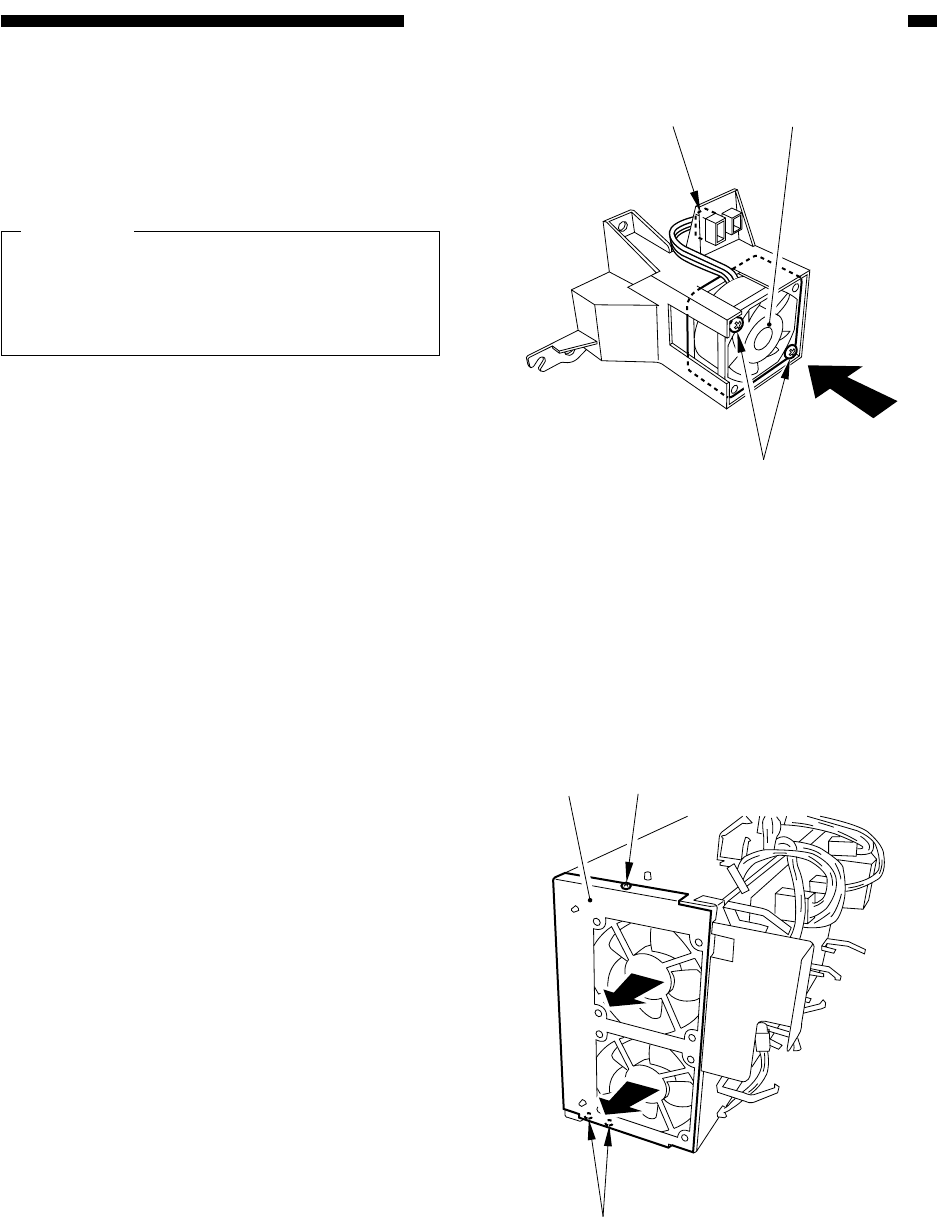
COPYRIGHT
©
2000 CANON INC. CANONimageRUNNER 600 REV.1 JAN. 2000 PRINTED IN U.S.A.
9-43
CHAPTER 9 EXTERNALS/AUXILIARY MECHANISMS
Figure 9-C720
[4]
[6]
[5]
Figure 9-C721
[2] [1]
[1]
4) Disconnect the connector [4], and remove
the two screws [5]; then, detach the pre-
transfer charging assembly fan [6].
11. Removing the Power Supply
Cooling Fan 1
1) Remove the lower left cover.
2) Remove the power supply unit.
3) Remove the three screws [1], and detach
the fan mount [2].
Caution:
When mounting the power supply cool-
ing fan 1, be sure that the direction of air
current matches the marking indicated
on the fan.
Caution:
When mounting the pre-transfer charg-
ing fan, be sure that the direction of air
current matches the marking indicated
on the fan.