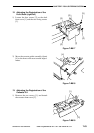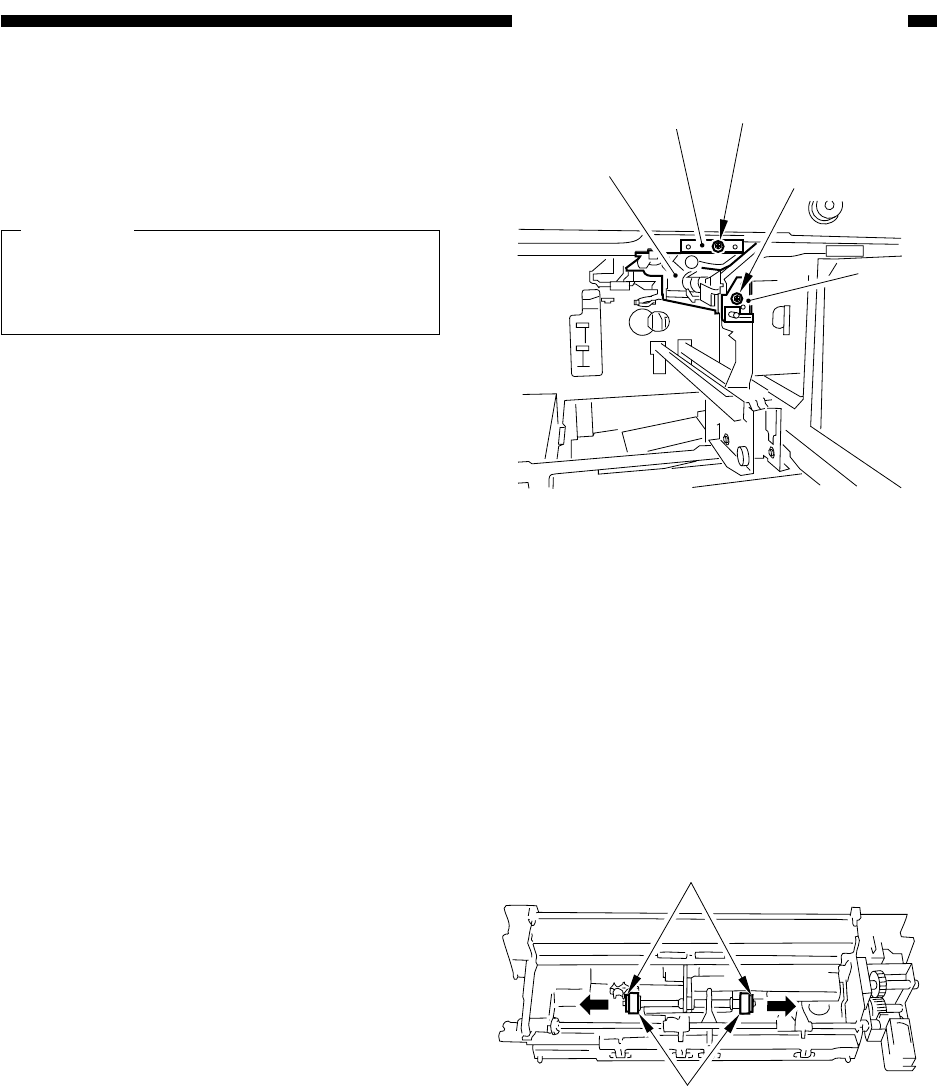
COPYRIGHT
©
1999 CANON INC. CANON imageRUNNER 600 REV.1 JAN. 2000 PRINTED IN U.S.A.
7-57
CHAPTER 7 PICK-UP/FEEDING SYSTEM
[6]
[5]
[4]
[5]
[4]
[1]
[2]
Figure 7-B804
Figure 7-B805
4) Remove the two screws [4], and remove
the two pickup assembly fixing plate [5];
then, detach the cassette 2 pickup assem-
bly [6].
Caution:
When removing the fixing plate, be sure
to support the pickup assembly to avoid
dropping it.
3. Removing the Cassette 3 Pickup
Assembly
Same as removing the deck (right) pickup
assembly.
4. Removing the Cassette 4 Pickup
Assembly
Same as removing the deck (right) pickup
assembly.
5. Removing the Pickup Roller
1) Remove the pickup assembly from the
copier.
2) Remove the two stop rings [1] on the out-
side, and move the pickup roller [2] in the
direction of the arrow to detach.