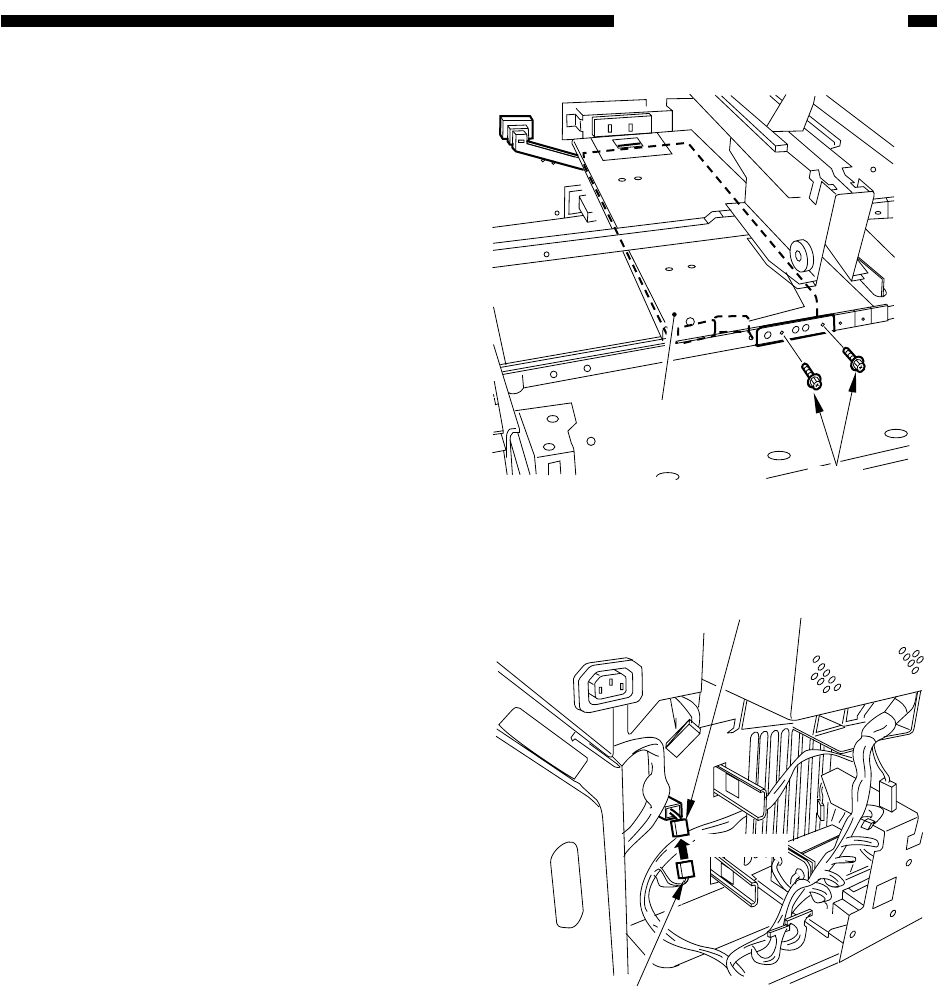
COPYRIGHT
©
1999 CANON INC. CANON imageRUNNER 600 REV.1 JAN. 2000 PRINTED IN U.S.A.
11-57
CHAPTER 11 INSTALLATION
8) Secure the heater unit in place with two
screws.
9) Connect the connector of the heater unit
and the copier's connector.
10) Mount the DC controller PCB and the rear
cover.
11) Set all cassettes.
12) Connect the power plug, and turn on the
power switch.
Connector (copier side)
Connector (heater side)
Connect.
Figure 11-709
Figure 11-710
Heater unit
Screws


















