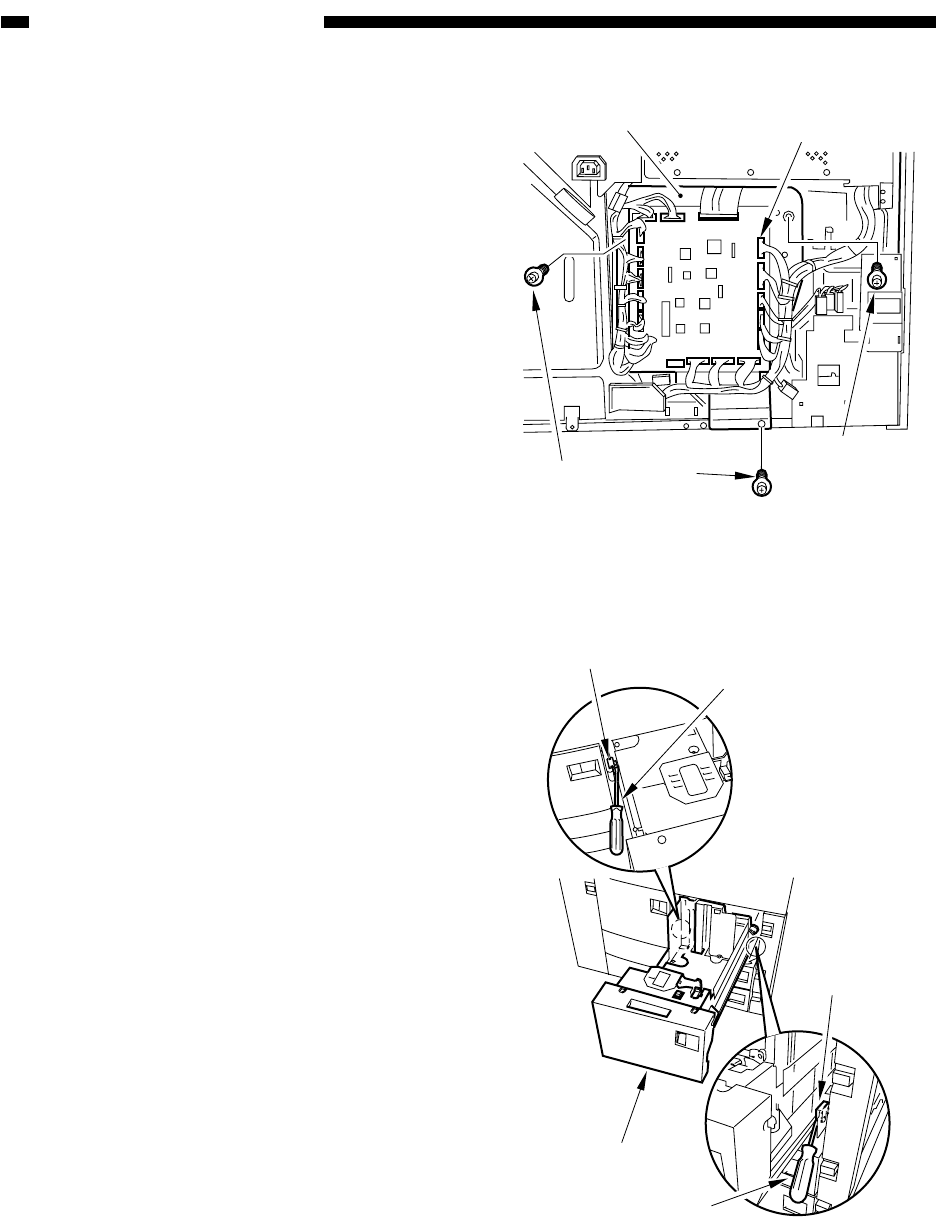
11-54
COPYRIGHT
©
1999 CANON INC. CANON imageRUNNER 600 REV.1 JAN. 2000 PRINTED IN U.S.A.
CHAPTER 11 INSTALLATION
Stopper
Stopper
Screwdriver
Screwdriver
Front deck (R)
DC controller PCB
Connectors
Screw
Screw
Screw
Figure 11-703
Figure 11-704
3) Remove the copier’s rear cover.
4) Disconnect the connector of the DC con-
troller PCB, and free it from the wire
saddle.
Remove the three fixing screws, and de-
tach the DC controller PCB.
5) Press releasing button of the front deck
(R), and slide out it.
Detach the stoppers from both ends, and
take out the deck (R).
Take out the front deck (L) in the same
way.


















