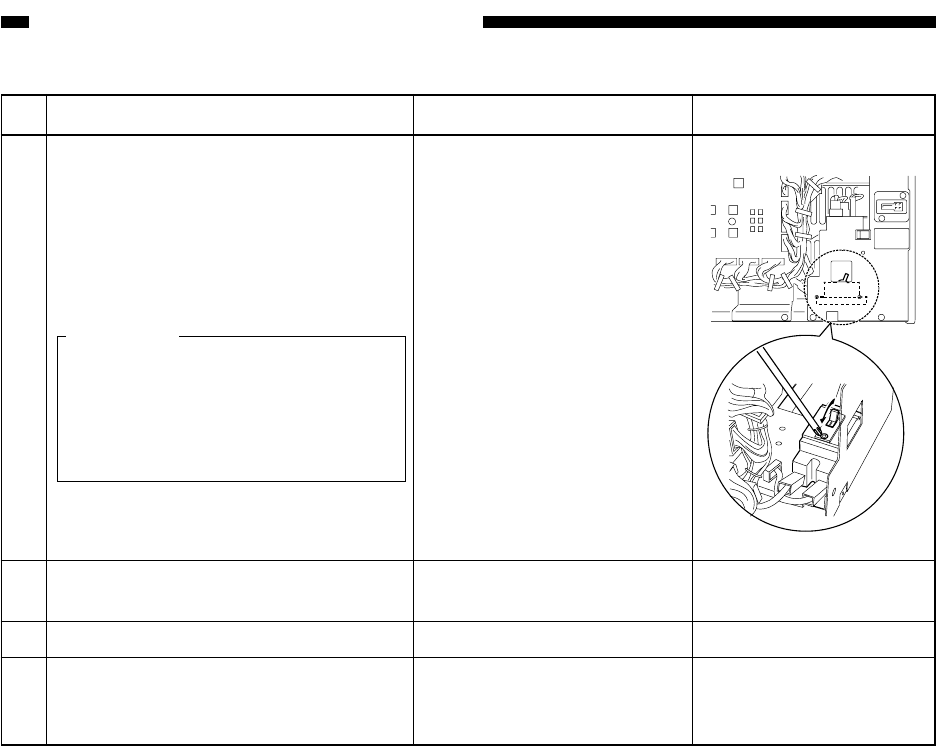
CHAPTER 12 MAINTENANCE AND SERVICING
12-7-2
COPYRIGHT
©
2000 CANON INC. CANON imageRUNNER 600 REV.1 JAN. 2000 PRINTED IN U.S.A.
Table 12-301-2-b
No.
17
18
19
20
Checks
Press the test switch while
the power switch is in the
ON position and, in
addition, the lever [1] of the
leakage breaker is in the ON
position.
If normal, the lever should
shift to the OFF position to
cut off the power. If it does
not, replace the leakage
breaker. (Be sure to mount it
in the correct orientation.)
After replacing the leakage
breaker, make sure that it
operates properly.
Record the history of
checkin the leakage breaker
in the Service Book.
RemarksWork
Press the leakage breaker test switch to
make sure that the breaker operates
mormally.
After the check, turn off the power
switch, and shift the lever to the ON
side. Then, turn on the power switch.
Caution:
Check to make sure that ground-
ing has been made properly. If
not, the leakage breaker may fail
to operate normally in response
to electrical leakage.
Put the sample copies in order, and
clean up the area around the machine.
Record the latest counter reading.
Fill out the Service Book, and report
to the person in charge.


















