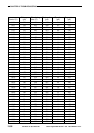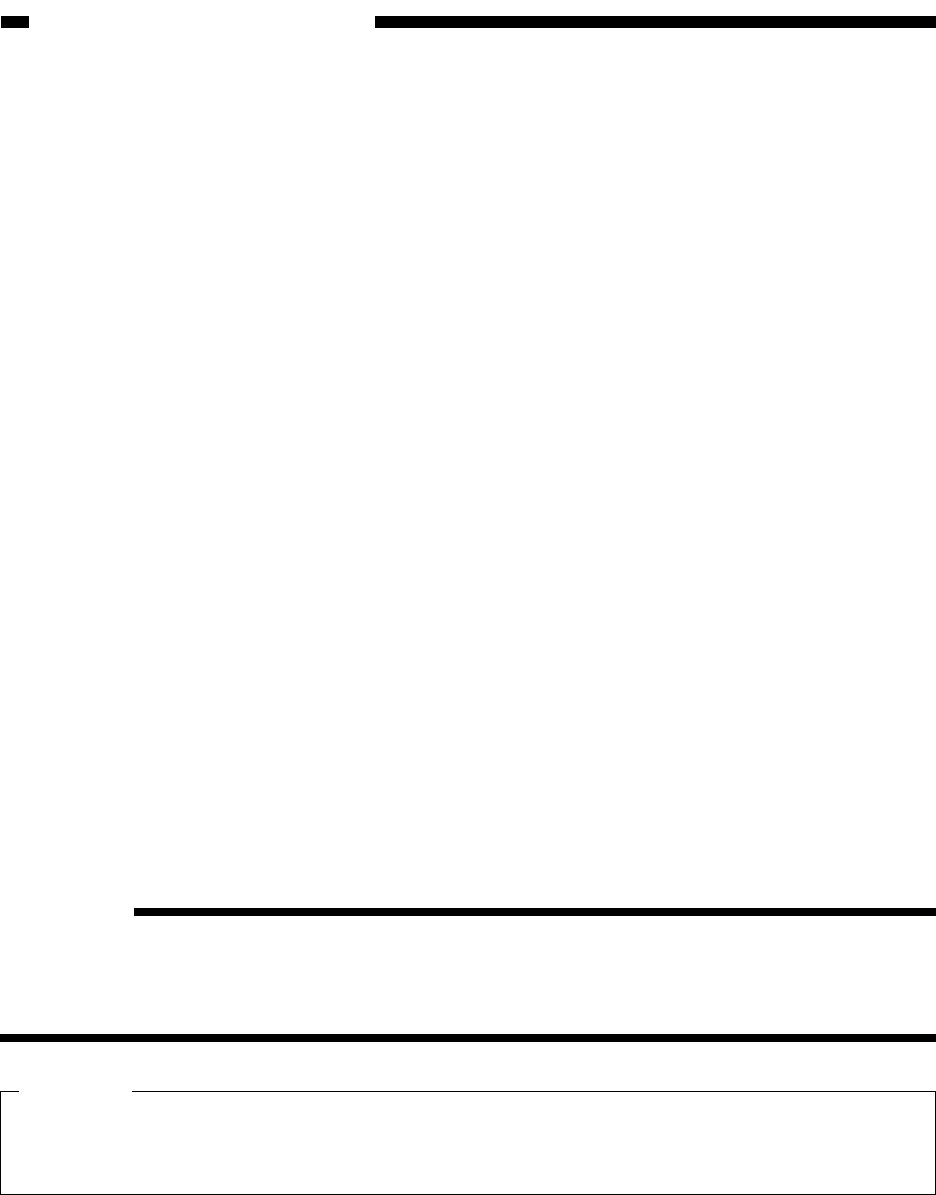
CHAPTER 13 TROUBLESHOOTING
13-64
COPYRIGHT
©
1999 CANON INC. CANON imageRUNNER 600 REV.1 JAN. 2000 PRINTED IN U.S.A.
3. Copyboard Cover, Copyboard Glass, and Standard White Plate
Check the copyboard cover, copyboard glass, and standard white plate for dirt. If soiled, clean
them with mild detergent solution or alcohol; if scratched, replace them.
4. Checking the Charging Assemblies
a. Check each charging assembly for dirt and the charging wire for a fault (scratches).
b. Clean the charging wire or the shielding plate of each charging assembly; if dirt cannot be
removed, replace the part.
c. Check the type and the height of each charging wire.
d. Check to make sure that each charging assembly is correctly set.
e. Check the charging wire spring for rust.
f. Check the charging wire cleaning pad (of each charging assembly) for displacement.
5. Checking the Developing Assembly
a. Check to make sure that the rolls on both ends of the developing assembly are in contact
with the drum.
b. Check the surface of the developing cylinder to make sure that there is an even coating of
toner.
6. Checking Papers
a. Is the paper of a type recommended by Canon?
b. Is the paper moist? Try paper fresh out of package.
7. Checking the Periodically Replace Parts
Check the parts against the Scheduled Servicing Chart and the Table of Periodically Replaced
Parts to find out if they have reached the end of life. Replace them as necessary.
8. Others
During the winter months, bringing in a copier from a cold to warm place can cause condensa-
tion inside it, leading to various problems.
Reference:
a. Condensation on the scanner (glass, mirror, lens) tends to produce darker images.
b. Condensation on the charging system tends to produce leakage.
c. Condensation on the pickup or feeding guide plate tends to produce feeding faults.
If condensation is noted, dry wipe the part or leave the copier alone for 60 min.
Caution:
If the copies have uneven density (between front and rear), is too light, or is foggy, make
adjustments according to the Image Adjustment Basic Procedure before using the trouble-
shooting tables.