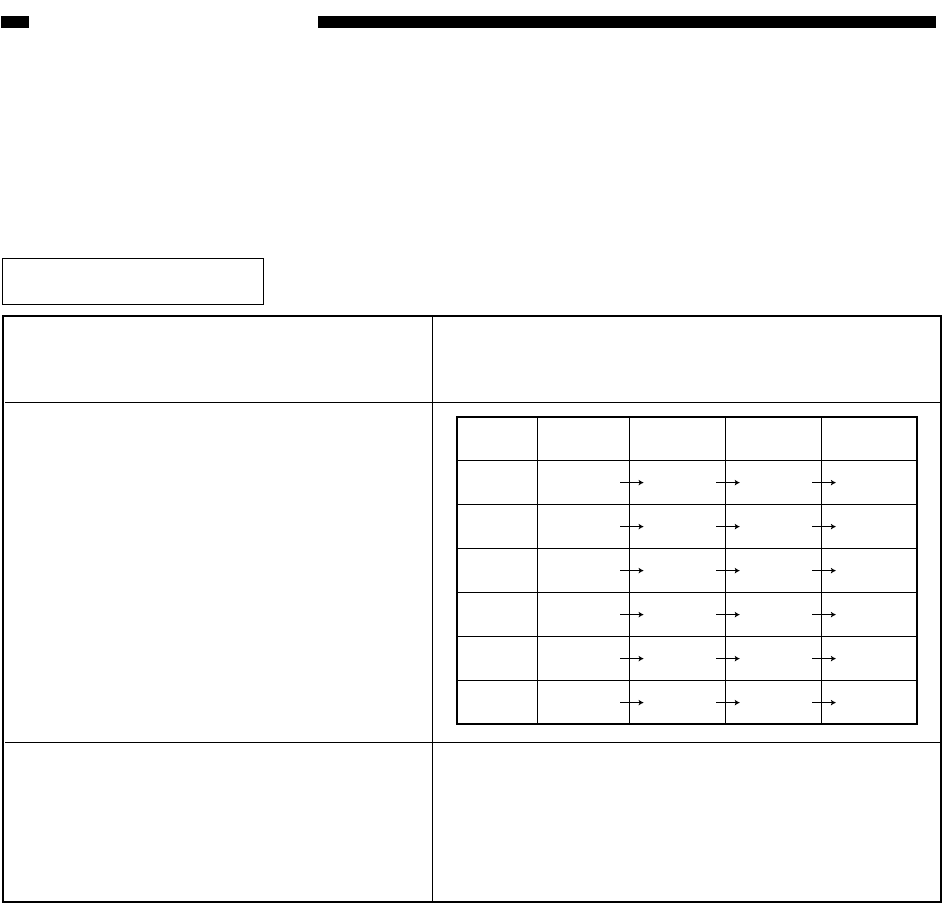
CHAPTER 8 FIXING SYSTEM
8-16
COPYRIGHT
©
2000 CANON INC. CANON imageRUNNER 600 REV.1 JAN. 2000 PRINTED IN U.S.A.
2. Thick Paper Mode
To prevent drops in the surface temperature of the fixing roller against passage of paper, the
down sequence rush temperature is increased. (This applies only when the source of paper is the
cassette selected for thick paper in user mode.)
Related Service Mode
COPIER>OPTION>BODY>FIX-TEMP
(thick paper mode down sequence start
temperature)
COPIER>OPTION>BODY>CPMKP-SW
(thick paper mode down sequence on/off)
0: disables down sequence of thick paper mode.
(default)
1: enables down sequence for thick paper mode
COPIER>OPTION>CST
(selecting pickup source for thick paper
control sequence)
C1: front deck (right)
C2: front deck (left)
DK: side paper deck
C3: cassette 3
C4: cassette 4
Setting
0
1
2
3
4
5
50cpm
170˚C
175˚C
180˚C
185˚C
190˚C
195˚C
40cpm
165˚C
170˚C
175˚C
180˚C
185˚C
190˚C
Stop
160˚C
165˚C
170˚C
175˚C
180˚C
185˚C
Resume
175˚C
180˚C
185˚C
190˚C
195˚C
200˚C


















