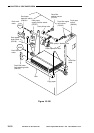COPYRIGHT
©
1999 CANON INC. CANON imageRUNNER 600 REV.1 JAN. 2000 PRINTED IN U.S.A.
10-9
CHAPTER 10 SIDE PAPER DECK
D. Deck Lifter
1. Detecting the Presence/Absence of Paper
The lifter of the deck is connected to a reel by means of a cable, and is driven by the deck lifter
motor (M102). The lifter is moved up or down by changing the direction of rotation of the motor.
When the deck (compartment) is pushed inside the copier, the deck open detecting switch
(SW101) is pushed; the lifter stops when the deck open sensor (PS109) detects the light-blocking
plate.
The deck lifter upper limit sensor (PS103) is used to prevent damage to the deck in the event
that the lifter fails to stop moving up beyond the deck lifter position sensor because of some fault.
The lifter starts to move down as soon as the deck open switch (SW100) is pushed, and contin-
ues to move down until the deck paper supply position sensor (PS107) leaves the sensor lever
(falling edge of the sensor output).
When paper is supplied, the paper will push the lever of the deck paper supply position sensor,
causing the lifter to move farther down until the stack of paper leaves the sensor lever.
The lifter repeats downward movement each time paper is supplied until it pushes the deck
lifter lower limit detecting switch (SW102; maximum paper supply position).
The copier's DC-CPU monitors the combination of sensor outputs (activation) related to the
movement of the deck lifter; when the deck lifter position sensor (PS104) output and the deck level
sensor position sensor (PS108) output are '1' and the deck paper supply position sensor (PS107) is
'0' (not likely in practice), the copier's control panel will indicate 'E041'.