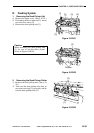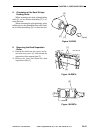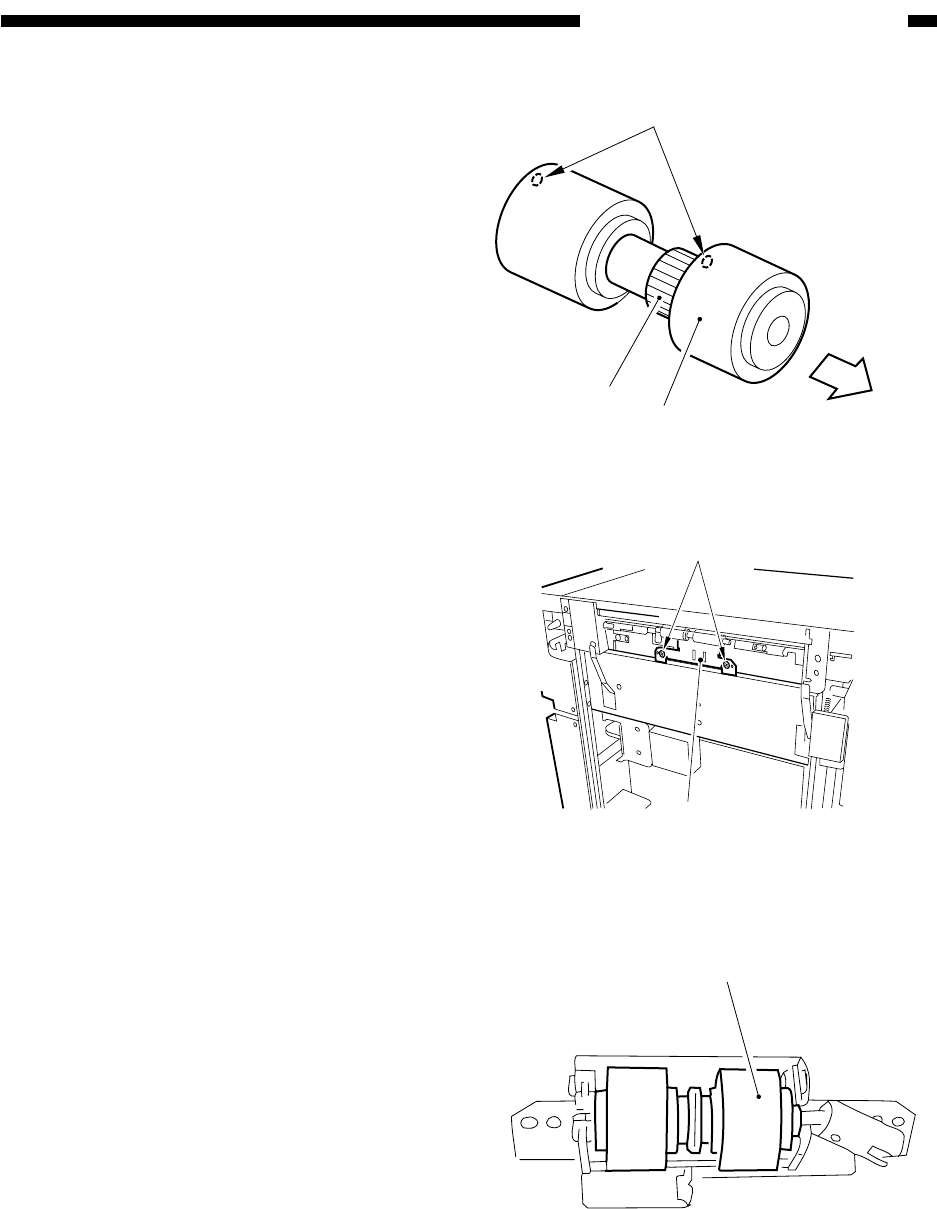
COPYRIGHT
©
1999 CANON INC. CANON imageRUNNER 600 REV.1 JAN. 2000 PRINTED IN U.S.A.
10-41
CHAPTER 10 SIDE PAPER DECK
5. Orientation of the Deck Pickup/
Feeding Roller
When mounting the deck pickup/feeding
roller [1], be sure that the belt pulley [2] is to-
ward the front.
When mounting the pickup/feeding roller
rubber piece to the pickup/feeding roller shaft,
be sure that the marking [3] is toward the rear.
6. Removing the Deck Separation
Roller
1) Detach the deck from the copier, and re-
move the two screws [1]; then, detach the
separation roller support plate [2].
2) Remove the joint, and detach the deck
separation roller [3].
Figure 10-D307a
Figure 10-D307b
Figure 10-D306
(front)
[3]
[2]
[1]
[1]
[2]
[3]