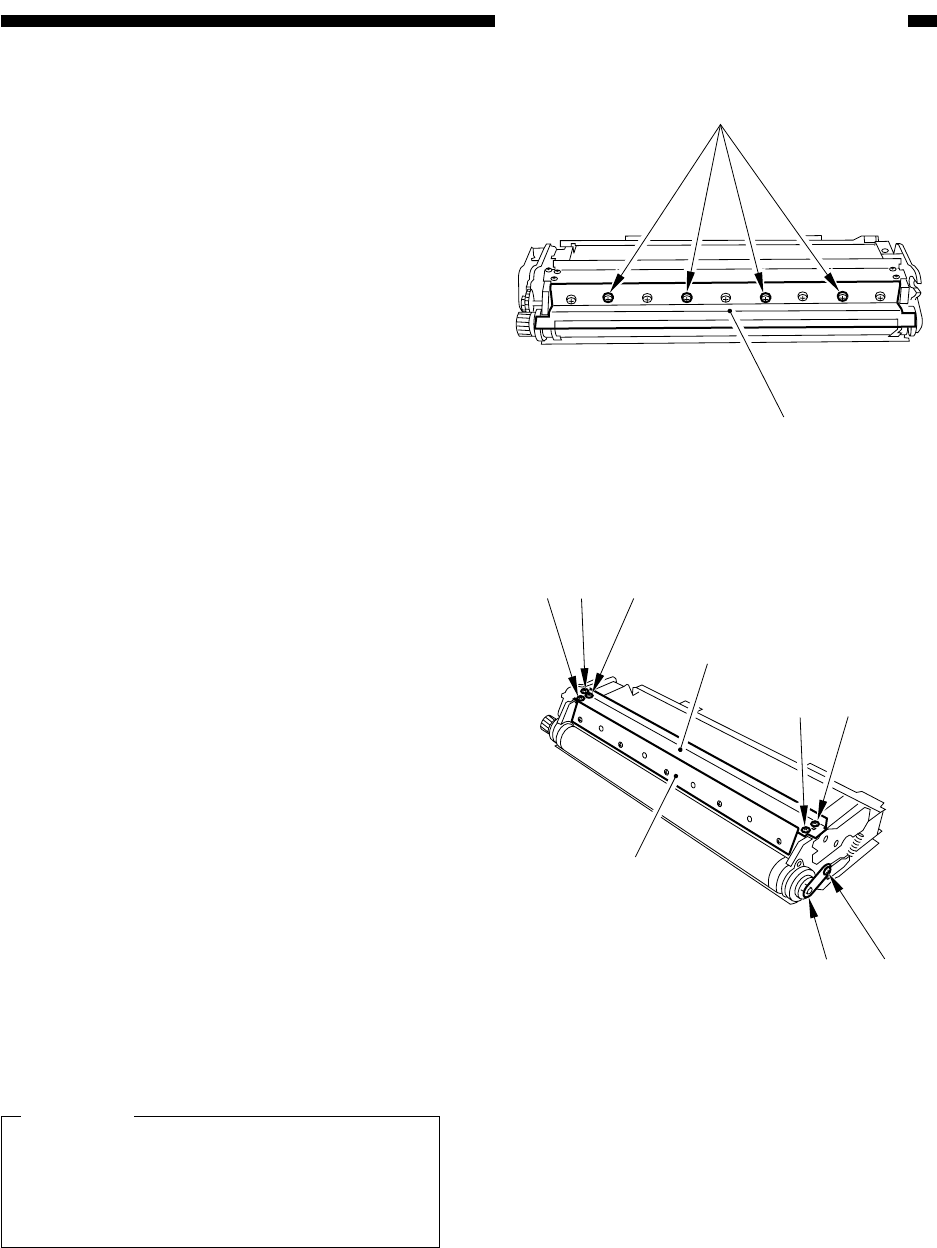
COPYRIGHT
©
1999 CANON INC. CANON imageRUNNER 600 REV.1 JAN. 2000 PRINTED IN U.S.A.
6-71
CHAPTER 6 IMAGE FORMATION SYSTEM
Figure 6-E705
Figure 6-E706
[1]
[2]
[7]
[5] [5]
[5][5]
[6]
[4]
[3]
[5]
3. Removing the Blade Unit
1) Remove the four mounting screws [1],
and detach the sleeve cover [2].
2) Remove the screw [3], and detach the po-
larity plate [4]; then, remove the five
screws [5], and detach the blade [6] to-
gether with the mounting plate [7].
Caution:
The blade must be adjusted to an ex-
tremely high accuracy. Do not remove it
on its own in the field. (Detach it to-
gether with its mounting plate.)


















