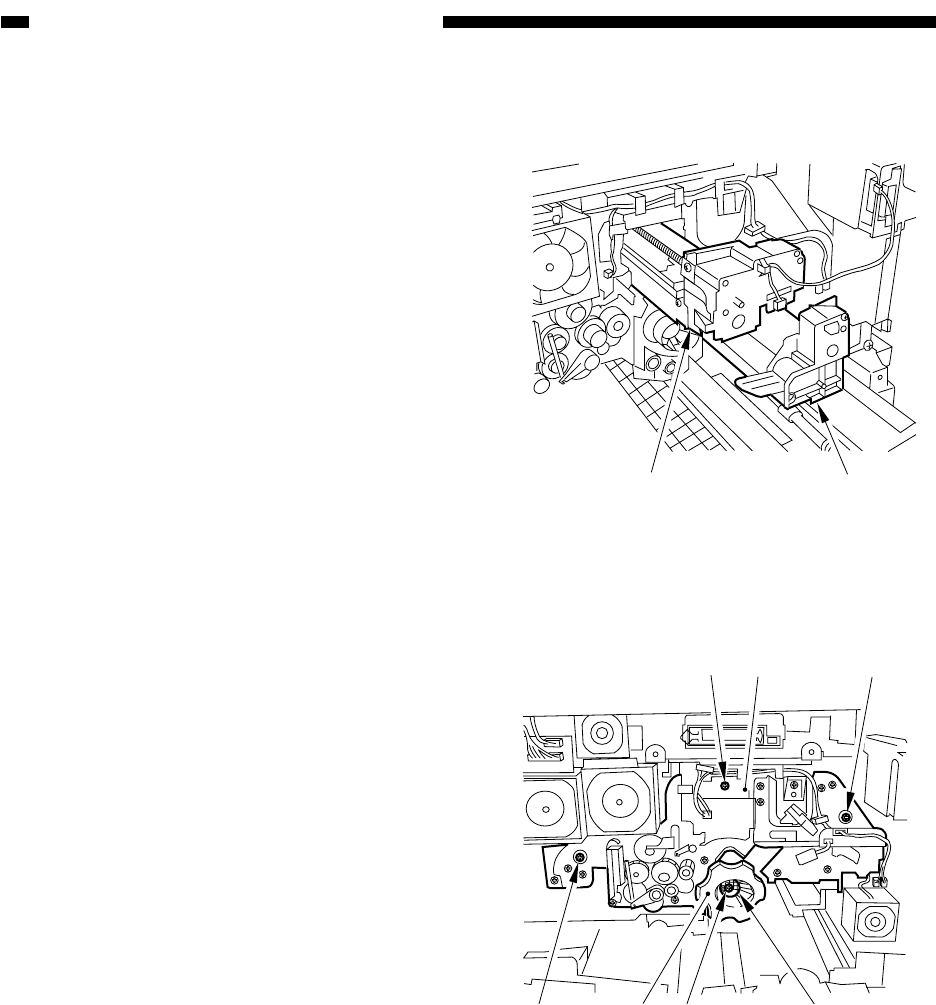
6-66
COPYRIGHT
©
1999 CANON INC. CANON imageRUNNER 600 REV.1 JAN. 2000 PRINTED IN U.S.A.
CHAPTER 6 IMAGE FORMATION SYSTEM
Figure 6-D701
Figure 6-D702
D. Process Unit
1. Removing the Process Unit
1) Open the front cover.
2) Remove the developing assembly. (See E.
"Developing Assembly.")
3) Slide out the fixing/feeding unit, and
place the drum protective sheet.
4) Remove the inside cover (process unit).
5) Slide out the primary charging assembly
[1] and the pre-transfer charging assembly
[2].
6) Fit the drum stop tool [3]; then, remove
the screw [4], and detach the fixing screw
[5].
7) Remove the three screws [6], and slide out
the process unit [7].
[1]
[2]
[6] [6]
[6] [3] [4] [5]
[7]


















