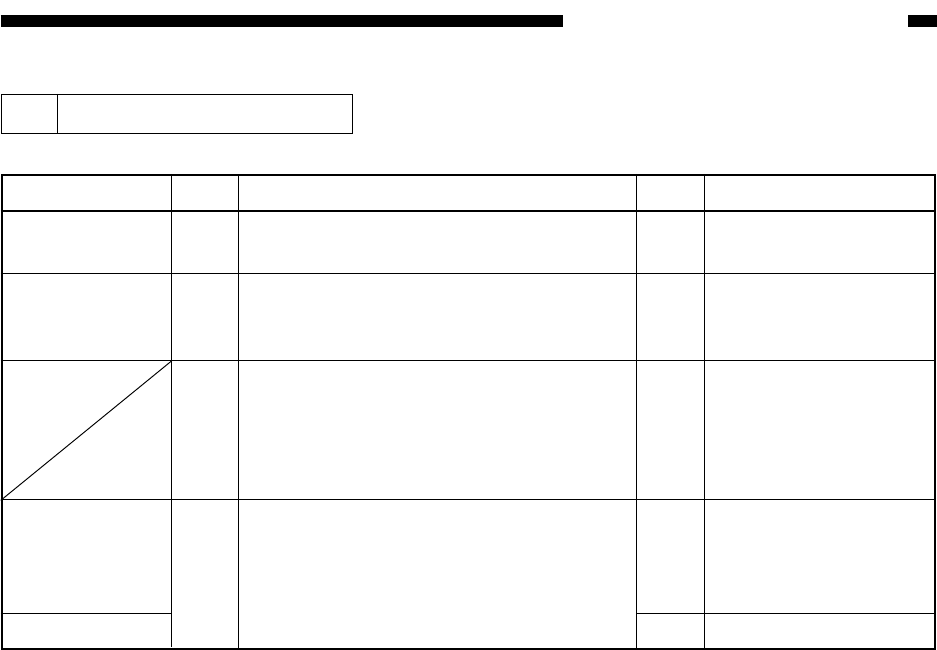
COPYRIGHT
©
1999 CANON INC. CANON imageRUNNER 600 REV.1 JAN. 2000 PRINTED IN U.S.A.
13-81
CHAPTER 13 TROUBLESHOOTING
22 The copy is solid black.
Yes/No
NO
NO
NO
NO
YES
Step
1
2
3
4
Action
See "The scanning
lamp fails to turn on."
Check the primary
charging assembly.
Correct the connection.
1. Replace the image
processor PCB.
2. Replace the DC
controller PCB.
Replace the CCD unit.
Checks
Is the scanning lamp on?
Select COPIER>DISPLAY>DPOT in
service mode. Is the setting of VDM
between 432 and 452?
Is the connection of the following normal?
1. Image processor PCB
2. CCD unit
3. DC control PCB
4. Relay PCB
Does the problem occur in copy images
only?
Cause
Scanning lamp
Primary
charging
assembly
Image processor
PCB
CCD unit


















