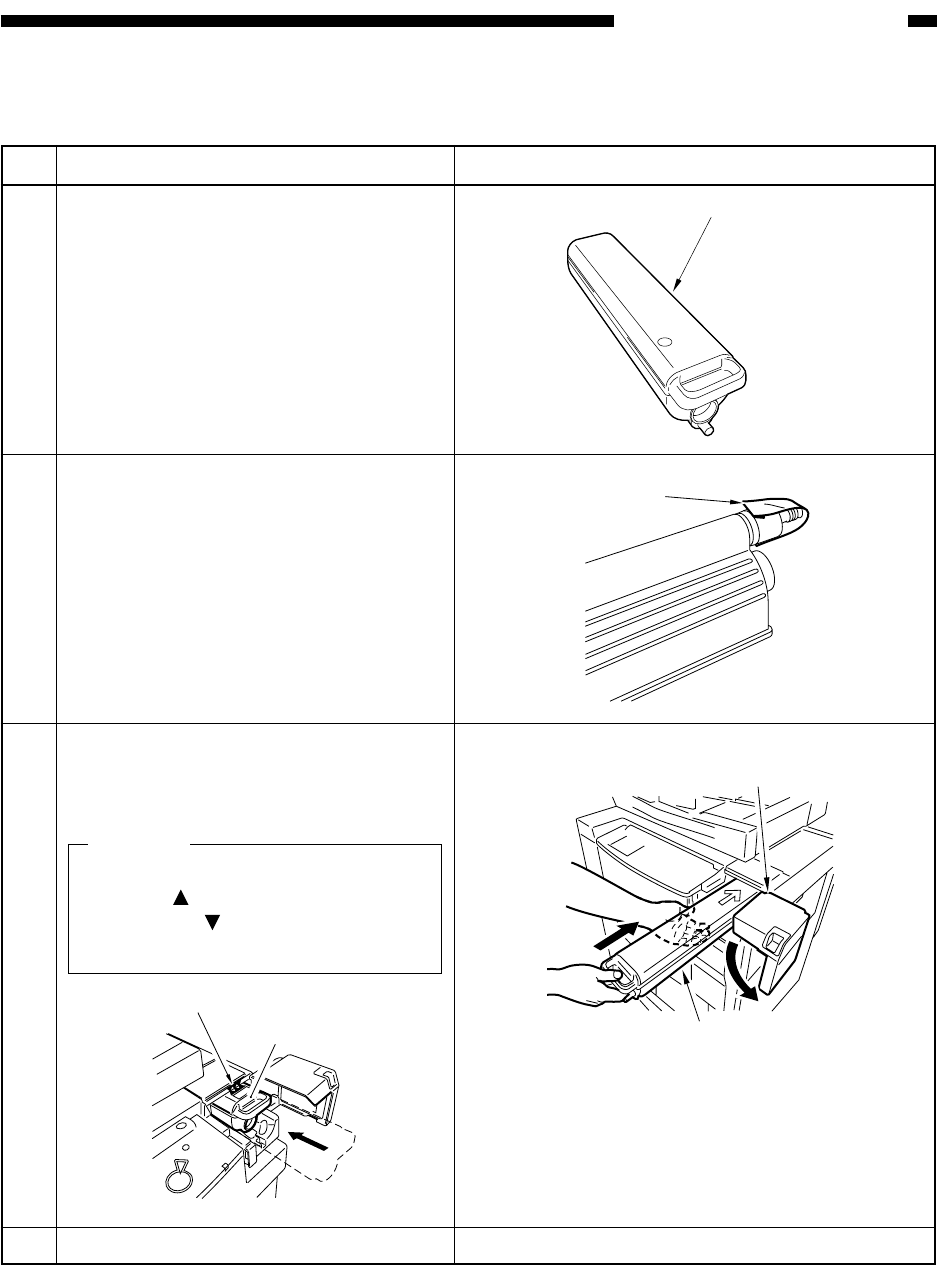
COPYRIGHT
©
1999 CANON INC. CANON imageRUNNER 600 REV.1 JAN. 2000 PRINTED IN U.S.A.
11-15
CHAPTER 11 INSTALLATION
G. Supplying Toner
No.
1
2
3
4
Work
Take out the toner cartridge from the
packaging box.
Remove the packing tape
Open the hopper cover, and insert the
toner cartridge from the front of the
copier.
Caution:
Insert the toner cartridge until the
marking of the toner cartridge and
the marking of the copier come
into contact.
Close the hopper cover.
Remarks
Toner cartridge
Packing tape
Hopper cover
Toner cartridge
Toner cartridge
Marking


















