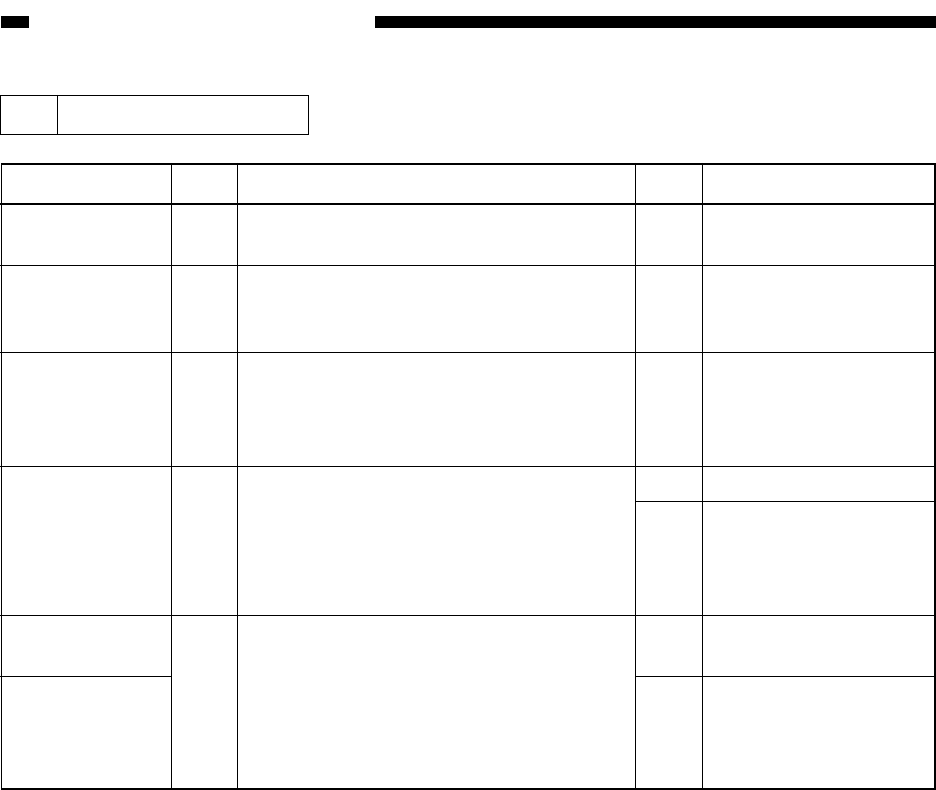
CHAPTER 13 TROUBLESHOOTING
13-102
COPYRIGHT
©
1999 CANON INC. CANON imageRUNNER 600 REV.1 JAN. 2000 PRINTED IN U.S.A.
62 AC power is absent.
Step
1
2
3
4
5
Action
Connect the power
plug securely.
Inform the user that the
problem is not of the
copier's.
Remove the cause that
turned on the leakage
breaker, and shift its
switch to |.
End.
Check the AC power
line for wiring and the
connectors for poor
contact.
Replace the power
switch.
Check the AC power
line for wiring and the
connector for poor
contact.
Checks
Is the power plug connected to the power
outlet securely?
Is the rated AC voltage present at the
power outlet?
Remove the rear cover. Has the leakage
breaker mounted on the power cord
mount turned on (i.e., the switch is at !).
Replace the power or and the line filter
(LF1). Is there AC power?
Connect the meter probes to both
terminals of the power switch (SW1). Is
the reading 0W when the switch is turned
on and ¥ W when it is turned off?
Yes/No
NO
NO
NO
YES
NO
NO
YES
Cause
Power plug
Main power
supply
Leakage breaker
Power cord,
Line filter (LF1)
Power switch
(SW1)
Wiring


















