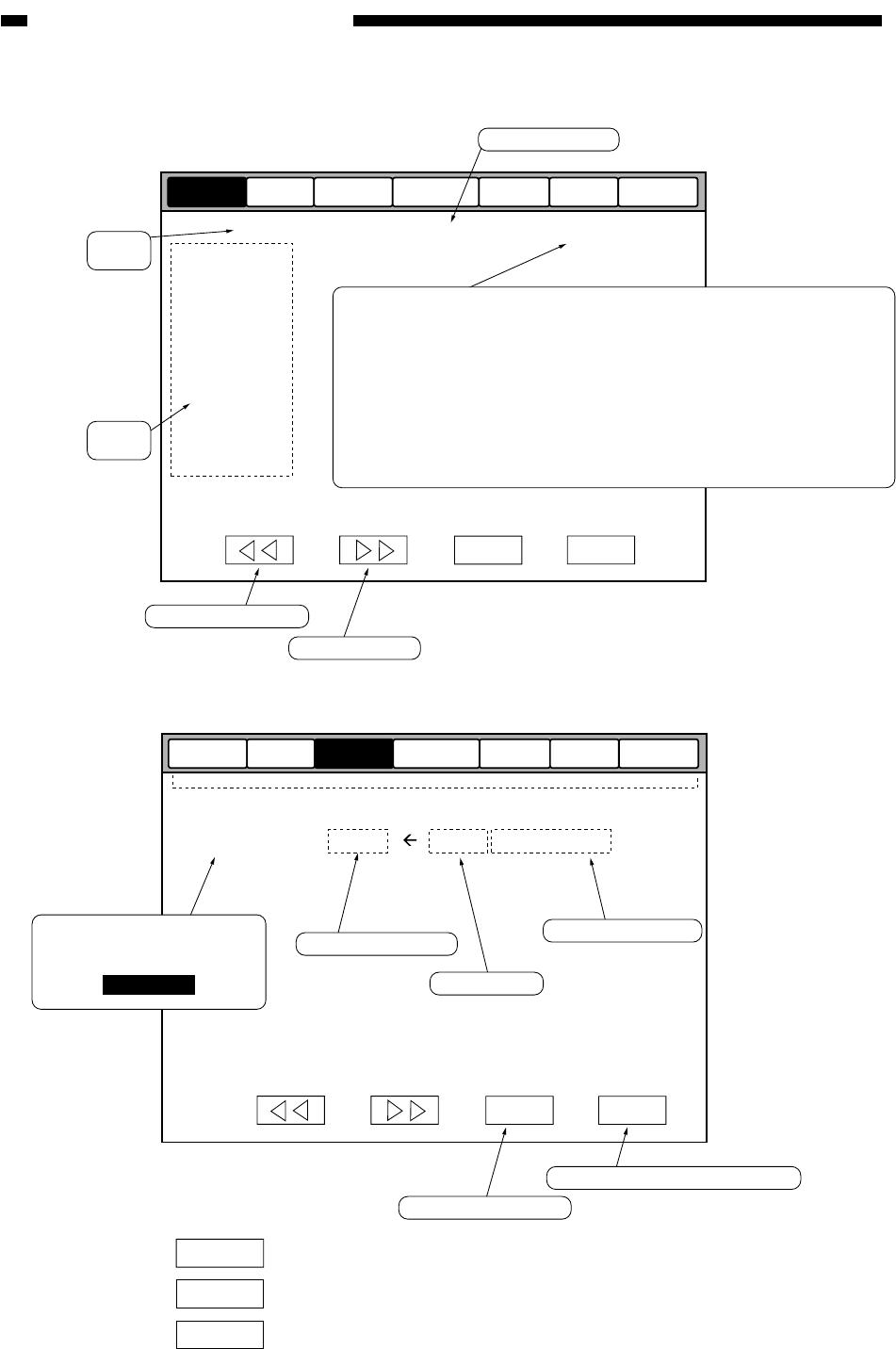
CHAPTER 13 TROUBLESHOOTING
13-164
COPYRIGHT
©
1999 CANON INC. CANON imageRUNNER 600 REV.1 JAN. 2000 PRINTED IN U.S.A.
c. Level 3 Item Screen
Figure 13-A807
Figure 13-A808
Display
I/O Adjust
Option Test CounterFunction
+/-
OK
<VERSION>
< 1/3 >
< READY >
DC-CON
IP
PANEL
ANAPRO
POWER
Level 2
item
Number of pages
State of copier
READY:
JAM:
SERVICE:
WAITING:
DOOR:
COPYING:
ERROR:
The copier is ready to respond to a service/copying
operation.
The copier has a paper jam.
The copier is in the process of a service operation.
The copier is in operation (e.g., initial rotation).
The copier's door is open.
The copier is making copies.
The copier has a service error.
Level 3
item
To next page
To previous page
Display
I/O Adjust
Option Test CounterFunction
xxxxx
(yyyyy) {aaaaa~bbbbb}
+/-
OK
To reverse + and -
key: Use it to stop an ongoing operation.
A press on an item highlights it
(against black background).
FL-OFST
Numeric input range
Value before change
Stop
key: Use it to clear a numeric value.
Clear
key: Use it to make a copy without ending service mode.
Start
<VERSION>
< 1/3 >
< READY >
FL-OFST
Numeric input
To store new numeric input


















