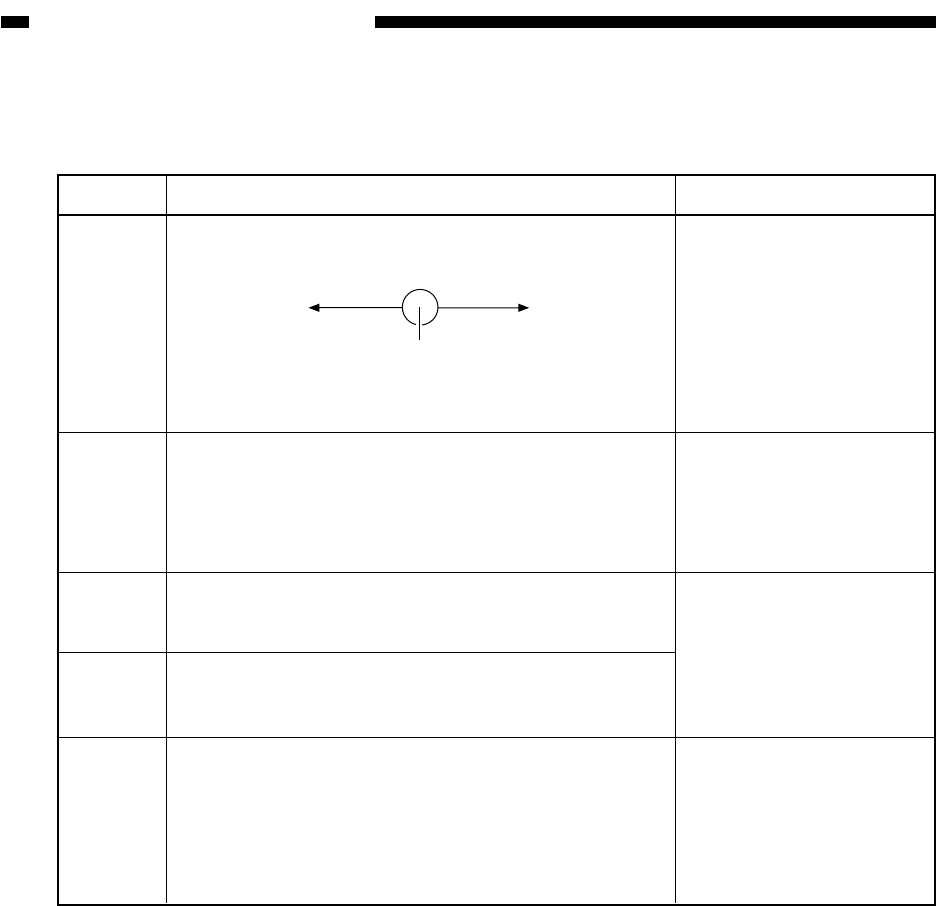
CHAPTER 13 TROUBLESHOOTING
13-210
COPYRIGHT
©
1999 CANON INC. CANON imageRUNNER 600 REV.1 JAN. 2000 PRINTED IN U.S.A.
<LASER>
Adjusting the Laser Output
Level 3
PVE-
OFST
IP-
DELAY
LA-
PWR-A
LA-
PWR-B
LA-
DELAY
Description
Use it to adjust the position of laser exposure.
Use it to enter a delay value for the image processor
PCB.
Use it to enter a laser power adjustment value for laser
A.
Use it to enter a laser power adjustment value for laser
B.
Use it to enter a delay value for the laser unit.
Remarks
Range : -300 to 300
• If you have replaced the
IP PCB or initialized the
RAM on the IP PCB,
enter the value recorded
on the label on the PCB.
• Note that laser A shifts
in sync with laser B.
If you have replaced the
IP PCB or initialized the
RAM on the IP PCB,
enter the value recorded
on the PCB.
If you have replaced the
laser unit or initialized the
RAM on the IP PCB,
enter the value recorded
on the label attached to
the laser unit.
If you have replaced the
laser unit or initialized the
RAM on the IP PCB,
enter the value recorded
on the label attached to
the laser unit.
COPIER>ADJUST
Front
Lower setting Higher setting
Rear
Laser B


















