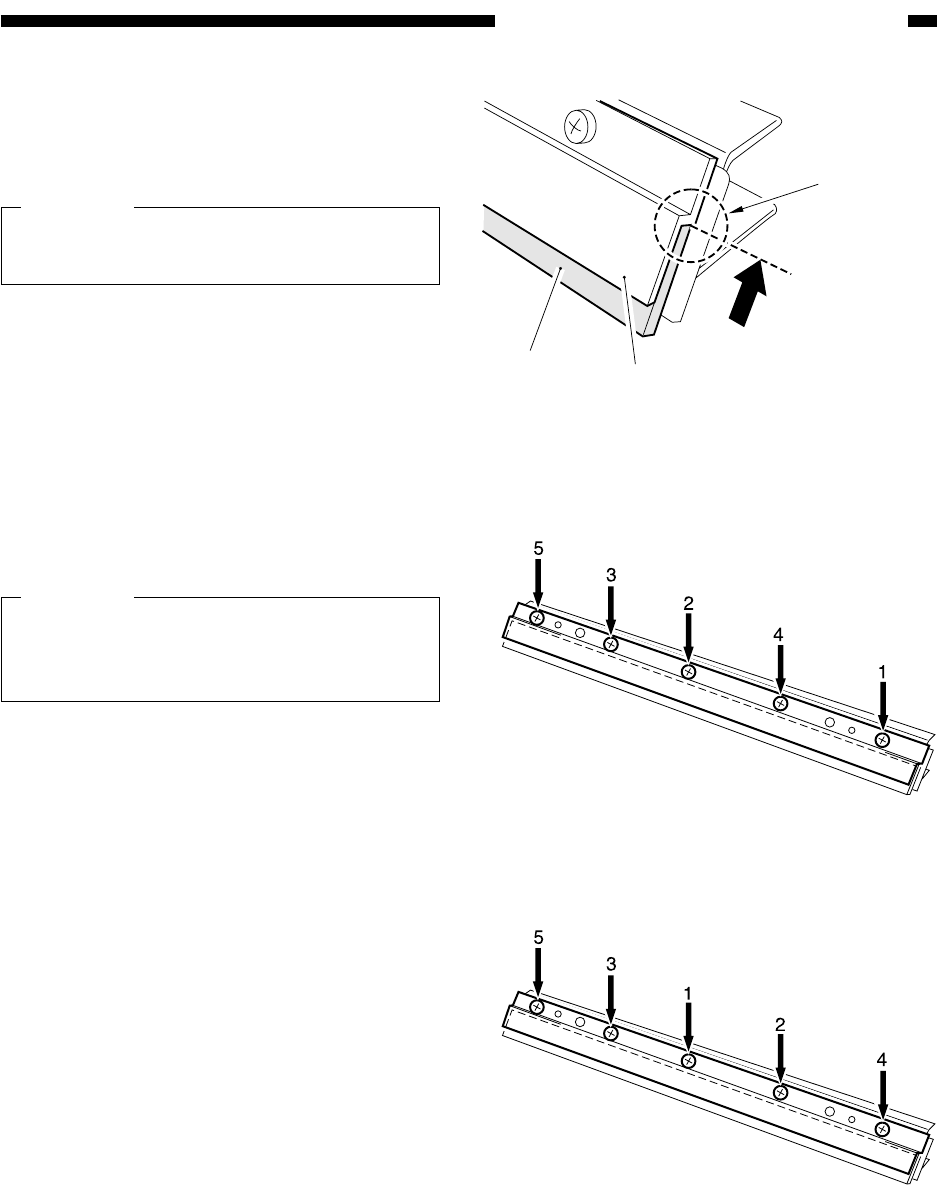
COPYRIGHT
©
2000 CANON INC. CANON imageRUNNER 600 REV.1 JAN. 2000 PRINTED IN U.S.A.
6-77
CHAPTER 6 IMAGE FORMATION SYSTEM
Figure 6-F706
Figure 6-F707
Figure 6-F708
[1]
[2]
Butted against
the edge.
2. Mounting the Cleaning Blade
1) Butt the cleaning blade [1] against the rear
end of the blade retaining plate [2].
Caution:
When butting the cleaning blade, be sure
there is not gap.
2) Tighten the screws on the blade retaining
plate temporarily in the order indicated.
Caution:
When tightening the screws temporarily,
be sure to hold the blade down against
the end. (See Figure 6-F706.)
3) Tighten the screws on the blade retaining
plate fully in the order indicated.
4) Apply toner on the cleaning blade where it
comes into contact with the photosensi-
tive drum; then, mount the cleaning blade.


















