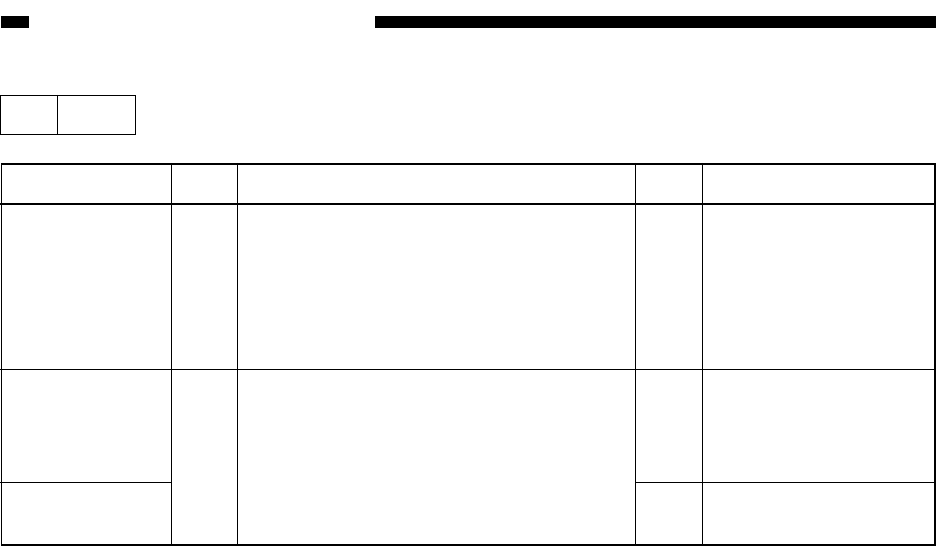
CHAPTER 13 TROUBLESHOOTING
13-92-3
COPYRIGHT
©
2000 CANON INC. CANON imageRUNNER 600 REV.1 JAN. 2000 PRINTED IN U.S.A.
27 E100
Step
1
2
Action
Check the connection
of the BD PCB and the
IP PCB and the
position of the BD
PCB; if normal, replace
the BD PCB.
Check the following:
• laser output
• foreign matter in the
laser path
Replace the image
processor PCB.
Checks
Select COPIER>DISPLAY>DPOT in
service mode. Is the reading of VLIM
between 62 and 82?
Is the reading of VDM between 432 and
452?
Yes/No
YES
YES
NO
Cause
BD PCB
Laser output
Image processor
PCB


















