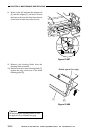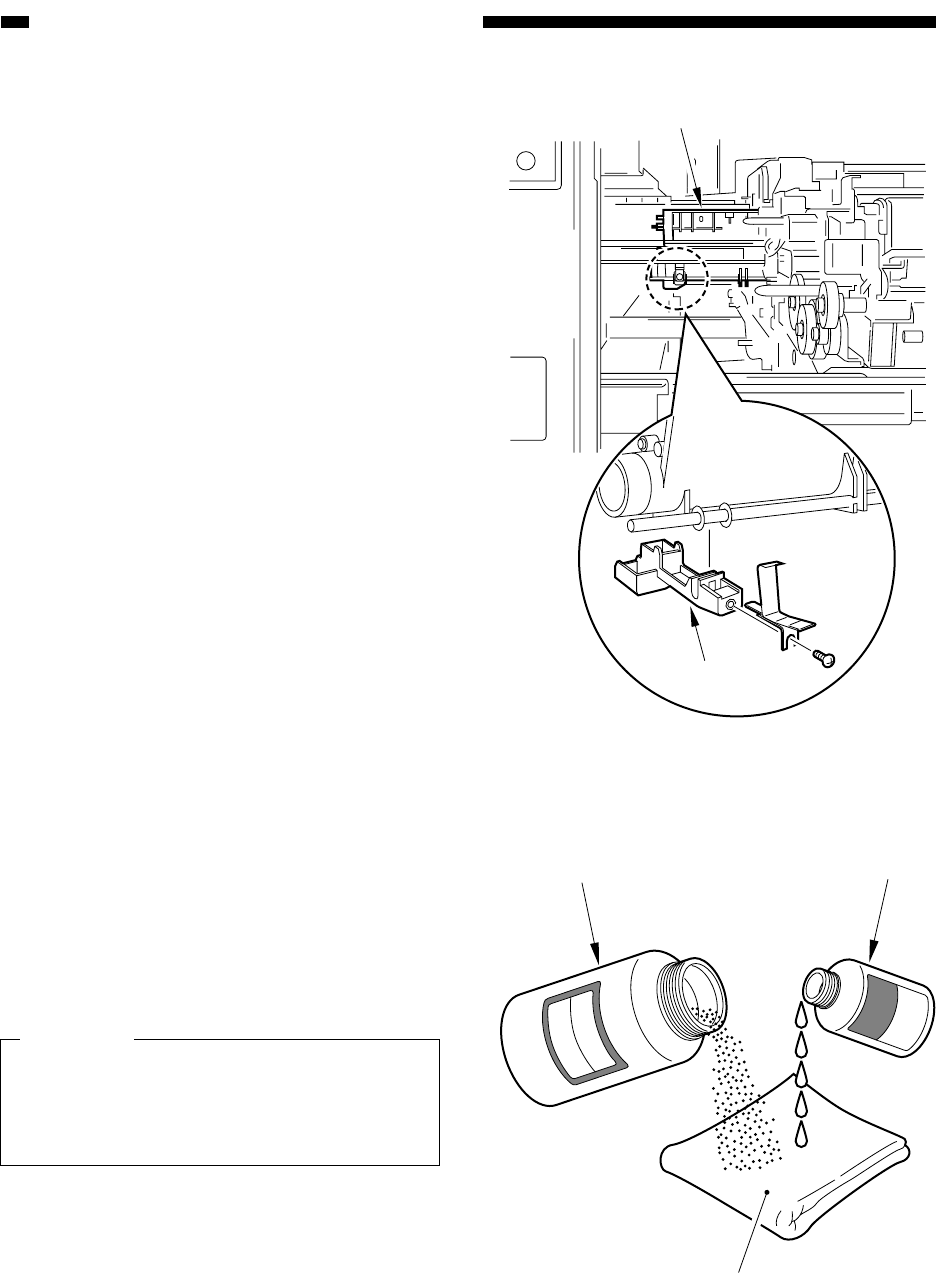
CHAPTER 12 MAINTENANCE AND SERVICING
12-12
COPYRIGHT
©
1999 CANON INC. CANON imageRUNNER 600 REV.1 JAN. 2000 PRINTED IN U.S.A.
2. Work 2
a. Cleaning the photosensitive drum.
b. Removing the toner from the magnet
roller assembly.
c. Reversing/replacing the cleaning
blade.
Caution:
Do not rotate the magnet roll drive as-
sembly during work. Otherwise, waste
toner may fall through the cleaner as-
sembly.
1) Slide out the process unit. (Be sure to
place the drum protective sheet over the
fixing/feeding unit.)
2) Take out the photosensitive drum.
3) Moisten lint-free paper [1] with 5 to 10 cc
of alcohol [2]; then, pour 0.2 to 0.3 g of
drum cleaning powder (CK-0429) [3] on
the lint-free paper.
Figure 12-405
[1]
[2]
[3]
CK-0429
Figure 12-404
Toner pan
Cleaning assembly
[3]