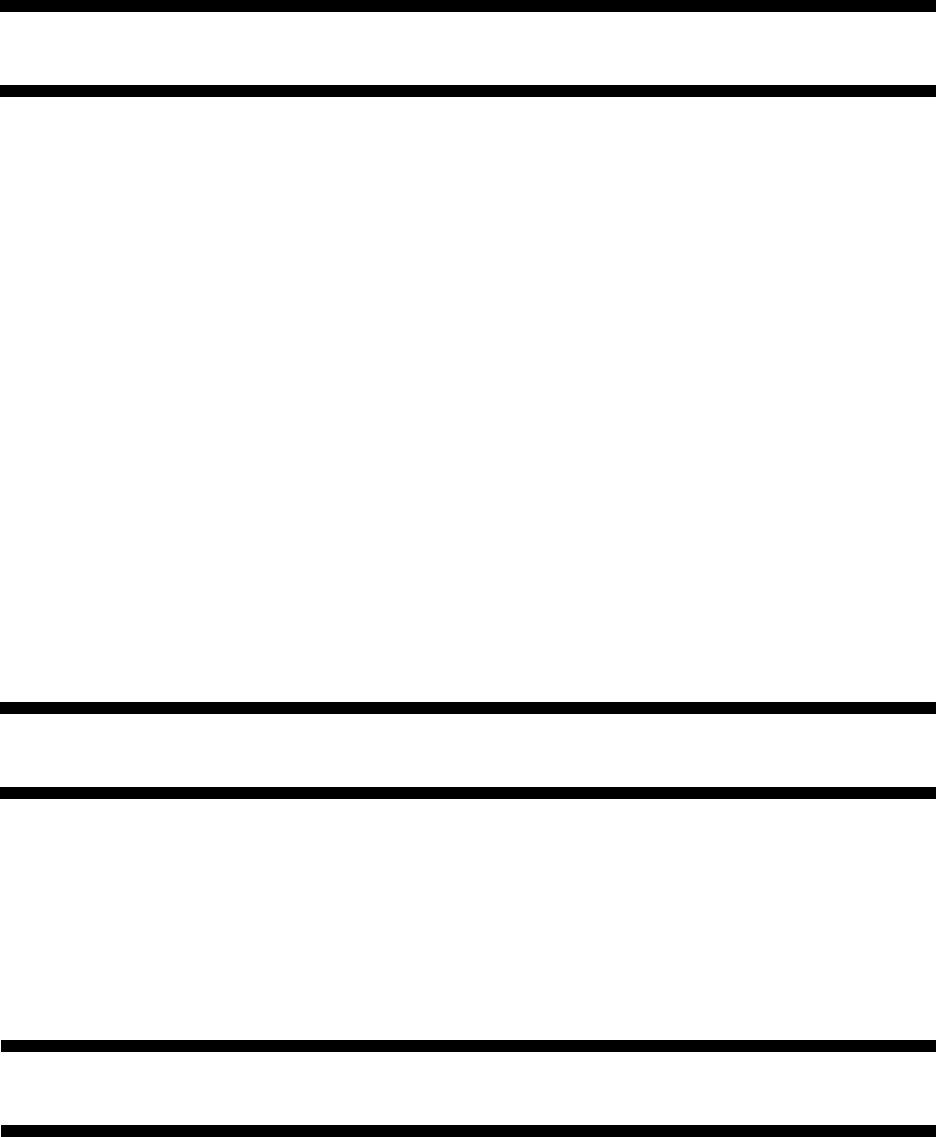
COPYRIGHT
©
2000 CANON INC. CANON imageRUNNER 600 REV.1 JAN. 2000 PRINTED IN U.S.A.
xiv
CHAPTER 11 INSTALLATION
I . SELECTING THE SITE ............ 11-1
II . UNPACKING AND INSTALLATION
................................................. 11-4
A. Unpacking ........................... 11-5
B. Mounting the Scanner ......... 11-8
C. Mounting the Fixing Assembly
............................................ 11-9
D. Mounting the Corona Assemblies
.......................................... 11-10
E. Checking the Developing
Assembly ........................... 11-13
F. Mounting the Pick-Up Assembly
.......................................... 11-14
G. Supplying Toner ................ 11-15
H. Mounting the ADF ............. 11-16
I. Checking Images/Operations
(user mode) ....................... 11-17
J. Changing the Size of the Front
Deck (right and left) ........... 11-20
III . RELOCATING THE COPIER
............................................... 11-21
IV . INSTALLING THE CONTROL
CARD V .................................. 11-22
1. Removing the Control Panel
..................................... 11-22
2. Before Installing the Control
Card.............................. 11-24
3. Installing the Control Card
..................................... 11-25
V . INSTALLING THE REMOTE
DIAGNOSTIC DEVICE II ........ 11-27
VI . INSTALLING THE COPY DATA
CONTROLLER-A1 ................. 11-36
A. Setting the Board............... 11-36
B. Installing to the Copier....... 11-39
C. Checking the Operation..... 11-42
VII .INSTALLING THE CASSETTE
HEATER (FOR 120V MODEL:
CASSETTE HEATER UNIT 15)
............................................... 11-53
A. Installing to the Copier....... 11-53
CHAPTER 12 MAINTENANCE AND SERVICING
I. PERIODICALLY REPLACED
PARTS ..................................... 12-1
II. DURABLES TABLE .................. 12-2
A. Copier .................................. 12-2
B. Side Paper Deck ................. 12-5
III. SCHEDULED SERVICING CHART
................................................. 12-6
IV. SCHEDULED SERVICING ITEMS
................................................. 12-8
A. Copier .................................. 12-8
B. Work Steps ........................ 12-11
1. Work 1 .......................... 12-11
2. Work 2 .......................... 12-12
CHAPTER 13 TROBLESHOOTING
I . GUIDE TO TROUBLESHOOTING
TABLES.................................... 13-1
A . Image Adjustment Basic
Procedure ............................ 13-3
B . Points to Note for Scheduled
Servicing.............................. 13-6
II . STANDARDS AND ADJUSTMENTS
................................................. 13-7
8. Positioning the Deck Pickup
Roller Releasing Solenoid
(SL101)......................... 10-43
E. Electrical System ............... 10-44
1. Removing the Side Deck
Driver PCB ................... 10-44
2. Removing the Open Switch
PCB .............................. 10-44


















