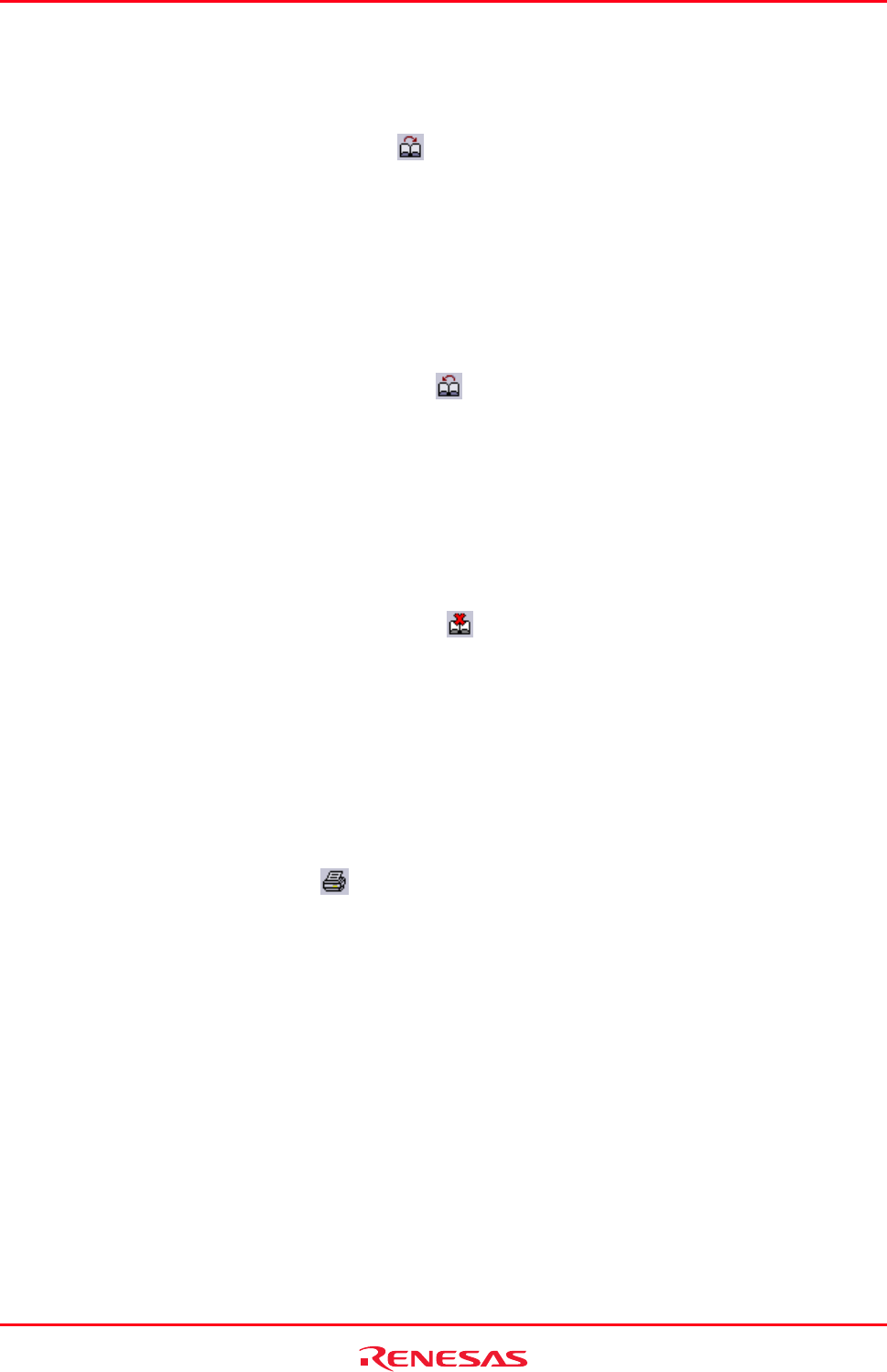
High-performance Embedded Workshop 4. Using the Editor
REJ10J1837-0100 Rev.1.00 Nov. 16, 2008
96
To jump to the next bookmark in a file
1. Ensure that the insertion cursor is somewhere within the file to be searched.
2. Select one of the following operations:
• Click the Next Bookmark toolbar button (
), OR
• Press F2, OR
• Select [Edit
-> Bookmarks -> Next Bookmark], OR
• Right-click and select [Bookmarks
-> Next Bookmark] from the pop-up menu.
To jump to the previous bookmark in a file
1. Ensure that the insertion cursor is somewhere within the file to be searched.
2. Select one of the following operations:
• Click the Previous Bookmark toolbar button (
), OR
• Press SHIFT+F2, OR
• Select [Edit
-> Bookmarks -> Previous Bookmark], OR
• Right-click and select [Bookmarks
-> Previous Bookmark] from the pop-up menu.
To remove all bookmarks
1. Ensure that the window, whose bookmarks you want to remove is the active window.
2. Select one of the following operations:
• Click the Clear All Bookmarks toolbar button (
), OR
• Select [Edit
-> Bookmarks -> Clear All Bookmarks], OR
• Right-click and select [Bookmarks
-> Clear All Bookmarks] from the pop-up menu.
4.6 Printing a file
To print a file
1. Ensure that the window, whose contents you want to print, is the active window.
2. Select one of the following operations:
• Click the Print toolbar button (
), OR
• Press CTRL+P, OR
• Select [File
-> Print].
4.7 Configuring text layout
4.7.1 Page set-up
When you print a file from the High-performance Embedded Workshop editor, the settings in the print dialog affect the
way the file is printed (e.g. double or single sided). Control over how the text is formatted on the page can also be
controlled via the Page Setup option. This allows you to specify the margins (top, bottom, left and right) of your
printouts. It is often necessary to set this because some printers cannot print to the edges of an A4 page. Furthermore,
some users have their own layout requirements (e.g. a large left-hand margin so that code can be placed in an A4
binder).


















