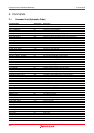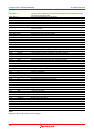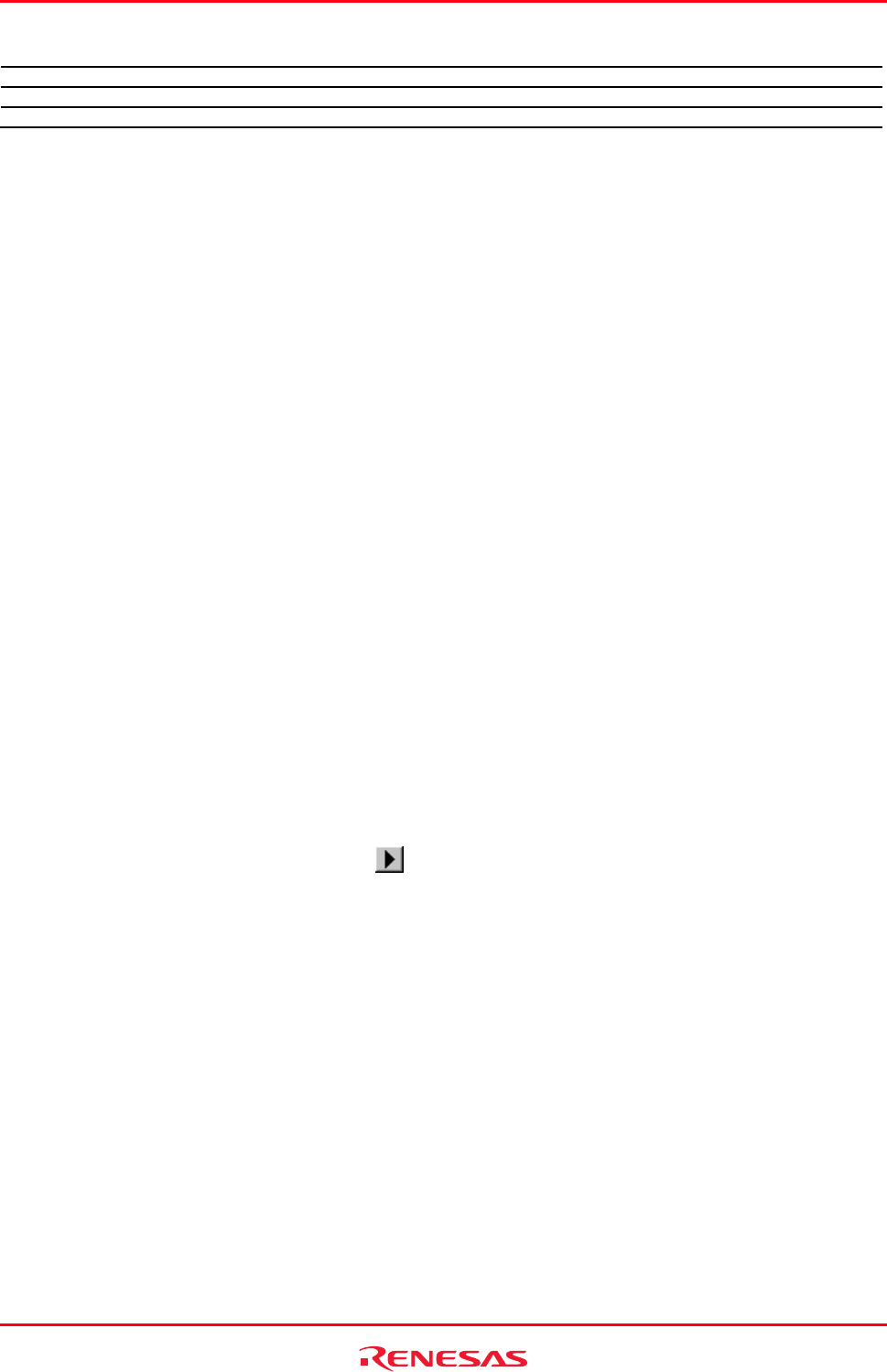
High-performance Embedded Workshop 5. Placeholders
REJ10J1837-0100 Rev.1.00 Nov. 16, 2008
407
$(PASSWORD) User password (Version control) 214436
$(VCDIR) “Virtual” version control directory “c:\project” is mapped to “x:\vc\project”.
$(COMMENT) Comment (Version control) “Please Enter Comment” dialog box opens.
$(LINE) Line number of an error/warning 12
In the table above, we are assuming that:
• a file path is “c:\workspace\project\file.src”.
• a workspace named “workspace” is located at “c:\workspace”.
• a project named “project” is located at “c:\workspace\project”.
• a configuration named “debug” has a configuration directory located at “c:\workspace\project\debug”.
• HEW2.EXE is installed in “c:\Program Files\Renesas\Hew”.
• a *.HRF file of a toolchain (i.e. compiler, assembler, linker) is located in “c:\Program
Files\Renesas\Hew\Tools\Renesas\Sh\9_0_1_1”. This is referred to as $(TCINSTALL) on the options
setting dialogs and the New Build Phase dialog (step 3) of the Build menu and as $(TOOLDIR) on the
Tools Administration dialog box.
• the Windows® operating system is installed in “c:\windows” and the Windows® system directory is
located at “c:\windows\system”.
• a version control executable path is “v:\vc\win32\ss.exe”; a user name and its password to login to the
version control system are “JHARK” and “214436” respectively; $(COMMENT) is specified in a command
line to the version control executable; “c:\project” is mapped to “x:\vc\project” on the Projects tab of the
Version Control Setup dialog box, which is invoked via [Tools -> Version Control -> Configure].
• an error of compiler or assembler occurred at line 12.
Note:
Not all of the placeholders are relevant in every field. For example, the $(LINE) placeholder has no meaning when
specifying a dependent file’s location. $(USERNAME), $(PASSWORD), $(VCDIR), and $(COMMENT) placeholders
are acceptable only in version control. If you enter a placeholder into an edit field where it is not acceptable you will be
informed.
5.4 Placeholder tips
Placeholders are there to allow you to create flexible paths to the various files used by the system.
• If there is a placeholder pop-up menu (
) next to an edit field into which you are about to enter a path or
file, you should consider how you can use a placeholder to make that path or file definition flexible.
• If you use several configurations, then the
$(CONFIGDIR) placeholder is very useful to ensure that files can
be written to and from the current configuration’s directory.
• Wherever possible, use a placeholder. They can always be removed or added later so don’t be afraid to
experiment.