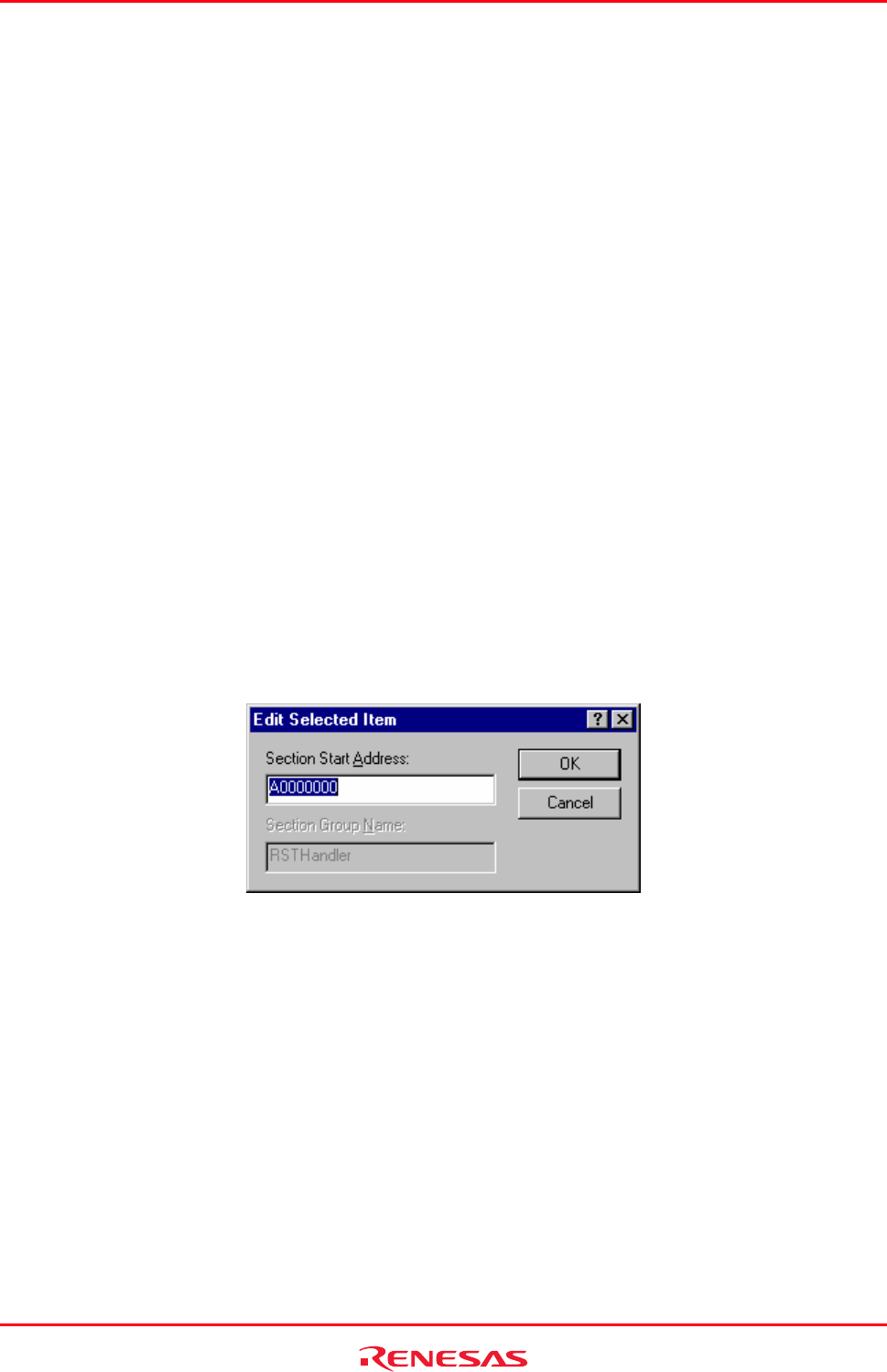
High-performance Embedded Workshop 13. Map
REJ10J1837-0100 Rev.1.00 Nov. 16, 2008
196
To automatically add missing sections
1. Right-click within the left pane to open a pop-up menu.
2. Select Section Auto Registration.
• If some sections are missing in the left pane and the right pane includes a section group whose address value is
smaller than the smallest address among the missing sections, all of these sections will be added to the last in the
section group.
• If some sections are missing in the left pane and none of the addresses of section groups listed in the right pane is
smaller than the smallest address among the missing sections, all of these sections will be added as a section group
at the smallest address among the missing sections.
Note:
If an overlay section is missing, this will be added as a normal section.
13.1.7 Editing a selected item
I
n the edit mode, you can also modify the address value and the name of a section group, subsection group, overlay
group, or section.
To modify the selected item
1. Select either of the following operations:
• Right-click on an item in the left pane to open a pop-up menu. Select Edit Selected Item, OR
• Double-click to modify a value.
2. The Edit Selected Item dialog box appears.
3. Enter a string or integer value into an edit field.
13.1.8 Setting the primary section
In the e
dit mode, you can set a selected overlay group as the primary section.*
To set the primary section
1. Right-click on an overlay group in the left pane to open a pop-up menu.
2. Select Change Primary Section.
In the tree of the left pane, the selected overlay group is set as the primary section.
Note:
*. This function cannot be used when the linkage editor does not support overlay.


















