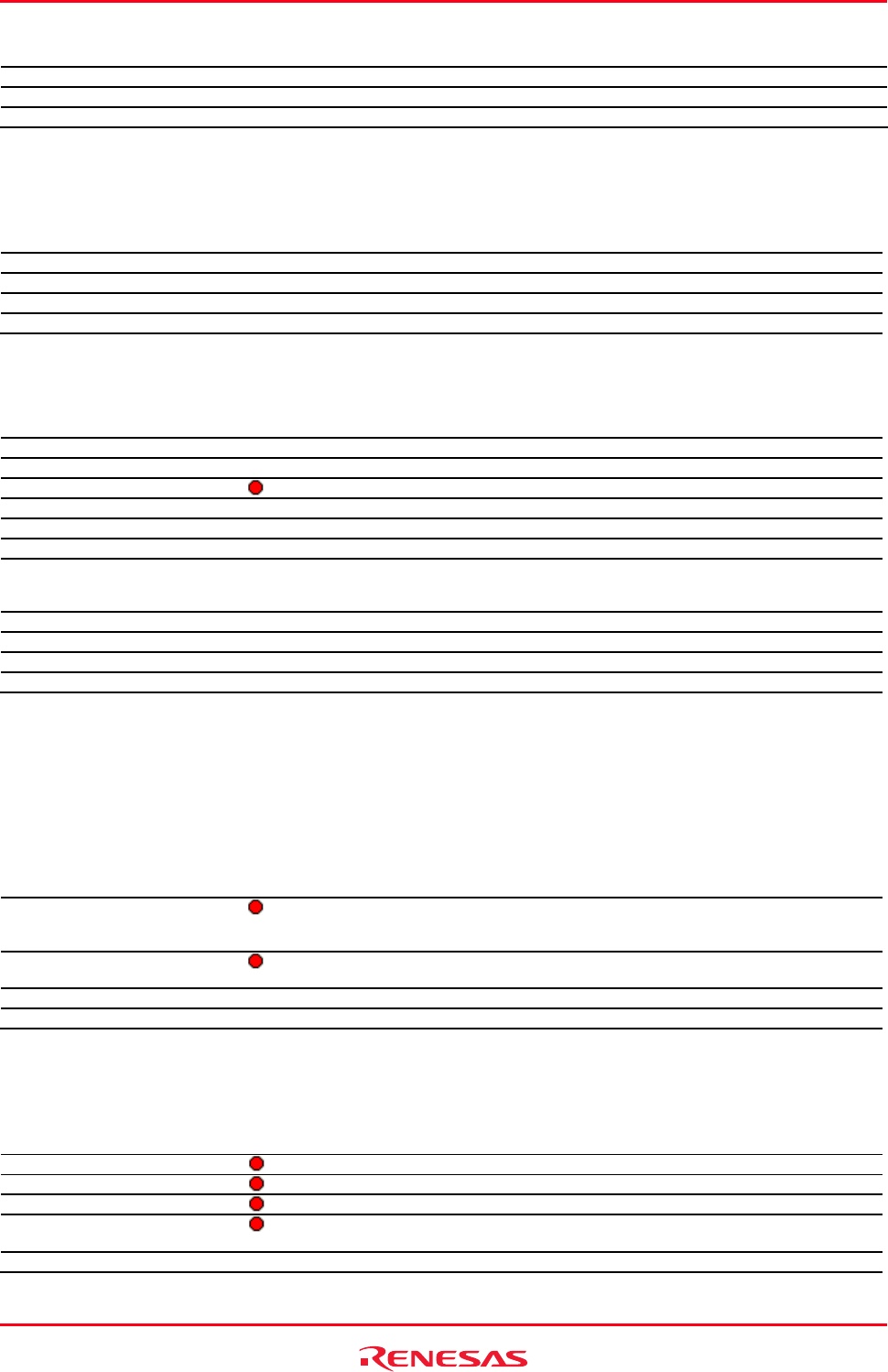
High-performance Embedded Workshop 2. Build Basics
REJ10J1837-0100 Rev.1.00 Nov. 16, 2008
37
Expand/Collapse - Expands or collapses the tree below a project icon.
Version Control - Executes a version control system.
Configure View - Configures the workspace view.
Properties - Displays project properties.
Right-clicking on a folder (other than Download module and Dependencies) opens a pop-up menu containing the
available options.
Pop-up Menu Option Macro Recording Function
Add Folder - Add a custom folder.
Rename Folder - Rename a folder.
Remove Folder - Remove a folder.
Configure View - Configures the workspace view.
Right-clicking on a project file opens a pop-up menu containing the available options.
Pop-up Menu Option Macro Recording Function
Open <file name> - Opens a file in the High-performance Embedded Workshop editor.
Open <file name> in external editor * - Opens a file in the external editor.
Build <file name>
Builds a file.
Build Options - Sets build options.
Add File - Adds files to a project.
Remove File - Removes files from project.
Exclude Build
OR
Include Build
- Excludes a project file from build
OR
Includes a project file in build.
Version Control - Executes a version control system.
Configure View - Configures the workspace view.
Show Differences - Compares files.
Properties - Displays file properties.
Note:
*. This option is available only when the Use external editor checkbox is selected in the Editor tab of the Options
dialog box opened via [Setup -> Options].
Right-clicking on the Download modules folder opens a pop-up menu containing the available options (Available
when the debugger is connected).
Pop-up Menu Option Macro Recording Function
Download all module
Downloads all modules in the Download modules list on the Target tab of
the Debug Settings dialog box (i.e. download modules shown under the
Download Modules folder in the Projects tab of the workspace window).
Download A New Module
Opens the Download Module dialog box, which allows you to add
download modules.
Debug Settings - Opens the Debug Settings, which allows you to modify the debug settings.
Configure View - Configures the workspace view.
Right-clicking on a download module opens a pop-up menu containing the available options (Available when the
debugger is connected).
Pop-up Menu Option Macro Recording Function
Download
Downloads modules.
Download (Debug Data Only)
Downloads modules (debug data only).
Unload
Unloads modules.
Download A New Module
Opens the Download Module dialog box, which allows you to add
download modules.
Remove - Removes the selected modules.


















