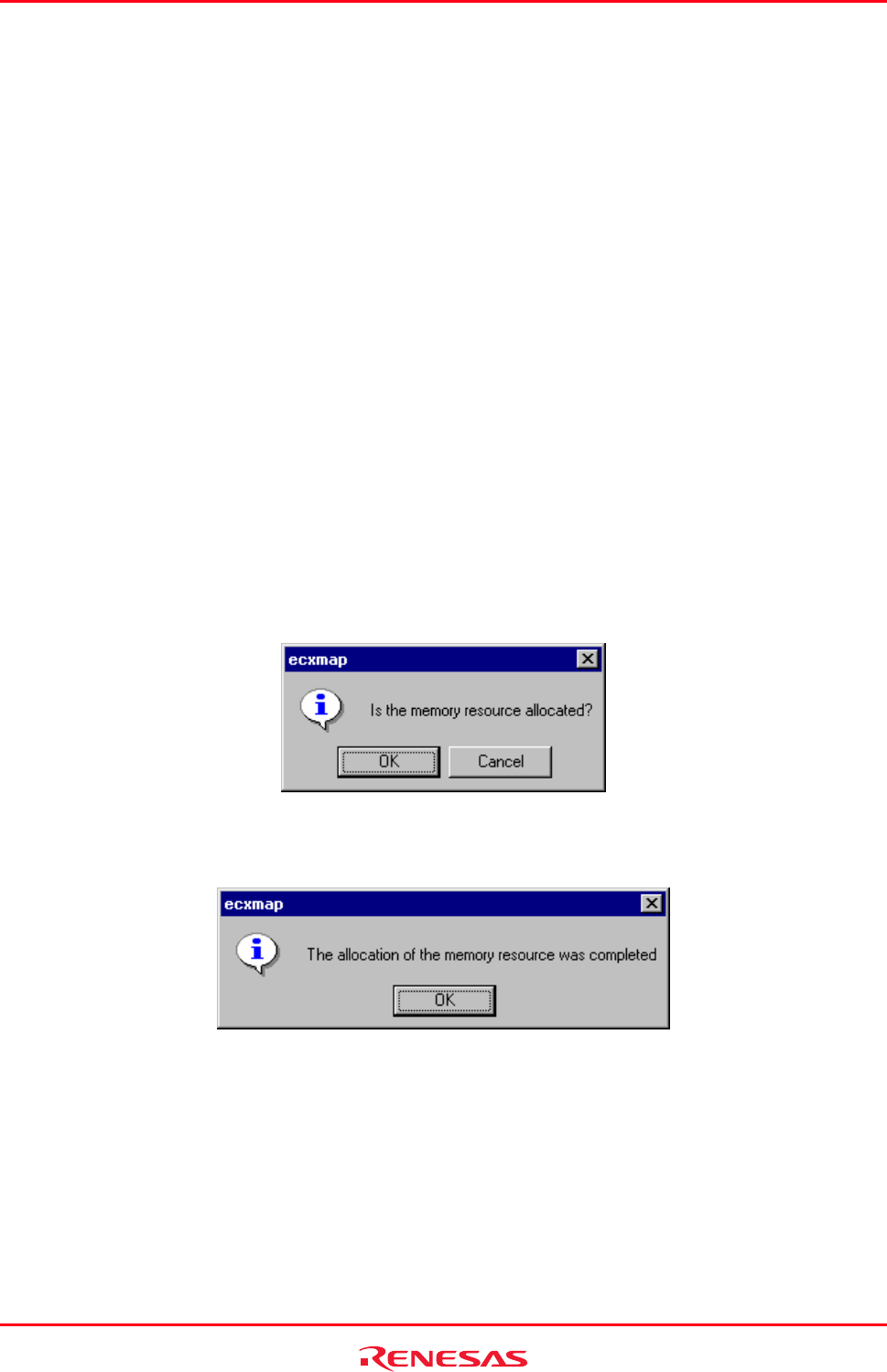
High-performance Embedded Workshop 13. Map
REJ10J1837-0100 Rev.1.00 Nov. 16, 2008
197
13.1.9 Setting a memory map
While the High-performance Embedded Workshop is connected with a debugging platform, you can set a memory map.
To set a memory map
1. Right-click within the left pane to open a pop-up menu.
2. Select Memory Map Setting.
3. The memory map setting dialog box opens. The current mapping of the address space is shown as a list. Set a
memory map or memory resource as necessary.
4. Click the OK button.
Support for this function depends on the debugger.
13.1.10 Automatically allocating the memory resource
Wh
en there is a linkage list file (.map) output by the linkage editor, the memory resource can be automatically allocated
according to the memory map and linkage map information. While the High-performance Embedded Workshop is
connected with a debugging platform, you can allocate a memory resource.
To automatically allocate the memory resource
1. Right-click within the left pane to open a pop-up menu.
2. Select Memory Resource Auto Allocate. The dialog box shown below appears.
3. To continue processing, click OK.
4. When allocation is completed, the dialog box shown below appears.
Support for this function depends on the debugger.


















