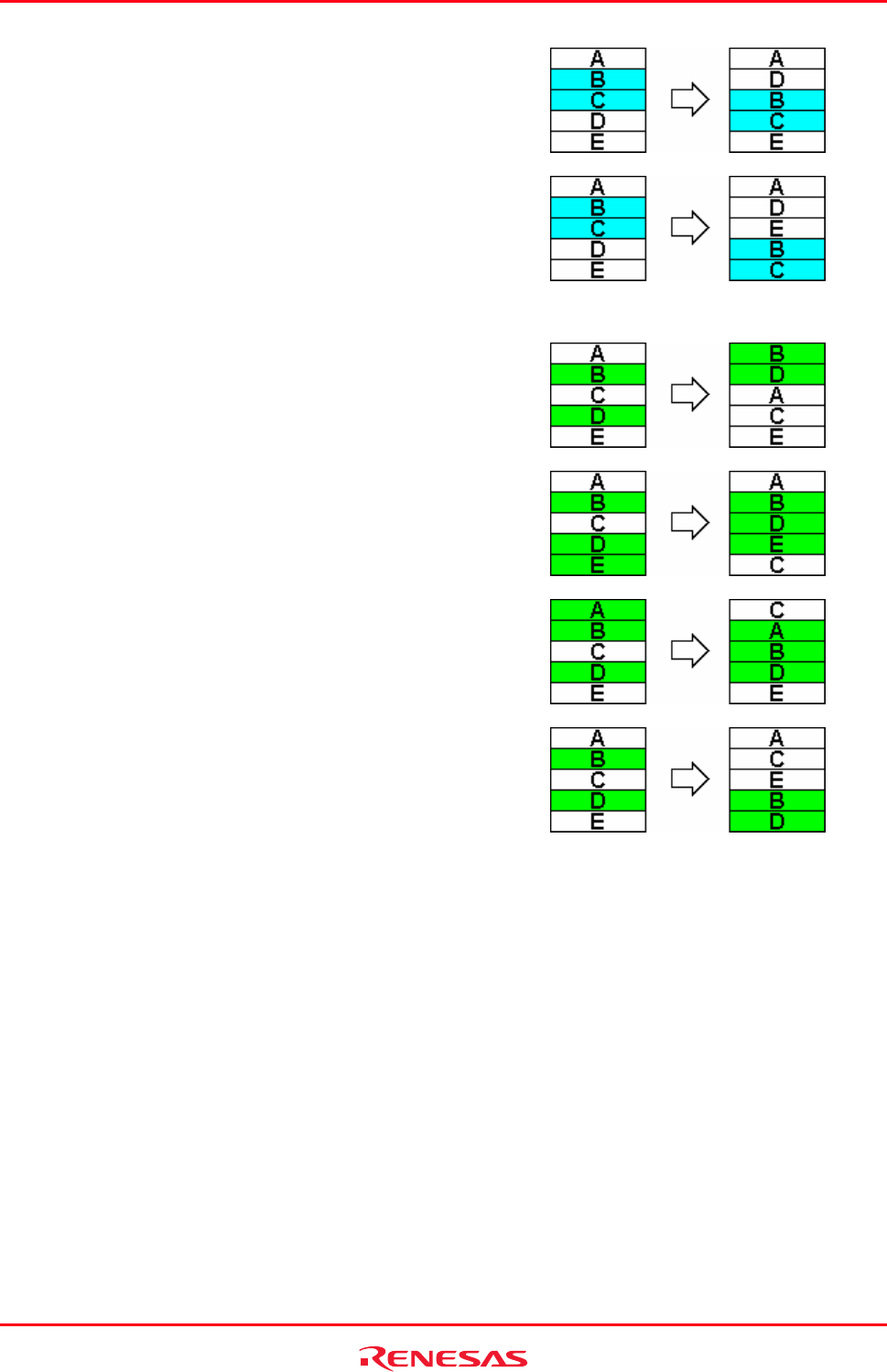
High-performance Embedded Workshop 3. Advanced Build Features
REJ10J1837-0100 Rev.1.00 Nov. 16, 2008
84
Move down
Switches the selected module(s) and the
next module.
Move to bottom
Moves the selected module(s) to the
bottom.
• To move non-consecutive modules
Move to top
Moves all of the selected modules to the
top.
Group up
Moves all of the selected modules to the
position of the first one among them.
Group down
Moves all of the selected modules to the
position of the last one among them.
Move to bottom
Moves all of the selected modules to the
bottom.
If the top module is selected, the Move to top and Move up buttons will be disabled. If the bottom module is
selected, the Move to bottom and Move down buttons will be disabled.
The current linkage order can be saved in a text format. You can modify the linkage order saved in the file and load it to
apply the new linkage order.
To load the linkage order from a text file
1. Click [Build -> Linkage Order]. The Linkage Order dialog box opens.
2. Select the Use custom linkage order check box.
3. Click on the Import button. The Import Linkage Order dialog box opens.
4. Choose a file and click on the Select button. The Linkage Order Import Report dialog box opens.
5. To load the linkage order saved in the file, click on the Continue button. The listbox will be updated with the
new linkage order.
Note: This will overwrite your current linkage order.
6. Click on the Cancel button to close the dialog box without modifying your current linkage order.


















