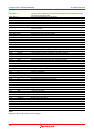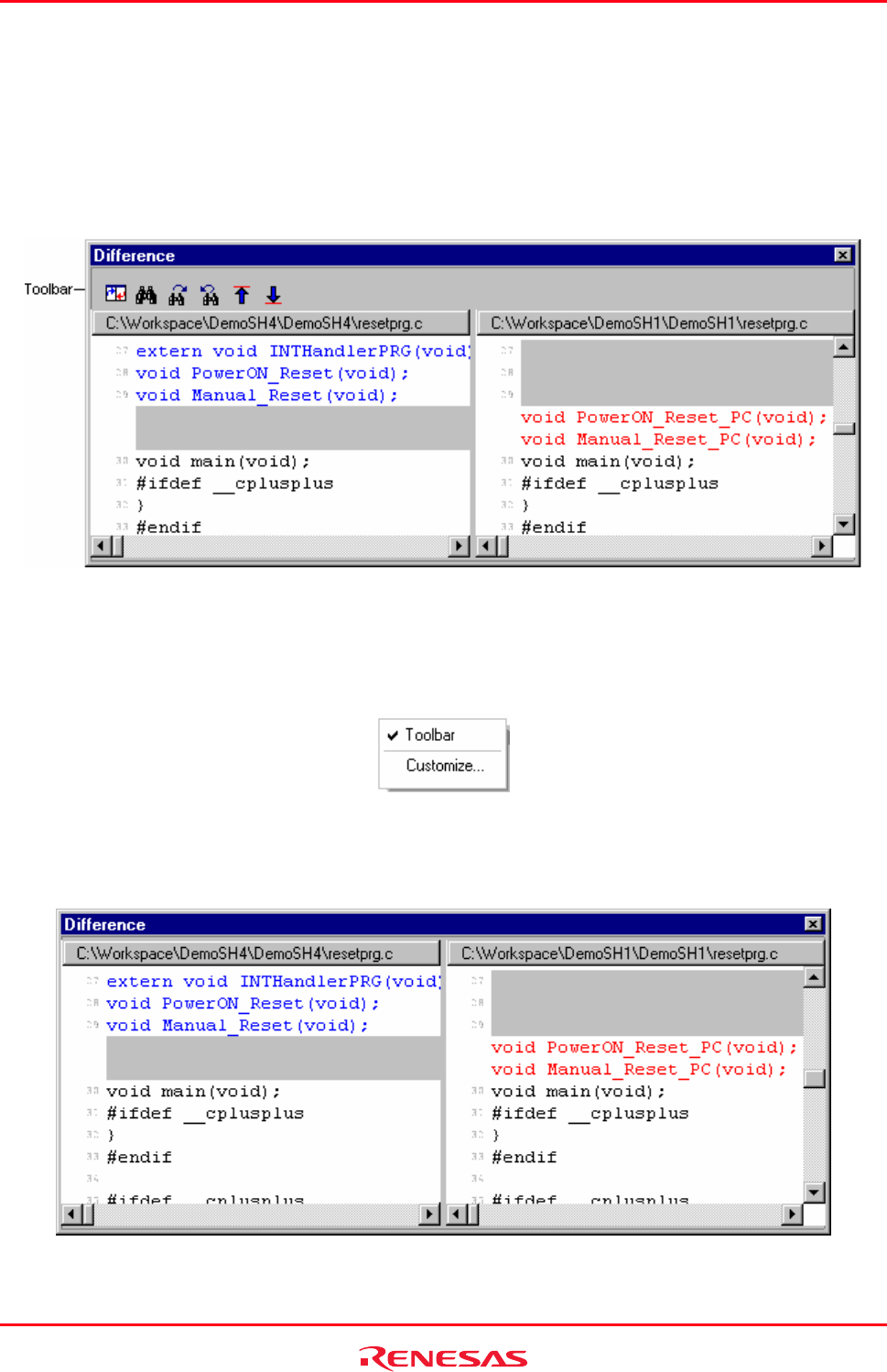
High-performance Embedded Workshop 11. Integrated Toolbars in a Components View
REJ10J1837-0100 Rev.1.00 Nov. 16, 2008
416
11. Integrated Toolbars in a Components View
The High-performance Embedded Workshop V.4.0 onwards has the capability to include a toolbar in a views client
area. This toolbar allows the views functionality to be accessed quickly from this integrated toolbar.
Various views in the High-performance Embedded Workshop system have this functionality. One example is the
Difference view. This is shown below:
The toolbar allows access to key Difference view features.
It is also possible to customize the toolbar further. This can be achieved via the pop-up menu of the toolbar or the
component itself. If you right click on the toolbar itself the following menu is displayed:
The top menu option named "Toolbar" switches showing/hiding of the toolbar (the toolbar is hidden in the figure
below).