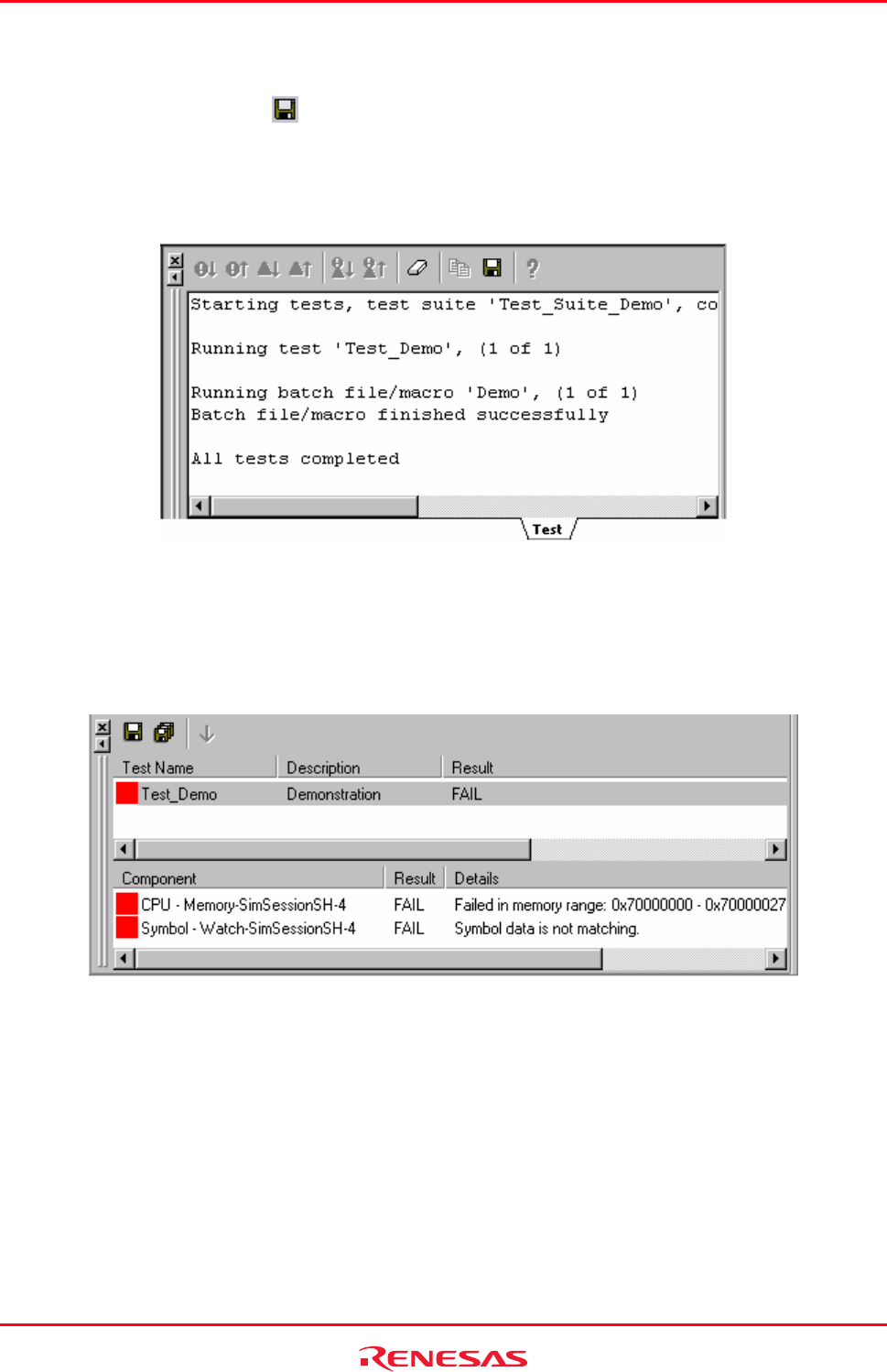
High-performance Embedded Workshop 1. Overview
REJ10J1837-0100 Rev.1.00 Nov. 16, 2008
33
1. Open a source file including a main function in the editor window and modify the program to reduce the
number of times to store data into the array.
2. Click the Save File button (
) on the Editor toolbar.
3. Right-click on the “Test_Demo” test icon to display a pop-up menu.
4. Select Run Test Case to start the test. The progress and result of the test are shown in the Test tab of the
Output window.
5. When the test is completed, the Test Browser window opens.
1.14.9 Step 8: Viewing the test result (unmatched)
You
can view the test result in the Test Browser window.
1. To view the details of unmatched data, double-click a test item with a red icon in the bottom tab.
2. When Symbol - Watch-xxxxxx is double-clicked, for example, the Test Comparison Details dialog box
appears as shown below. This dialog box shows the values of both the saved test-image information
(Src=xxxxxx) and the result of this test (Dest=xxxxxx) regarding elements in arrays.


















